Hypertherm THC ArcGlide User Manual
Page 207
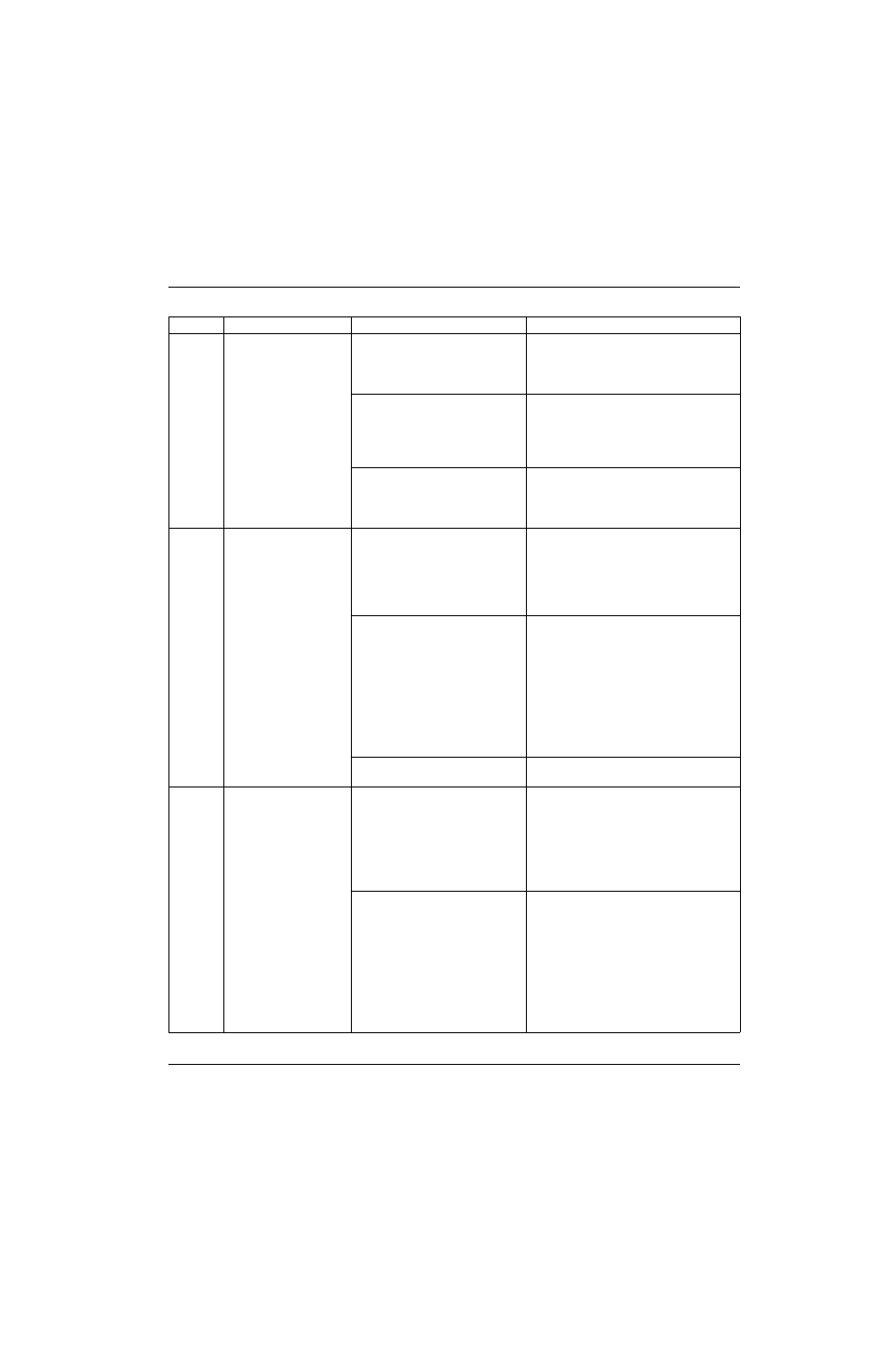
ArcGlide THC Instruction Manual 806450
207
4 – Maintenance
33
LOST HMI HYPERNET
The HMI lost the
Hypernet connection
after it was established.
• The HMI is not turned ON.
• Verify that the HMI is turned ON.
• An Ethernet cable is unplugged
or damaged.
• Examine the Ethernet cables connecting
to HMI to the control module, and to the
Ethernet switch.
• Examine the Ethernet cables for
damage.
• The Ethernet switch is not
turned ON correctly.
• Verify that the Ethernet switch is
correctly turned ON.
• Verify that all related units are turned ON
and addressed to the unit number.
34
ENCODER
OVERFLOW
The internal position
counter has counted
beyond its maximum
value.
• There is electrical noise on the
lifter cable or the cable is not
correctly shielded or grounded.
• The motor drive board in the
control module is faulty.
• Verify that the lifter cable is correctly
shielded and grounded to the control
module and to the lifter assembly.
• Verify that the system is correctly
grounded.
• There is an incorrect encoder
setting in either the control
module or in the CNC.
• The encoder on the motor is
faulty.
• Look at the encoder counts in the
control module or CNC. Verify that the
settings are the default settings. See
ArcGlide axis setup parameters on
page 121.
• Monitor the operation of the motor and
encoder from the diagnostic screen of
the CNC or at control module (See
Screen 6 – Outputs from the lifter
control board on page 139).
• The lifter interface cable is
damaged.
• Examine the lifter interface cable for
damage.
35
ENCODER
UNDERFLOW
The internal position
counter has counted
below its minimum value.
• There is electrical noise on the
lifter cable or the cable is not
correctly shielded or grounded.
• The encoder on the motor is
faulty.
• The motor drive board in the
control module is faulty.
• Verify that the lifter cable is correctly
shielded and grounded to the control
module and to the lifter assembly.
• Verify that the system is correctly
grounded.
• There is an incorrect encoder
setting in either the control
module or in the CNC.
• Look at the encoder counts in the
control module or CNC. Verify that the
settings are the default settings. See
ArcGlide axis setup parameters on
page 121.
• Monitor the operation of the motor and
encoder from the diagnostic screen of
the CNC or at control module (See
Screen 6 – Outputs from the lifter
control board on page 139).
Error
Description
Causes
Solutions