Screen 0 – idle park, Screen 1 – arcglide control state – Hypertherm THC ArcGlide User Manual
Page 136
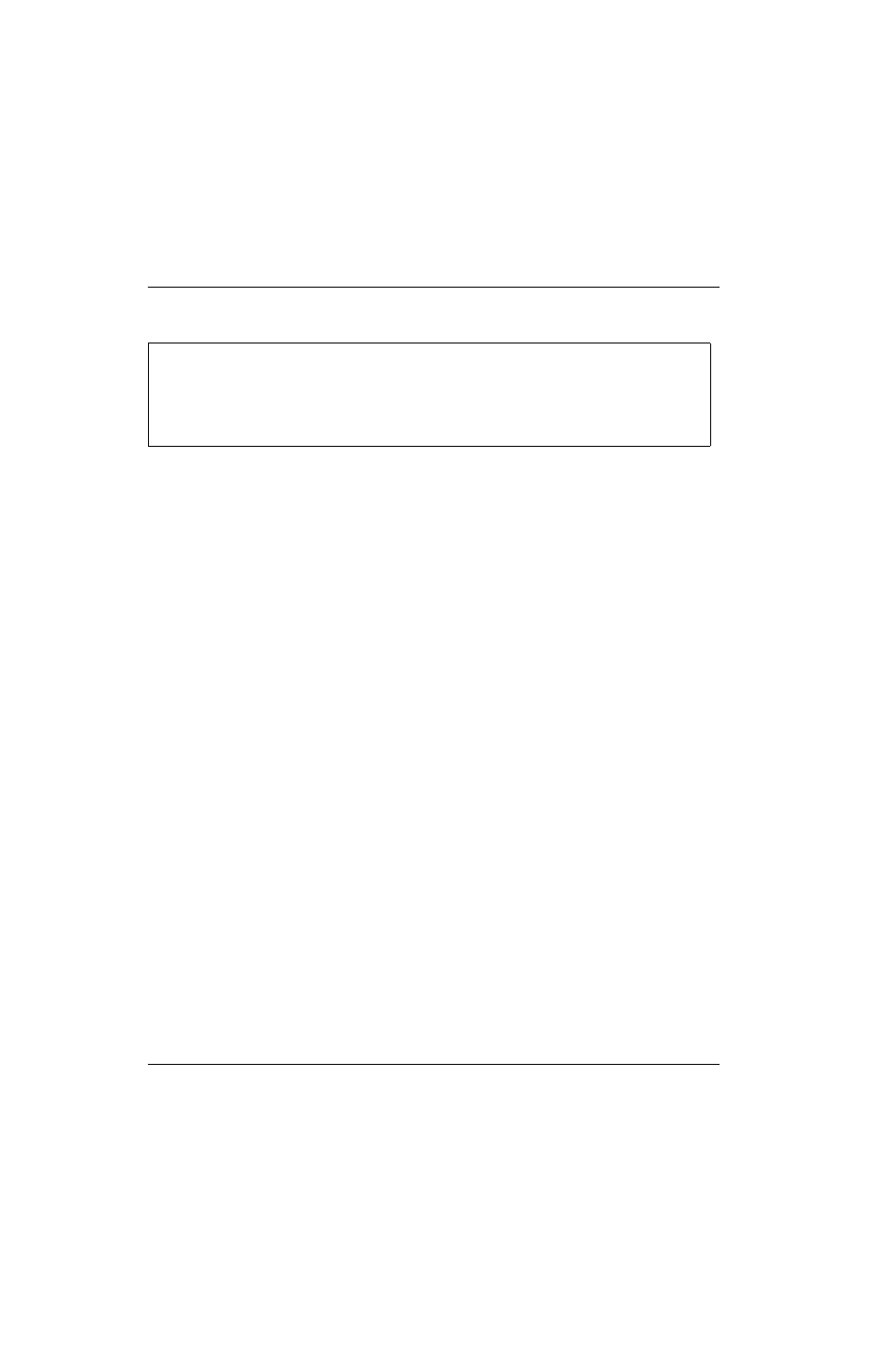
136
ArcGlide THC Instruction Manual 806450
3 – Operation
Screen 0 – Idle Park
Errors: Displays “No Errors” or the latest currently active error number and message. See Screen 11 – Last errors on
page 142 for more information.
CNC HypNet or CNC RS-422: Indicates whether the Hypernet connection to the CNC is active (On) or inactive (Off).
T On/Off
HMI HypNet: Indicates whether the Hypernet connection to the HMI is active (On) or inactive (Off). On/Off
AC Power: Displays the input voltage level of the control module.
PAC HypNet: Indicates whether the Hypernet connection to the plasma system is active (On) or inactive (Off). On/Off
0 - 10: The number of lost network packets sent by the control module to the CNC, HMI, and PAC. When it first powers
up and initializes the Hypernet network, the control module sends a packet to each component in the
network. A small number such as 1 may appear next to the component, but the number will disappear after
communication is established with the component. If the control modules counts 10 lost packets it displays
an error at the top of the screen.
The lost packet number will count upward within 100 ms so you may not see the actual
numbers increment on the display.
Screen 1 – ArcGlide control state
This screen displays the current ArcGlide control state. The heading of this screen changes during operation of the
ArcGlide to one of the following states:
0
IDLE PARK
Errors
No Errors
CNC HypNet
0
Off
AC Power
80%
HMI HypNet
0
On
PAC HypNet
1
Off
Idle Park
Lower Limit
Workpiece Contact
Go To Pierce Start
V Sample State
Manual Down
Idle
Upper Limit
Go To Transfer Ht
Piercing
Cutting
End Of Cut Retract
Go Home
IHS Fast Approach
IHS Complete
Go To Puddle Jump Ht
Ramp Down
Lifter Calibration
IHS Slow Approach
Start Plasma, Wait Xfer
Cut Ht Accel State
Manual Up