Hypertherm THC ArcGlide User Manual
Page 165
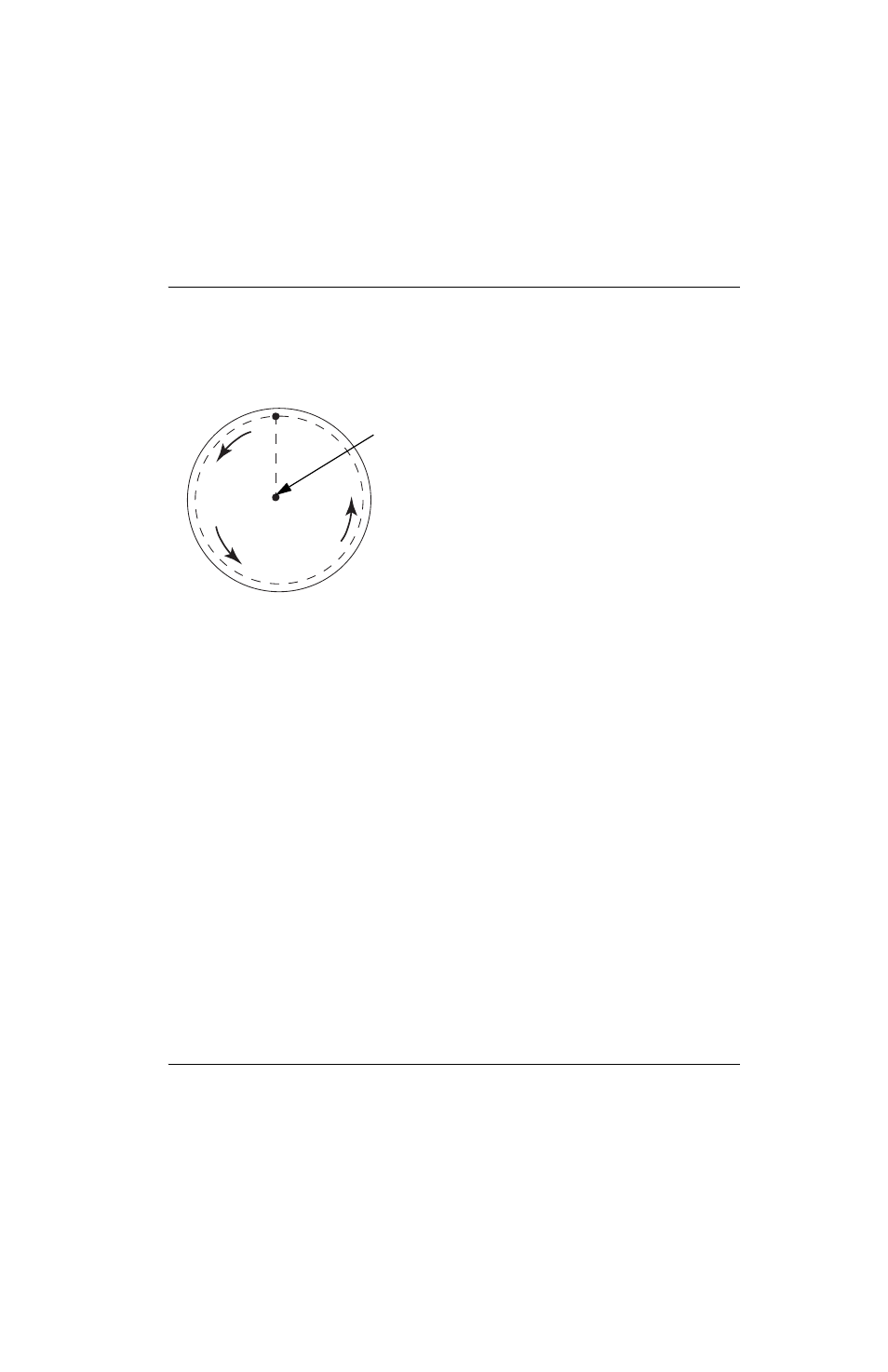
ArcGlide THC Instruction Manual 806450
165
3 – Operation
Internal feature (hole)
Torch travels counterclockwise.
Good side of the cut is to the right side of the torch as it travels forward.
Step 2: Was the correct process selected for the material and thickness being cut?
Refer to the cut charts in the Operation section of the Hypertherm Instruction Manual. On the CNC, choose the Cut
Chart soft key on the Main Screen to view the cut chart for the selected torch type, material and thickness.
Follow the specifications in the cut charts:
Select the appropriate process for:
Material type
Material thickness
Desired cut quality
Productivity goals
Select the correct plasma and shield gas.
Select correct parameters for:
Gas pressures (or flow rates)
Cut height and arc voltage
Cutting speed
Confirm that the correct consumables are being used and verify the part numbers.
Generally, lower amperage processes offer better angularity and surface finish. However, cutting speeds are slower
and dross levels are higher.
End point
Start point