4 – maintenance – Hypertherm THC ArcGlide User Manual
Page 173
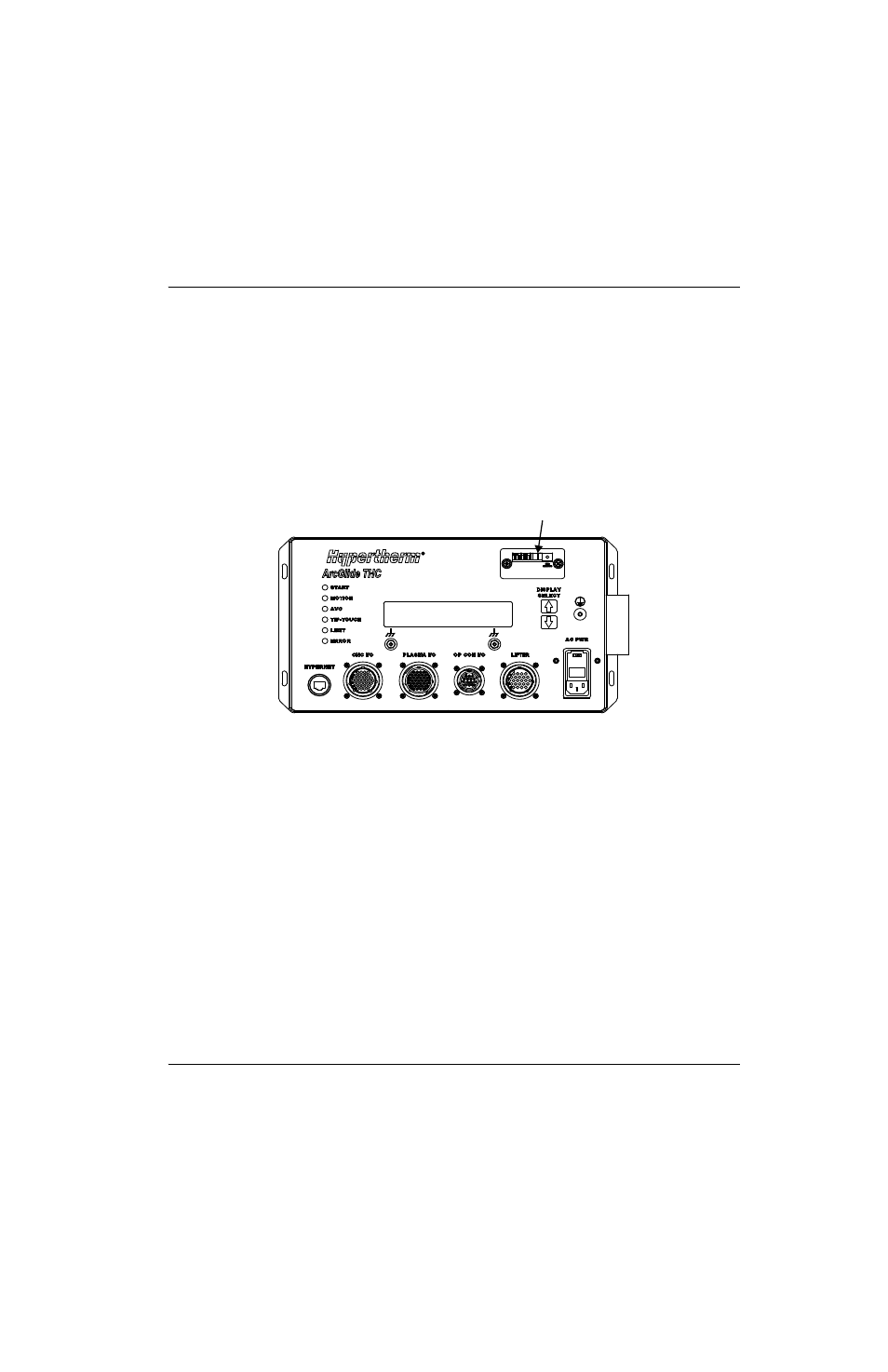
ArcGlide THC Instruction Manual 806450
173
4 – Maintenance
9. If the 2 values do not match, divide the raw arc voltage by the value in the display and enter the result as the value for
the Voltage Calibration parameter.
For example, if the raw arc voltage is 120 and the value in the display is 125, divide 120 by 125. The result, 0.96 is
the value for the Voltage Calibration parameter. The range of values for the Voltage Calibration parameter is 0.900 to
1.100.
10. If you cannot bring the arc voltage in the display within the range of 0.900 to 1.100, adjust the arc voltage calibration
potentiometer on the THC processor board (141091):
a. Remove the calibration and setup door on the top right front of the control module.
b. Use a small straight screwdriver to turn the slotted screw on the arc voltage potentiometer clockwise, to increase
the voltage, or counterclockwise, to decrease the voltage.
11. Repeat the parameter and potentiometer calibration until the measured arc voltage and the displayed arc voltage are
the same.
D S
D S
CNC PLASMA
Arc voltage calibration potentiometer