Arcglide thc in a new installation – Hypertherm THC ArcGlide User Manual
Page 275
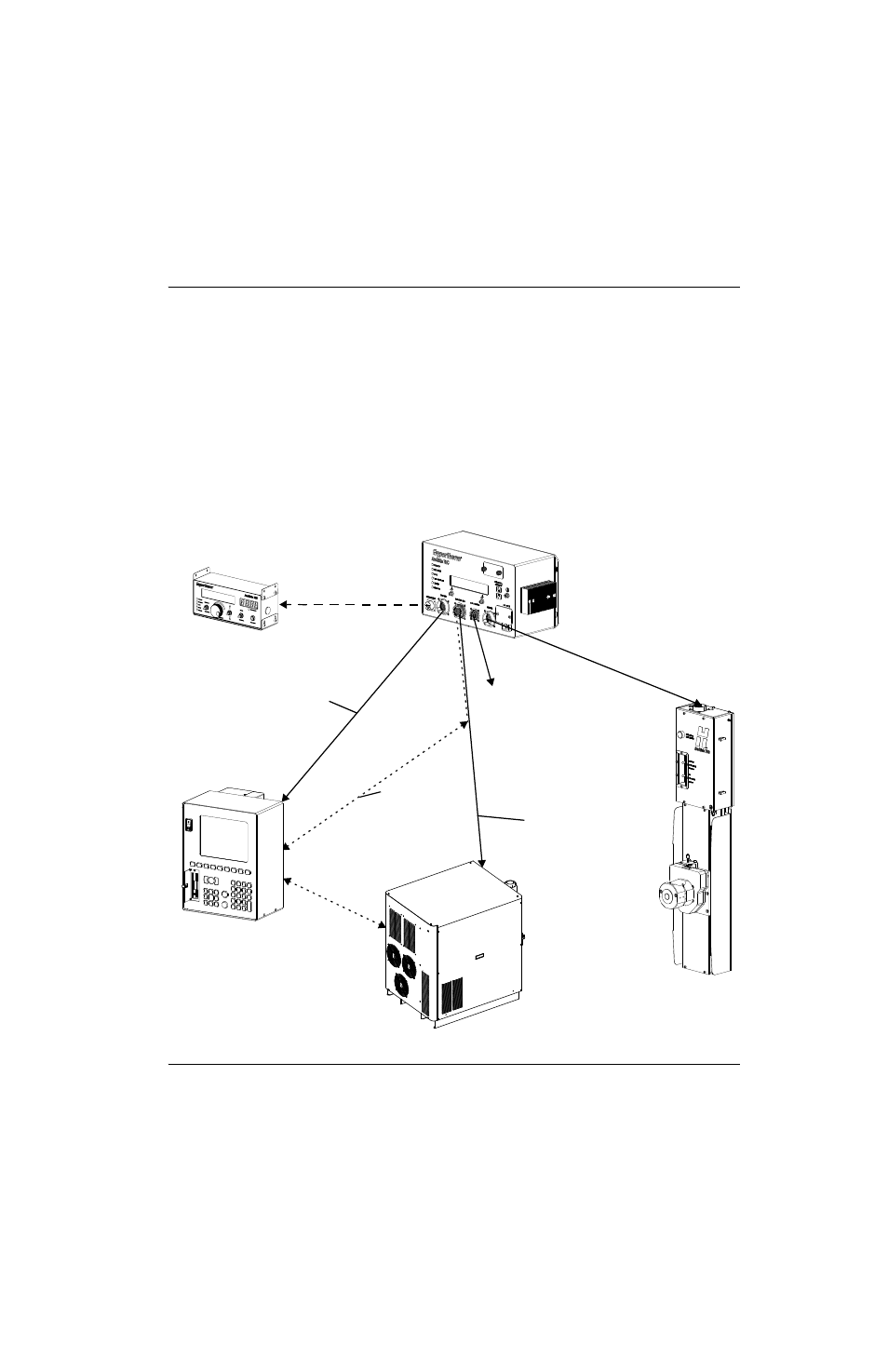
ArcGlide THC Instruction Manual 806450
275
B – ArcGlide THC Serial Communication Installation
ArcGlide THC in a new installation
Figure 50 shows an ArcGlide THC in a new installation with a third-party CNC. In this configuration, the extended set of
ArcGlide THC features are available to third-party CNCs with the ArcGlide extensions to the basic Command THC serial
protocol.
New configurations with a Hypertherm CNC must use Hypernet for communication. For more information, refer to the
illustration in
Connecting cables in a new serial system on page 278.
Figure 50
CNC I/O cable, for discrete signals
Serial cable, for
serial signals
Customer-supplied operator
console (optional):
- Station on/off/program switch
- Station active lamp
- Lifter UP/DOWN switch
CNC
ArcGlide lifter
ArcGlide control module
Plasma I/O cable, for arc
voltage and discrete
signals
Plasma system
HMI (optional)
Key:
Hypernet connection
– – – – – ––
Discrete connection
———————
Serial connection
- - - - - - - - - -