Hypertherm THC ArcGlide User Manual
Page 258
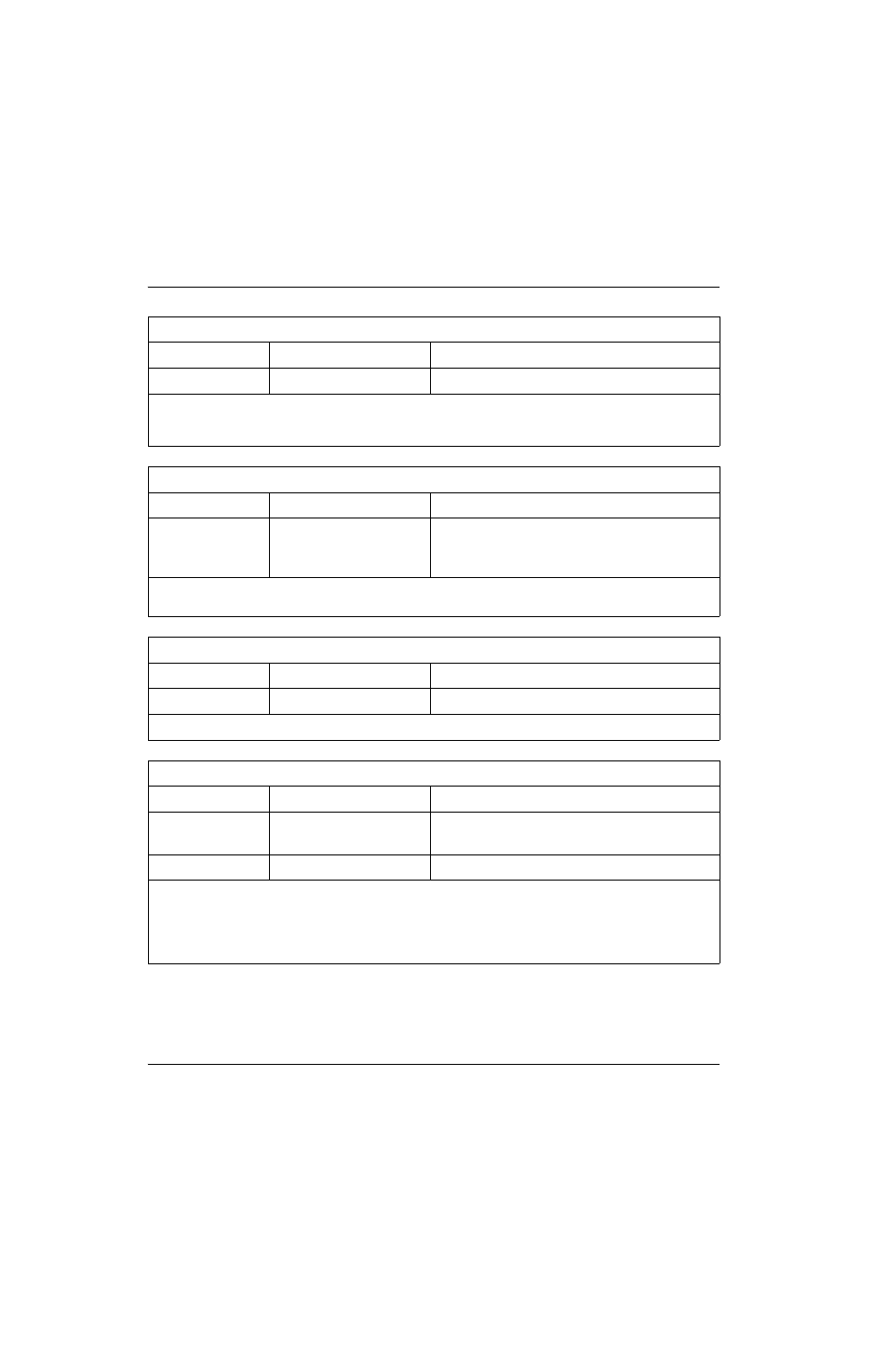
258
ArcGlide THC Instruction Manual 806450
A – ArcGlide THC Serial Communication Protocol
Flush Buffers
Command ID
Data
Examples
FL
No data
>FL92< Clears buffers.
Resets the serial transmit and receive buffers. Use this command immediately after the system turns ON or resets. You
can also use it when recovering from communications errors such as when the message is rejected because the
checksum does not match.
Error Code
Command ID
Data
Examples
EC
Query only
>EC?C7< Query.
>EC3BB< Response: Tip touch error.
>EC16EF< Response: No error.
Returns a Command THC error code. See
Table 9 – ArcGlide errors and equivalent Command THC errors on
Clear Error
Command ID
Data
Examples
CL
No data
>CL8F<
Clears non-critical errors from the ArcGlide control module.
IO Rev and RT Rev
Command ID
Data
Examples
RI
Query only
>RR?E3< Query.
>RR1.731< Response: ArcGlide firmware revision 1.7.
RR
Query only
The RI and RR commands are unique to the Command THC and are used to return the firmware revision levels. The
Command THC has two internal microprocessors the “I/O” processor and the Real-Time processor. These commands
originally returned the I/O processor revision level (RI) and the Real-Time Processor revision level (RR).
When the ArcGlide THC replaces the Command THC, these will both return a string representing the current ArcGlide
firmware revision level. For example the ArcGlide would return the string “1.7” to represent firmware revision 1.7.