Hypertherm THC ArcGlide User Manual
Page 205
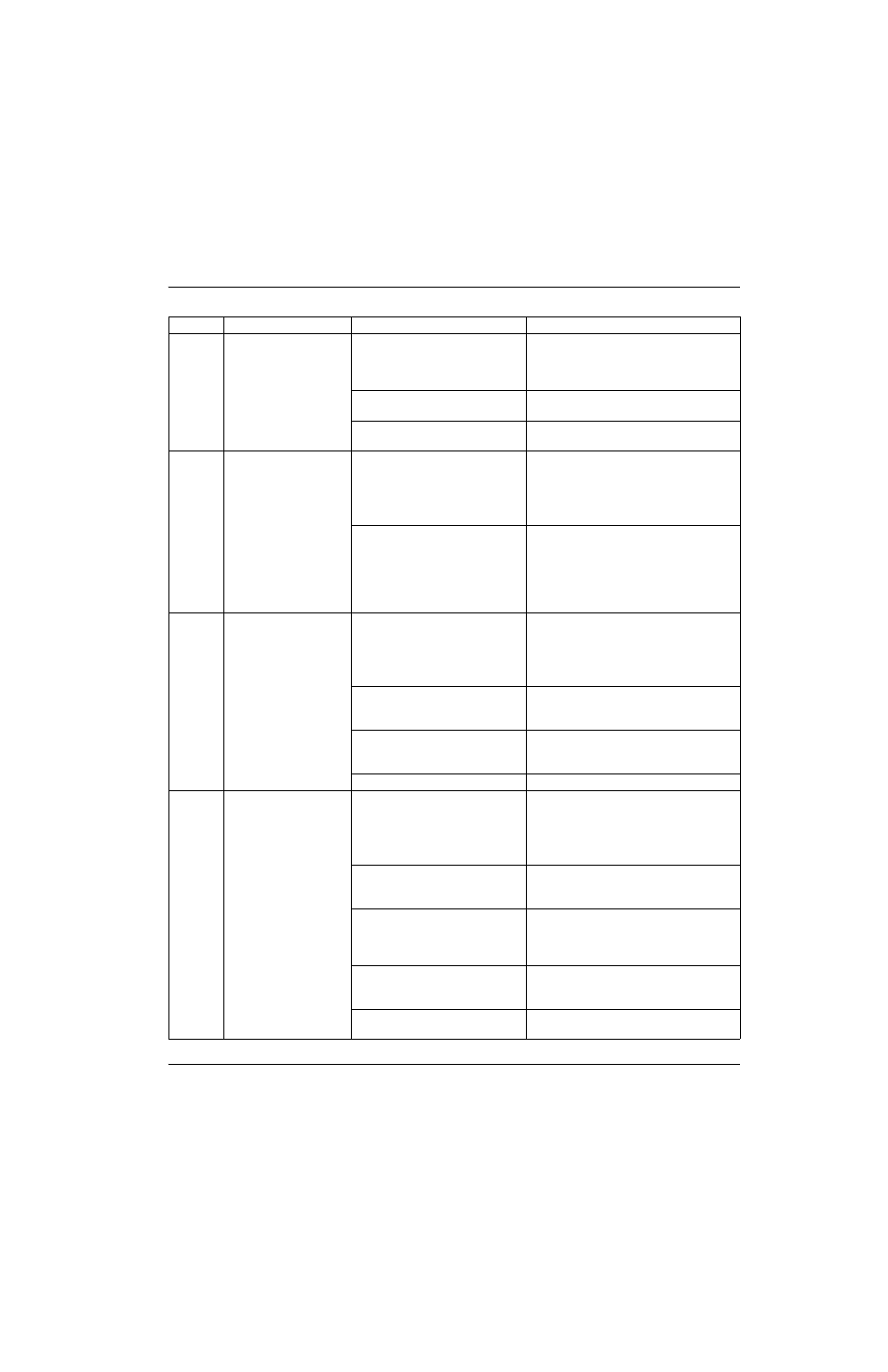
ArcGlide THC Instruction Manual 806450
205
4 – Maintenance
• The control module is mounted
too close to other heat
dissipating devices or
components.
• Verify that other heat dissipating
components are not mounted too close
to the control module.
• The lifter has a mechanical bind. • Examine the lifter and torch leads for
mechanical binding.
• A non-Hypertherm lifter is
drawing to much current.
• Contact the lifter manufacturer.
27
INTERLOCK TRIPPED
The interlock input is
activated.
• An E-stop is depressed on the
cutting machine. There is a
damaged or open wire in the
cutting machine’s E-stop circuit.
• Verify that all E-stops on the cutting
machine are disengaged.
• Examine the E-stop circuit for damage
or a loose connection. Contact your
table manufacturer.
• The interlock input was not
wired as part of the CNC
interface to the control module.
• There is a loose connection to
the interlock input.
• Wire the interlock input to the E-stop
circuit for the cutting machine.
• If this is a new installation, verify that the
interlock input is being used and is part
of the CNC I/O interface to the control
module.
28
BREAKAWAY TRIPPED
The magnetic torch
breakaway has
separated.
• The torch made excessive
workpiece contact or made
contact with the cutting
machine.
• Re-install the magnetic torch
breakaway.
• Verify that the torch is not diving into the
workpiece or hitting an obstruction while
cutting.
• There is debris between the
2 halves of the magnetic torch
breakaway.
• Clean the surface of magnetic
breakaway.
• There is a faulty proximity switch
in the torch breakaway.
• Verify that the proximity switch LED
illuminates when placing a metallic
object over the switch.
• The lifter I/O cable is damaged.
• Examine the lifter I/O cable for damage.
29
FIELD SUPPLY FAILED
The +5 V, +/-12 V, or
+24 V supplies are not
within their normal
operating range.
• 120 VAC is applied to the
control module and control
module is configured for
220 VAC.
• Verify that the control module is
configured for the correct line voltage.
• A damaged cable is loading
down one of the control
module’s internal voltages.
• Examine all cables that are plugged into
the control module and plasma interface
board for damage.
• The electrical load that is being
applied to the 24 VDC source
of the control module is too
high.
• Look for excess external loading on the
+24 V supply.
• A faulty component external to
the control module is loading
down one of the voltages.
• Verify that all external components
(relays, proximity switches, etc.) operate
correctly.
• The unit is overheating due to
high ambient temperatures.
• If the unit is operating at a high
temperature, allow it to cool.
Error
Description
Causes
Solutions