Calibrate arc voltage – Hypertherm THC ArcGlide User Manual
Page 172
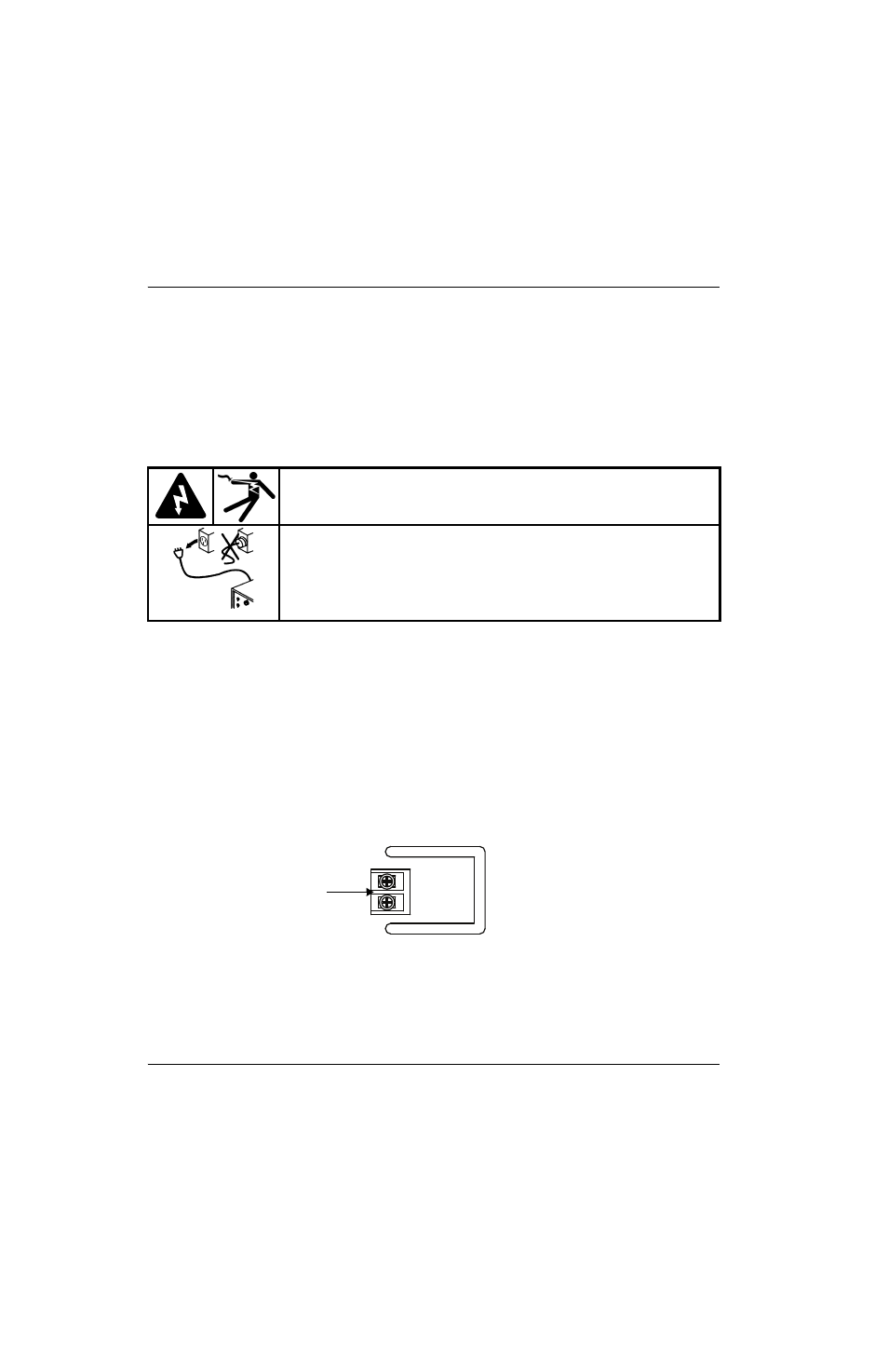
172
ArcGlide THC Instruction Manual 806450
4 – Maintenance
Calibrate arc voltage
ArcGlide THC arc voltage is calibrated at the factory as part of the manufacturing process. If you need to verify or
recalibrate the arc voltage for multiple ArcGlide installations or for long torch leads, begin by adjusting the value of the
Voltage Calibration parameter on the ArcGlide Axes screen. The measured raw arc voltage input value is multiplied by the
value of this parameter before being used for either voltage control or display in the red LED display on the HMI or on
Screen 1 on the ArcGlide control module.
This calibration affects all of the ArcGlide hardware connected to this station, including the HMI display and the HPR
Hypernet plasma interface board.
1. Mount a test workpiece that can be used for arc voltage calibration.
2. Verify that the test workpiece is level.
3. Switch the THC to Manual Mode.
4. Load the cut process that is recommended for the test workpiece.
5. Position the torch to the cut height that is specified for the selected cut process.
6. Start a 2-foot (0.6 m) rip cut, using the recommended cut speed for the process.
7. After the pierce completes and the torch is cutting, use a voltmeter to measure the raw arc voltage between the work
and electrode terminals on the plasma interface board (141094 or 141162) in the plasma system.
8. Compare the measured voltage with the voltage that displays in the red LED display on the HMI or on Screen 1 on
the ArcGlide control module.
WARNING!
ELECTRIC SHOCK CAN KILL
Disconnect electrical power before performing any maintenance.
All work requiring removal of the plasma system cover must be performed by
a qualified technician.
See
Safety on page 13 for more safety precautions.