Arcglide thc extended commands – Hypertherm THC ArcGlide User Manual
Page 260
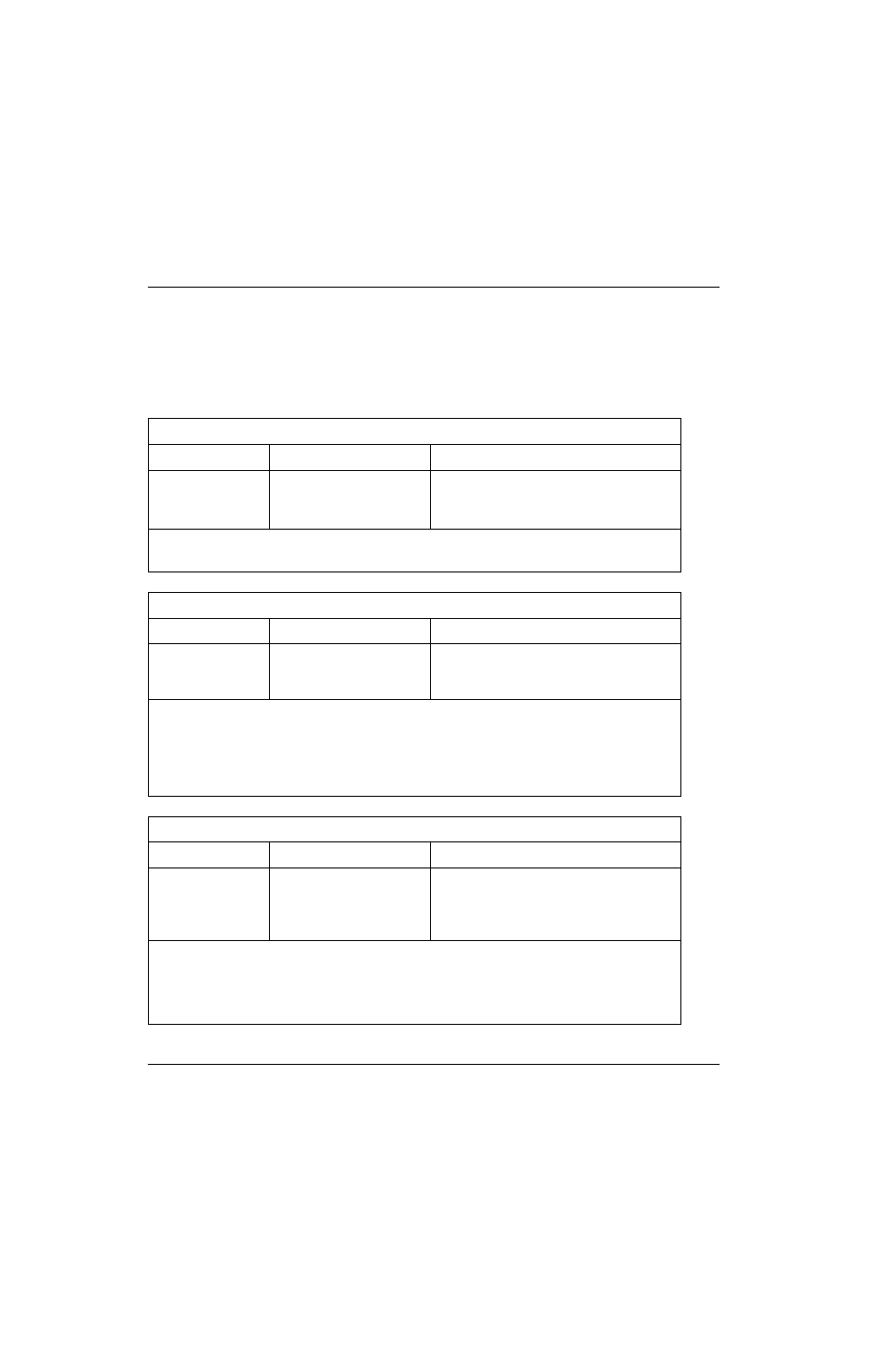
260
ArcGlide THC Instruction Manual 806450
A – ArcGlide THC Serial Communication Protocol
ArcGlide THC Extended Commands
The tables below show the additional commands that are not supported by the Command THC. Use these commands to
implement the ArcGlide setup parameters.
Important! For best results, use the default values for the ArcGlide extended commands.
Slide Length
Command ID
Data
Examples
SL
10 – 480 (1.00 – 48.00 inch)
25.00 – 1,219.00 mm
>SL950D< Sets Slide Length to 9.0 inch.
>SL24136< Sets Slide Length to 241.30 mm.
>SL?DE< Query from the CNC.
Sets the travel length of the lifter.
Default: 95 (9.5 inch)
Maximum Continuous Motor Current
Command ID
Data
Examples
MC
10 – 60 (1.0 – 6.0 A)
>MC30F3< Sets maximum motor current to
3.0 A.
>MC?CF< Query from the CNC.
This is the maximum continuous motor current for which the lifter motor is rated, to the tenth of an amp. You can
exceed the maximum motor current to provide rapid acceleration, but only for 0.5 seconds.
Default: 30 (3.0 A)
Use the default when using the Hypertherm lifter with the ArcGlide.
Encoder Counts
Command ID
Data
Examples
CI
10,000 – 50,000 counts/inch
394 – 1,969 counts/mm
>CI2032083< Sets the encoder counts to
20,320 per inch.
>CI80024< Sets encoder counts to 800 per mm.
>CI?CB< Inch or metric query from the CNC.
Sets encoder 4X counts-per-inch linear motion. This value scales the position feedback.
Default: 20,320 counts/inch or 800 counts/mm
Use the default when using the Hypertherm lifter with the ArcGlide.