Hypertherm THC ArcGlide User Manual
Page 195
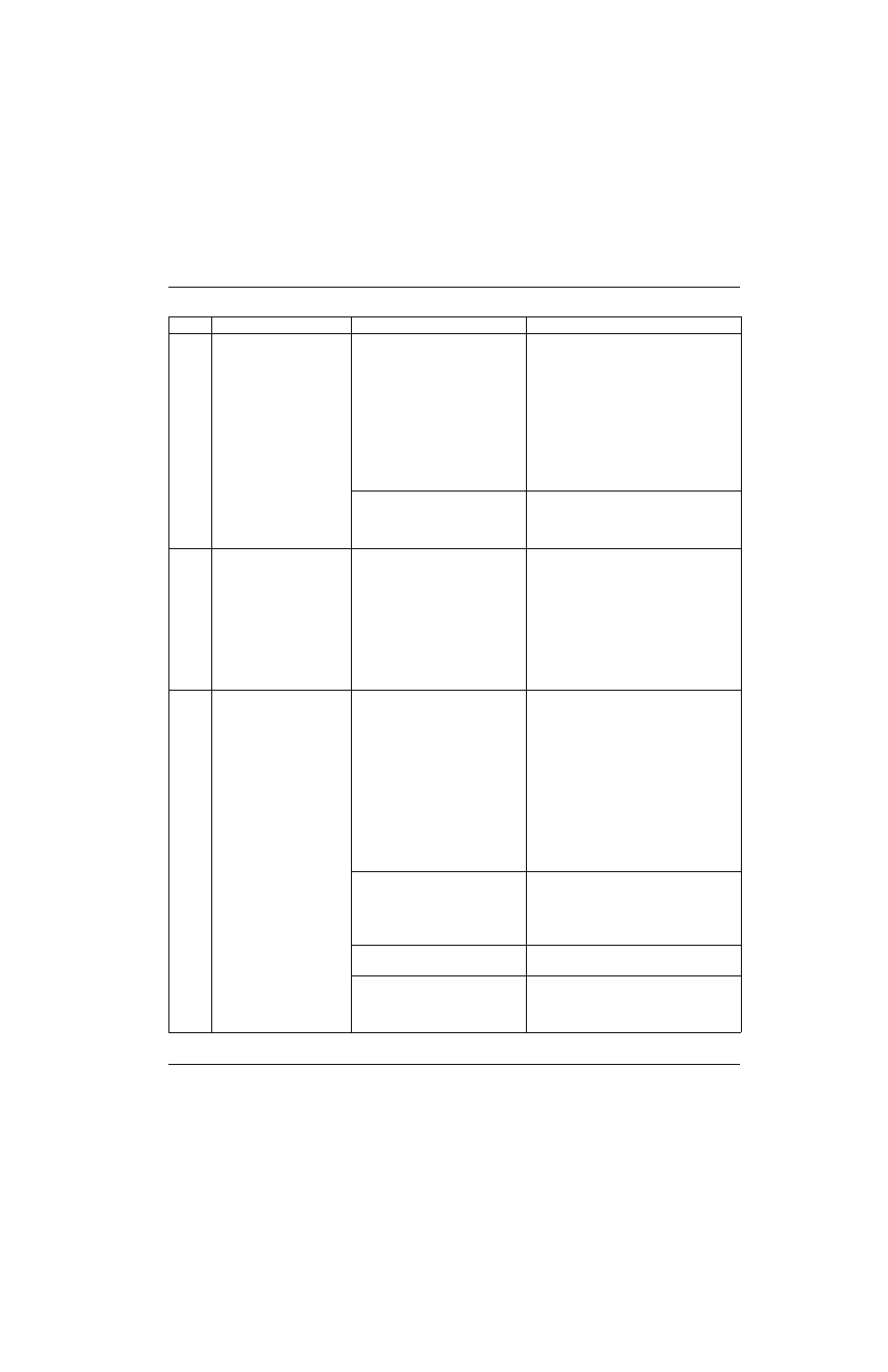
ArcGlide THC Instruction Manual 806450
195
4 – Maintenance
7
FAILED MOVE TO IHS
START
During automatic operation
or an IHS test, the lifter
failed to reach the IHS
Start Height.
• The IHS Start Height is set too
low.
• Verify that the value of IHS Start Height
is 19.1 mm (0.75 inch) or more. Lower
values will work but at high speeds, the
torch may not have enough travel
distance to slow down before making
workpiece contact.
• Disable then enable the torch station,
and perform an IHS test. The ArcGlide
calculates the travel distance.
• Perform the test again. The ArcGlide
uses the programmed IHS Start Height.
• Something on the cutting
surface is preventing the torch
from reaching the IHS Start
Height.
• Examine for part tip-ups or debris on the
surface of the workpiece that can limit
the torch travel distance to the
workpiece.
8
FAILED TO CONTACT
PLATE
The torch failed to make
workpiece contact (either
by Stall Force or by Nozzle
Contact) within a
reasonable period of time.
The timer starts after the
lifter has reached the IHS
Start Height.
• The IHS Start Height has a high
programmed value combined
with a very slow IHS speed.
• The torch needs to be
repositioned in the torch
mounting clamp.
• Decrease the IHS Start Height.
• Increase the IHS Speed.
• Verify that the torch is tight in the
mounting clamp.
• Reposition the torch in the mounting
clamp.
• Manually lower the torch to verify that the
torch tip can touch the workpiece.
9
FAILED TO CLEAR PLATE
The Nozzle Contact input
remains active after making
workpiece contact and
while the torch is retracting
after an IHS.
• The ohmic contact wire is
damaged.
• Examine the ohmic contact wire for
damage, and replace it if necessary.
• Monitor the Nozzle Contact input in the
diagnostic screen of Hypertherm CNC,
HMI, or control module. If the input is
always ON, disconnect the ohmic
contact wire from the lifter interface
board and verify that the input is OFF. If
the input stays ON, examine the lifter
cable for damage. The lifter cable could
be faulty or there could be a faulty input
to the control module. Call Hypertherm
Technical Service for further assistance.
• The nozzle and shield are
shorted together or the wrong
consumable combination is
installed in the torch.
• Examine the torch tip for an electrical
short between the shield and nozzle.
• Examine the consumables for damage,
and make sure you are using the correct
combination.
• There is a problem with the lifter
mechanics.
• Verify that the lifter is not binding
mechanically and that it can retract.
• Water from a water table is
causing a short between the
shield and the nozzle.
• If you are using a water table or water
injection plasma, disable Nozzle Contact
IHS and Nozzle Contact Cutting in the
Plasma Process screen.
Error
Description
Causes
Solutions