Connect hypernet cables – Hypertherm THC ArcGlide User Manual
Page 92
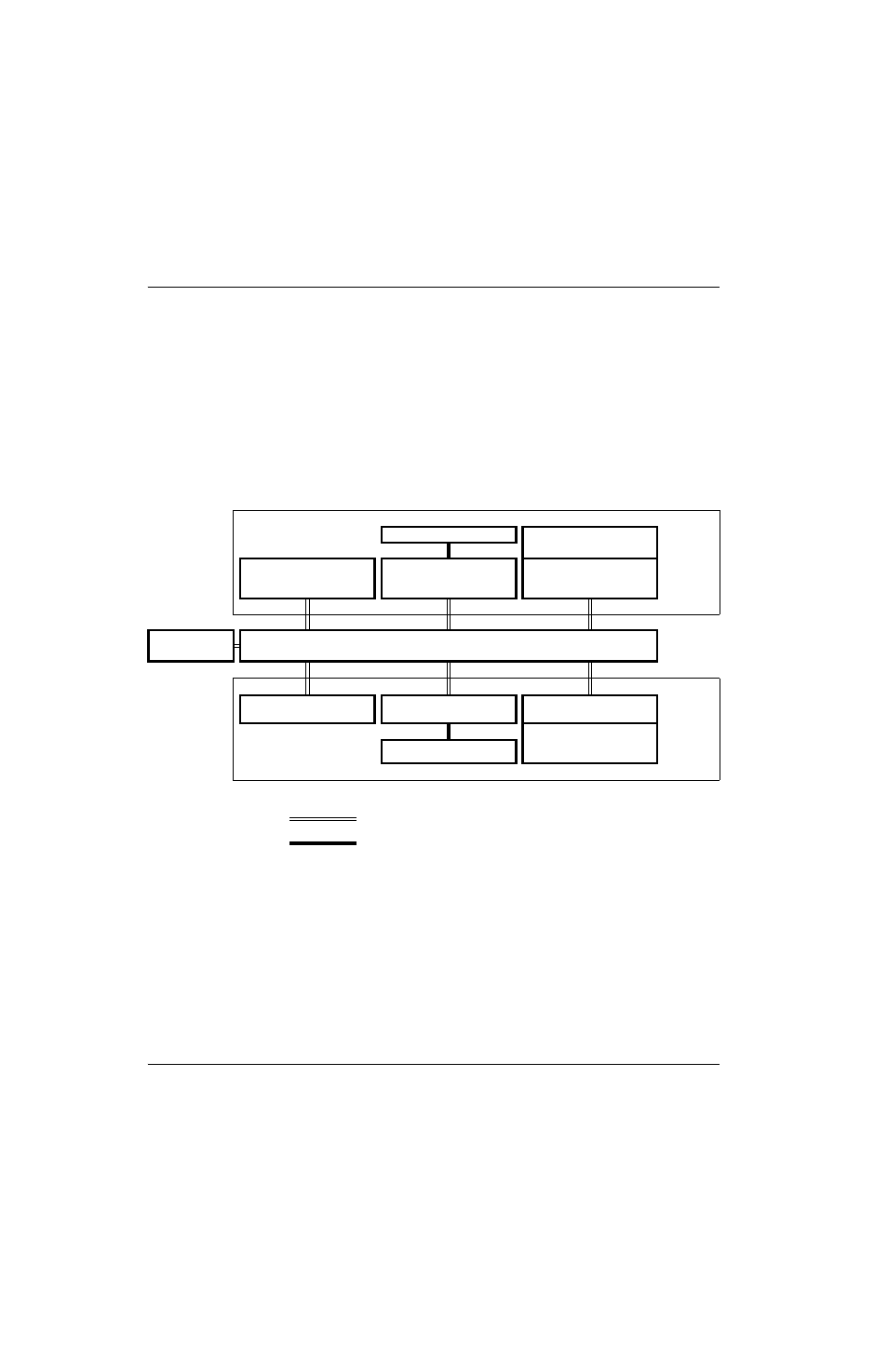
92
ArcGlide THC Instruction Manual 806450
2 – Installation
Connect Hypernet cables
A system configuration in which there is more than one Hypernet connection requires an industrial-grade Ethernet switch.
See
Ethernet switch on page 46 for more information.
In this type of configuration, Hypernet connections are made from the ArcGlide control module directly to the Ethernet
switch and from there to the CNC or plasma system. See
Figure 11 on page 59 for an example.
Each unit assigned to a station must have the same Hypernet address. This common address between units allows
the Ethernet switch to direct communications to the appropriate station. See
Figure 25 for an example.
Figure 25
See the following pages for details:
Assign an ArcGlide THC to a station on page 125 for information about linking unit addresses to a station in
Phoenix software on a Hypertherm CNC.
See the following sections for the location of the unit address switches:
HMI processor board (228581) on page 211
THC processor board (228578) on page 220
Hypernet plasma interface board (141162) on page 228
Hypernet connections and Ethernet connection to a LAN cannot be made through the same switch. If your cutting
machine is connected to a LAN over Ethernet, you must use a separate Ethernet switch for these connections.
Station 1
Lifter
HPR plasma system
HMI
Hypernet address: 1
ArcGlide control module
Hypernet address: 1
Hypernet plasma interface
board
Hypernet address: 1
HyPath CNC
Ethernet switch
Station 2
HMI
Hypernet address: 2
ArcGlide control module
Hypernet address: 2
HPR plasma system
Hypernet plasma interface
board
Hypernet address: 2
Lifter
Key:
Hypernet connection
Discrete connection