Hypertherm THC ArcGlide User Manual
Page 254
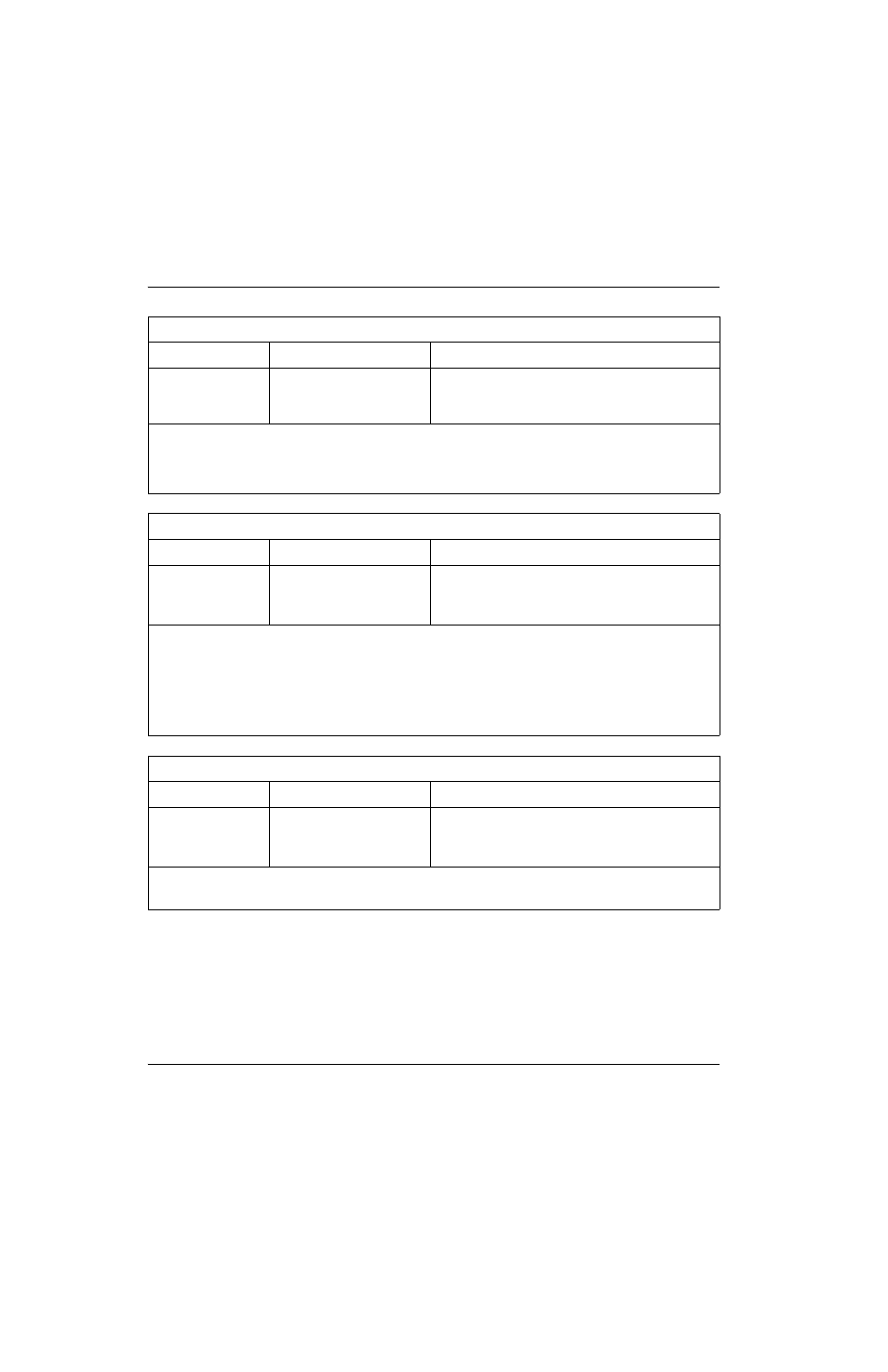
254
ArcGlide THC Instruction Manual 806450
A – ArcGlide THC Serial Communication Protocol
Machine Acceleration Delay
Command ID
Data
Examples
MA
0 – 9,000 (0 – 9.000 seconds)
>MA150054< Sets machine acceleration delay to
1.5 seconds.
>MA?CD< Query from the CNC.
Delays the activation of the Automatic Voltage Control so the cutting machine can reach a steady cutting speed. The
time delay begins at arc transfer. It allows the machine enough time to get up to steady state speed when motion first
initiates within a cut.
Default: Previous setting
Auto Kerf Detect
Command ID
Data
Examples
AK
0 = OFF
1 = ON
>AK1BD< Turns on Auto Kerf Detect.
>AK0BC< Turns off Auto Kerf Detect.
>AK?CB< Query from the CNC.
When Auto Kerf Detect is active, the THC looks for a rapid rise in the measured arc voltage that indicates that the torch
is cutting across a previously cut kerf. This parameter temporarily disables the Automatic Voltage Control and prevents
the torch from diving into the workpiece.
This feature has limited ability when cutting thick metal with a large kerf crossing.
Default: Previous setting
Display Units
Command ID
Data
Examples
UN
0 = English
1 = metric
>UN0D3< Sets ArcGlide to English units.
>UN1D4< Sets ArcGlide to metric units.
>UN?E2< Query from the CNC.
Sets the units displayed on the ArcGlide control module and HMI to English or metric units.
Default: Previous setting