Error message troubleshooting, Error message displays, Arcglide errors – Hypertherm THC ArcGlide User Manual
Page 191
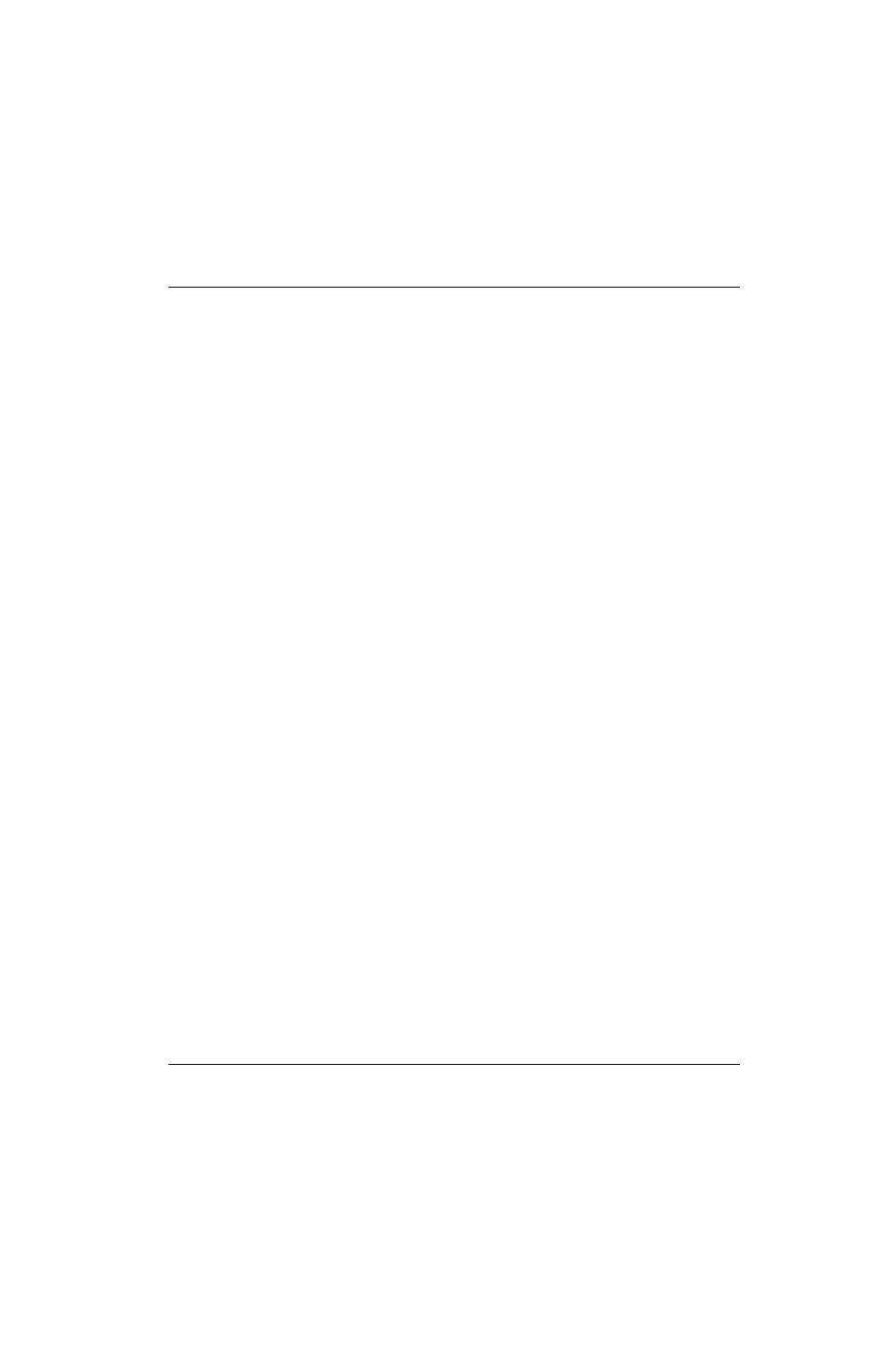
ArcGlide THC Instruction Manual 806450
191
4 – Maintenance
Error message troubleshooting
Error message displays
On the ArcGlide THC, error messages are displayed on both the HMI and the control module. In addition, on Hypertherm
CNCs, a system error message window can be set up in the Watch Window. This window displays the last 5 system
error messages. See
Watch Window Setup in the Phoenix Software Operator Manual (806400).
In addition, there is an error log feature in the Phoenix software that captures error messages. See
Diagnostics and
Troubleshooting in the Phoenix Software Operator Manual (806400) for more information.
ArcGlide errors
The following tables provide the text that appears in both the HMI and control module displays when an error occurs. The
tables also describe the reason for the message and the steps that you can take to correct it. See
routines on page 185 for more information.
Normal errors (See
Table 7 on page 192) are cleared with the next Cycle Start signal. Critical errors (See Table 8 on
page 204) must be corrected before you can continue operation.