Hypertherm THC ArcGlide User Manual
Page 159
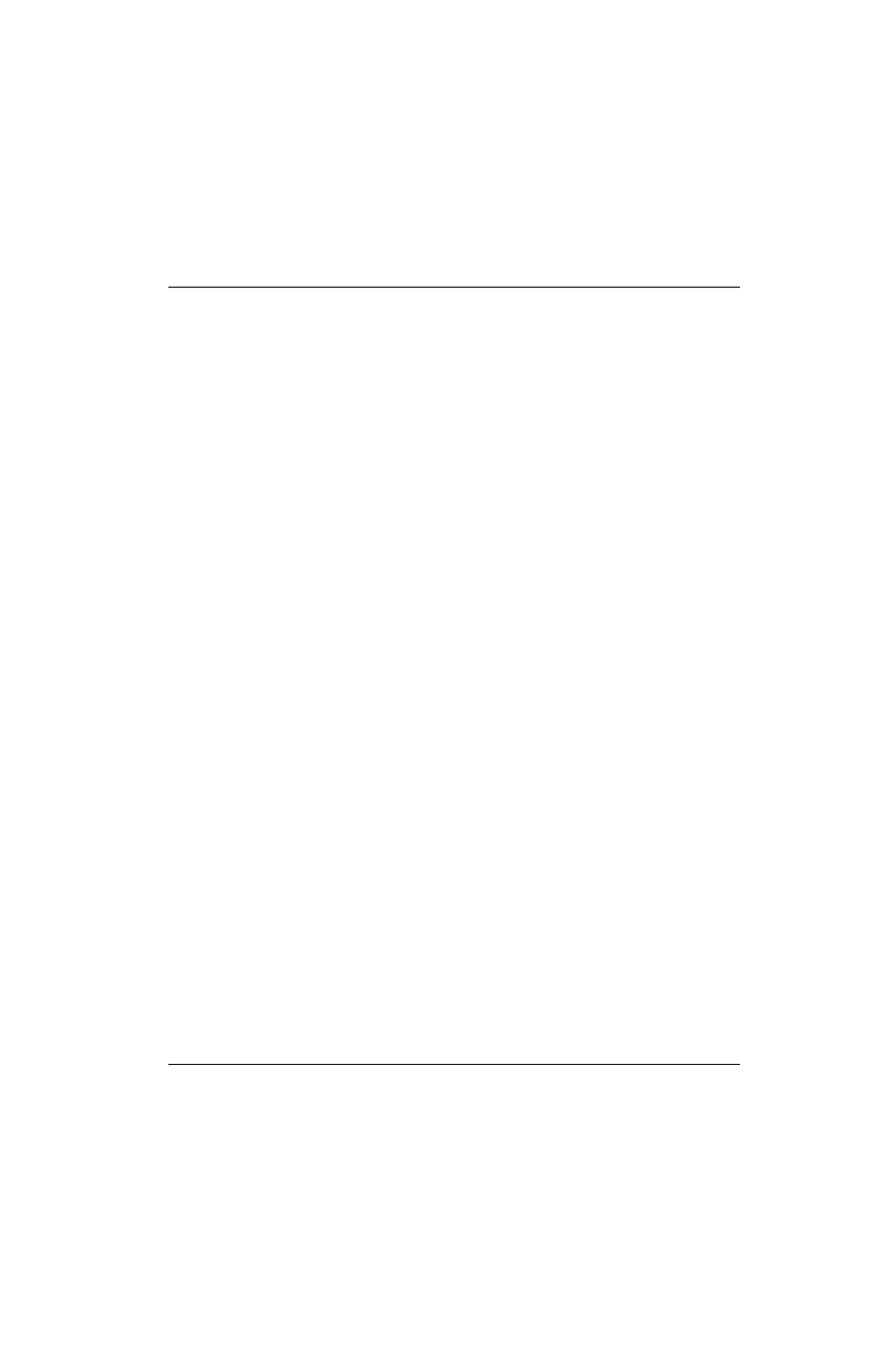
ArcGlide THC Instruction Manual 806450
159
3 – Operation
IHS Start Height: This is the height above the workpiece where the THC starts the initial height sense process. When
the torch reaches this distance above the workpiece, the following actions occur on Hypertherm CNCs:
Speed slows from Maximum THC Speed to Fast IHS Speed.
THC Torque Limit and Nozzle Contact Enable outputs turn ON.
The CNC monitors the Nozzle Contact Sense input. This input activates when the torch
touches the workpiece, so the CNC knows the height of the workpiece.
The CNC monitors the axis following error which the CNC compares to the stall force. When
the following error exceeds the stall force, the CNC knows the height of workpiece.
Setting: 2.54 mm to 50.80 mm (0.10 inch to 2.00 inch)
Skip IHS Within: This parameter optimizes production by reducing the time between cuts. If the next starting point is
within this distance of the end of the previous cut, the THC skips the IHS. When this happens, the torch
goes directly to the Transfer Height and skips contact with the workpiece. This setting can improve the
overall machine production rate. Set this parameter to 0 to disable this feature. Skip IHS will be ignored if:
The ArcGlide is not connected to a CNC with Hypernet
An M07 HS command is in the part program for that pierce (see the
Phoenix Software Version
9 Series Programmer’s Reference (806420) for more information)
Sample Voltage mode is active and an IHS is needed for arc voltage sampling (six arc voltage
samples are required before IHS can be skipped)
The THC is locked out by the M50 (Height Sensor Disable) command
The THC is not in Automatic mode
Setting: 0 to table size (mm or inch)
Transfer Height: When the arc transfers to the workpiece, it can be “stretched” to the pierce height. The transfer height
is lower than the pierce height because initiating arc transfer at a high pierce height may result in the arc not
transferring to the workpiece at all. Enter the Transfer Height as a percentage of the cut height or as an
actual transfer height distance.
Setting: 50% to 400% of Cut Height, commonly 150%
Puddle Jump Height: This value determines the height above the workpiece where the torch is raised after pierce and
before lowering to Cut Height so that the torch clears the dross puddle that can form during the pierce.
Enter a percentage of the Cut Height. The torch remains at this height until the Cut Height Delay has
elapsed. If you are not using Puddle Jump Height, set this parameter to 100%.
Setting: 50% to 500% of Cut Height
Creep Time: Specifies the amount of time after piercing the workpiece that the torch travels at Creep Speed. (See
Setups > Machine Setups > Speeds for the Creep Speed.) The torch accelerates to cut speed after the
Creep Time elapses. Creep Speed can help stabilize the arc during the transition to Cut Speed.
Setting: 0 seconds to 10 seconds
Cut Height Delay: This value sets the number of seconds to hold the torch at the Puddle Jump Height before
transitioning to the Cut Height so that the torch clears the dross puddle that can form during a pierce. If you
are not using Puddle Jump Height, set this parameter to 0.
Setting: 0 seconds to 10 seconds