Setup commands – Hypertherm THC ArcGlide User Manual
Page 252
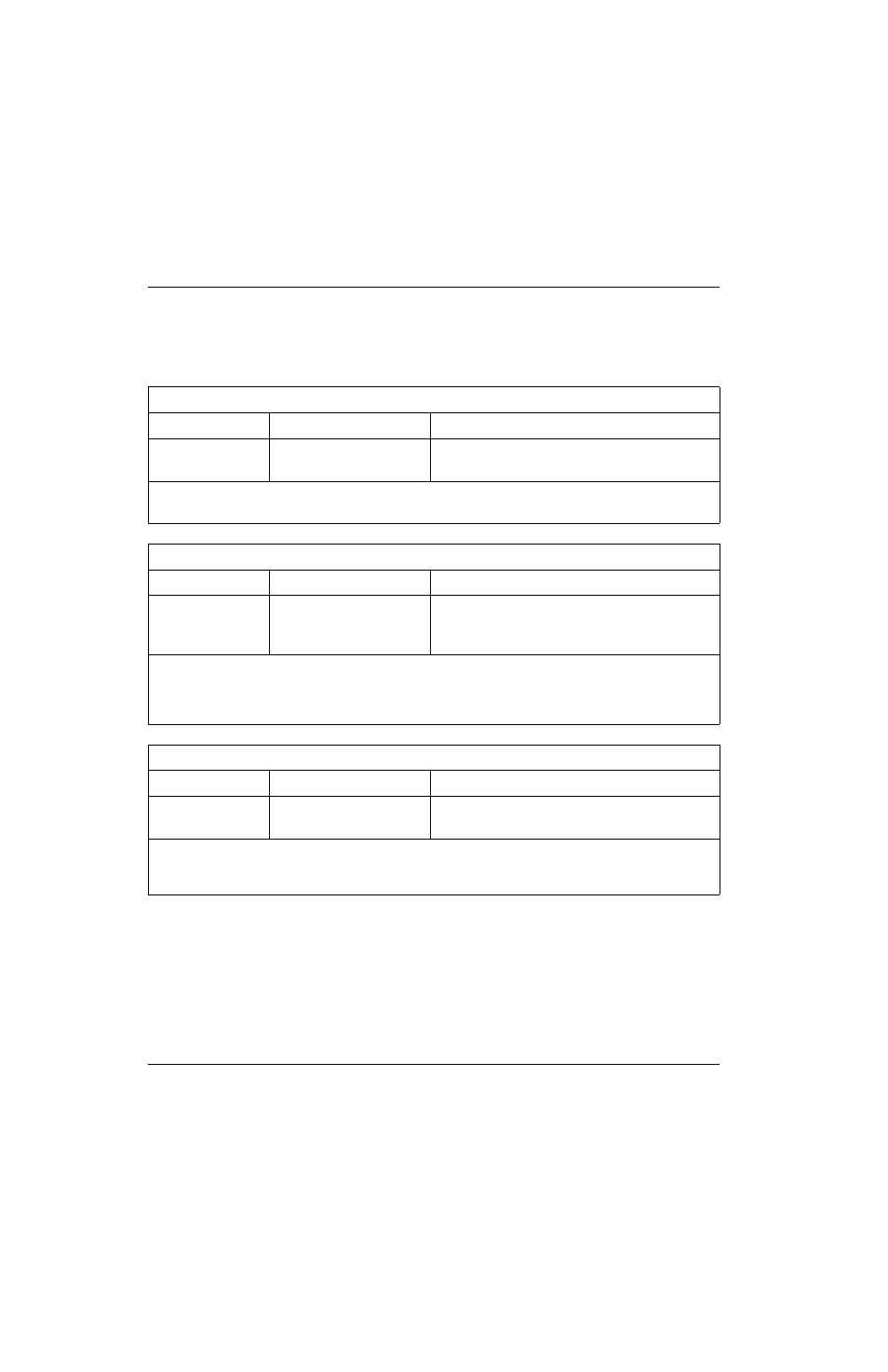
252
ArcGlide THC Instruction Manual 806450
A – ArcGlide THC Serial Communication Protocol
Setup Commands
Use the commands in the following tables to enter setup parameters for the ArcGlide. These settings rarely need to be
changed.
Pierce Height
Command ID
Data
Examples
PH
50 – 400 (50% – 400%)
>PH1502E< Pierce Height set to 150% of cut height.
>PH?D7< Query from the CNC.
Sets the height above the workpiece for piercing as a percentage of the cut height.
Default: Previous setting
Preflow during IHS
Command ID
Data
Examples
PF
0 = OFF
1 = ON
>PF1C7< Turn on Preflow During IHS.
>PF0C6< Turn off Preflow During IHS.
>PF?D5< Query from the CNC.
Preflow during Initial Height Sense (IHS) saves cut-to-cut cycle time by allowing the plasma preflow time to occur
during the IHS process. The Plasma Start signal is applied early. The Plasma Hold signal must be connected for this
feature to operate properly.
Default: Previous setting
IHS Stall Force
Command ID
Data
Examples
SC
1 – 10 (1 = least force)
>SC5CB< Stall force set to 5.
>SC?D5< Query from the CNC.
This value determines the amount of force used for the stall force plate sensing which is secondary to the ohmic plate
sensing. This parameter sets a force threshold of 1 (low force limit) to 10 (high force limit).
Default: 5