Hypertherm THC ArcGlide User Manual
Page 63
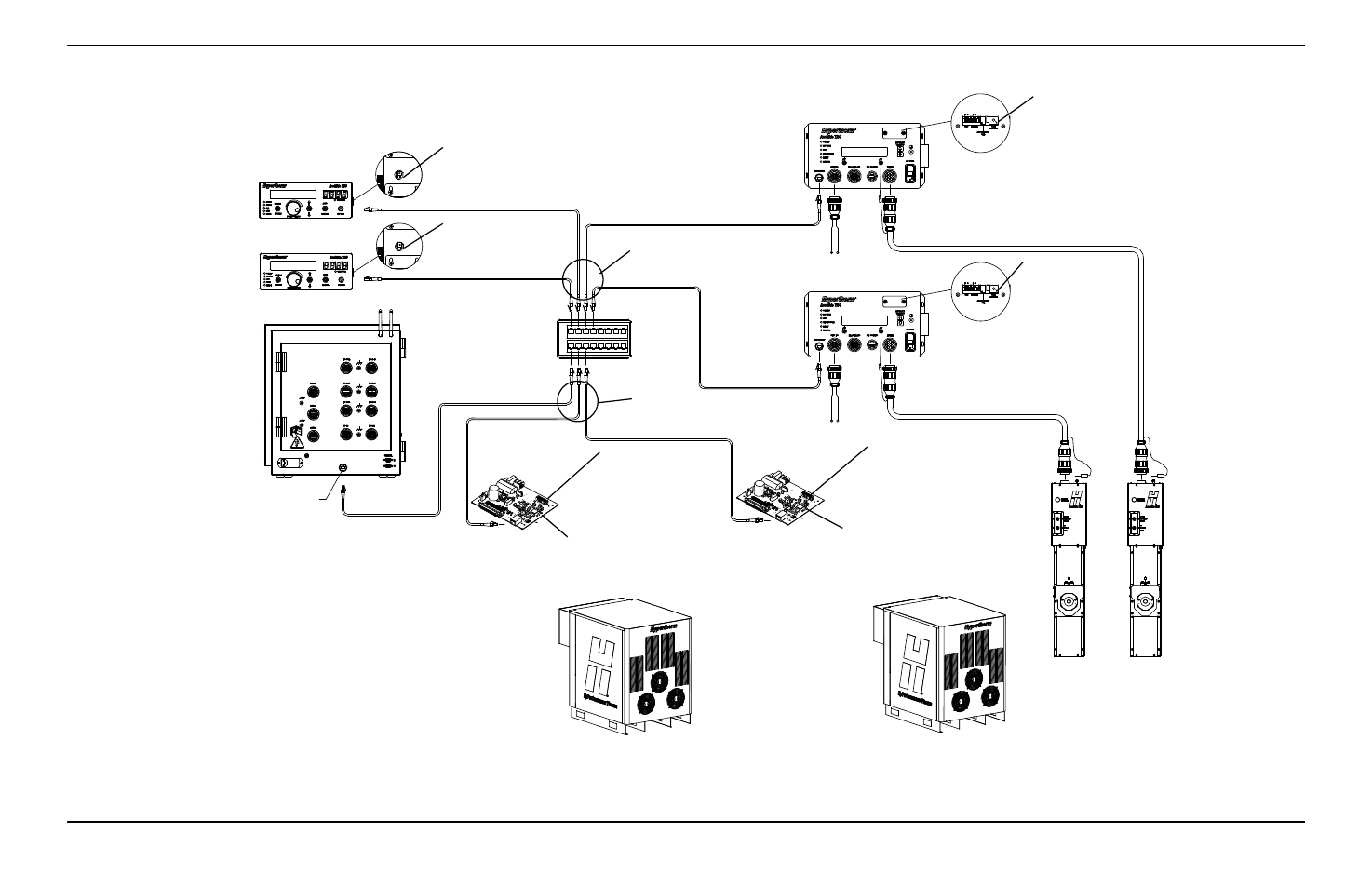
ArcGlide THC Instruction Manual 806450
63
2 – Installation
1 – Multiple ArcGlide THCs with Hypernet connection to a Hypernet-enabled CNC and HPR or HPRXD plasma system
Shielded Ethernet cables, up to 61 m
(200 feet) long
Rotary address switch,
set to 1
Industrial Ethernet switch
with 5, 8, or 16 ports
ArcGlide control module
In
te
rl
o
c
k
ArcGlide lifters
HPR130/HPR260
HPR130XD/HPR260XD
HPR400XD/HPR800XD
with built-in Hypernet adapter or optional
Hypernet kit
(228611) or (228604)
Hypernet
Hypernet plasma interface board
(141162) installed in the plasma system
(below)
Interloc
k
Optional ArcGlide HMI
Lifter I/O cable
Rotary address switch, set to 1
Rotary address switch, set to 1
Rotary address switch,
set to 2
Optional ArcGlide HMI
EDGE Pro, EDGE Pro Ti,
or MicroEDGE Pro CNC
Shielded Ethernet cables, up to 61 m
(200 feet) long
Rotary address switch,
set to 2
ArcGlide control module
Lifter I/O cable
Rotary address switch,
set to 2
Hypernet plasma interface board
(141162) installed in the plasma system
(below)