Connecting cables in a new serial system – Hypertherm THC ArcGlide User Manual
Page 278
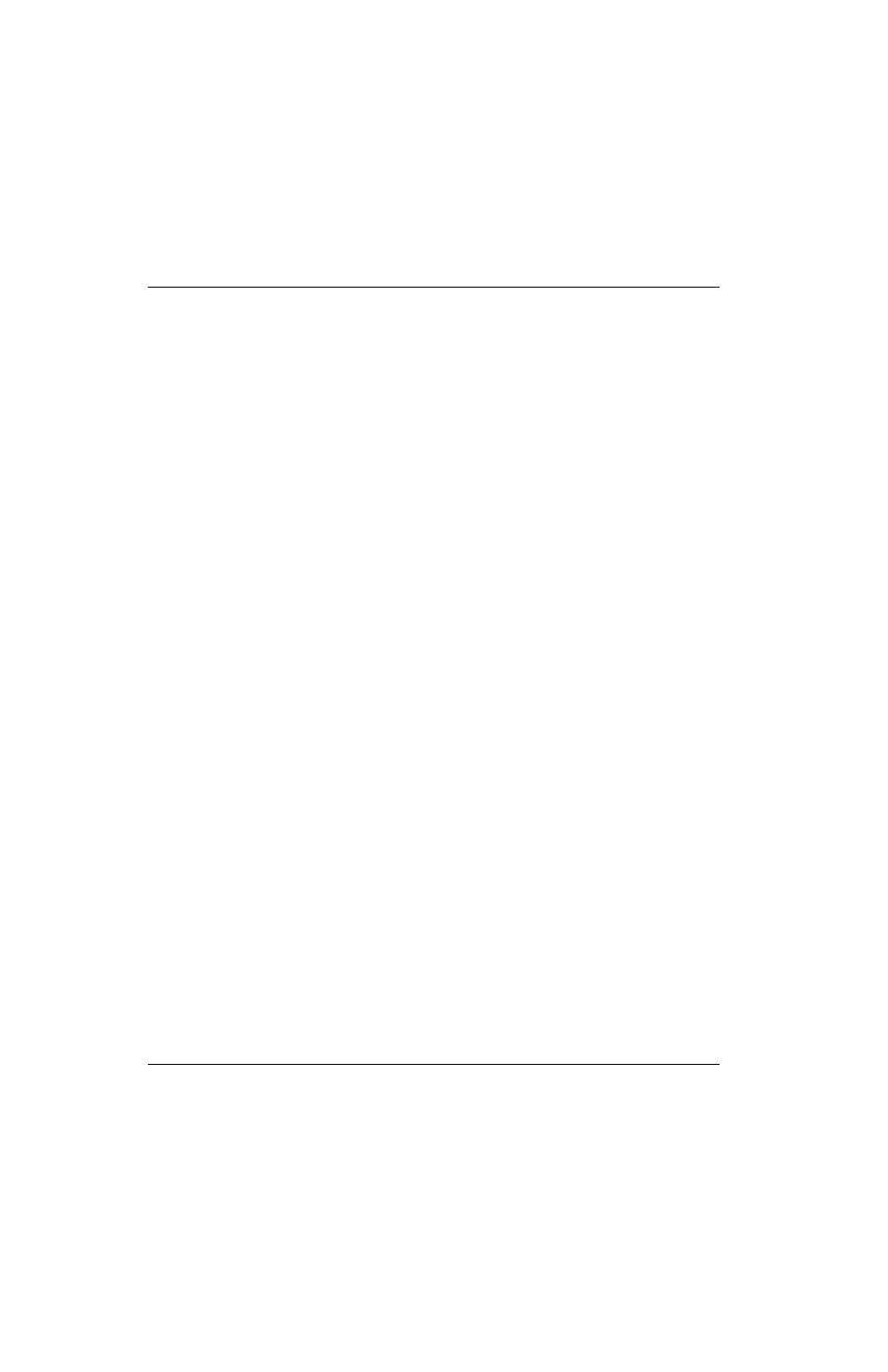
278
ArcGlide THC Instruction Manual 806450
B – ArcGlide THC Serial Communication Installation
Connecting cables in a new serial system
See
Figure 52 on page 279 for an illustration of this configuration.
To add an ArcGlide THC to a new system:
1. Connect the CNC to the control module:
a. Insert the end of the CNC I/O cable with the yellow band into the CNC I/O port on the front of the control
module.
b. Connect the wires on the other end of the cable to the I/O signals on the CNC. Refer to the description of the
CNC I/O cable later in this section for details.
2. Connect the Y adapter (223262) to the control module by inserting the round connector with the blue band into the
plasma I/O port on the front of the control module.
3. Connect the serial cable:
a. Connect the DB9 female connector on the serial cable to the DB9 male connector on the Y adapter.
b. Connect the other end of the serial cable to the serial port on the CNC.
4. Connect the plasma I/O cable to the Y adapter:
a. Connect the round connector on the end of the plasma I/O cable to the round connector on the Y adapter.
b. Connect the DB50 male connector on the other end of the plasma I/O cable to the J5 connector on the plasma
interface board in the plasma system.
5. Secure the ground wires between the plasma I/O cable and the Y adapter:
a. Cut the ring terminal from the ground wire on the plasma I/O cable.
b. Strip the insulation from the cut end.
c. Crimp the male quick-disconnect terminal (074016) onto the stripped end of the ground wire.
d. Wind the ground wires in opposite directions around the joined connectors of the plasma I/O cable and the Y
adapter cable.
e. Connect the quick-disconnect terminals on the ground wires.
See
Plasma I/O split cable (Y) (223262) on page 285 for more information.