Configuring bpdu isolation, Own in, Figure 13-1 – H3C Technologies H3C WX6000 Series Access Controllers User Manual
Page 109: The upp
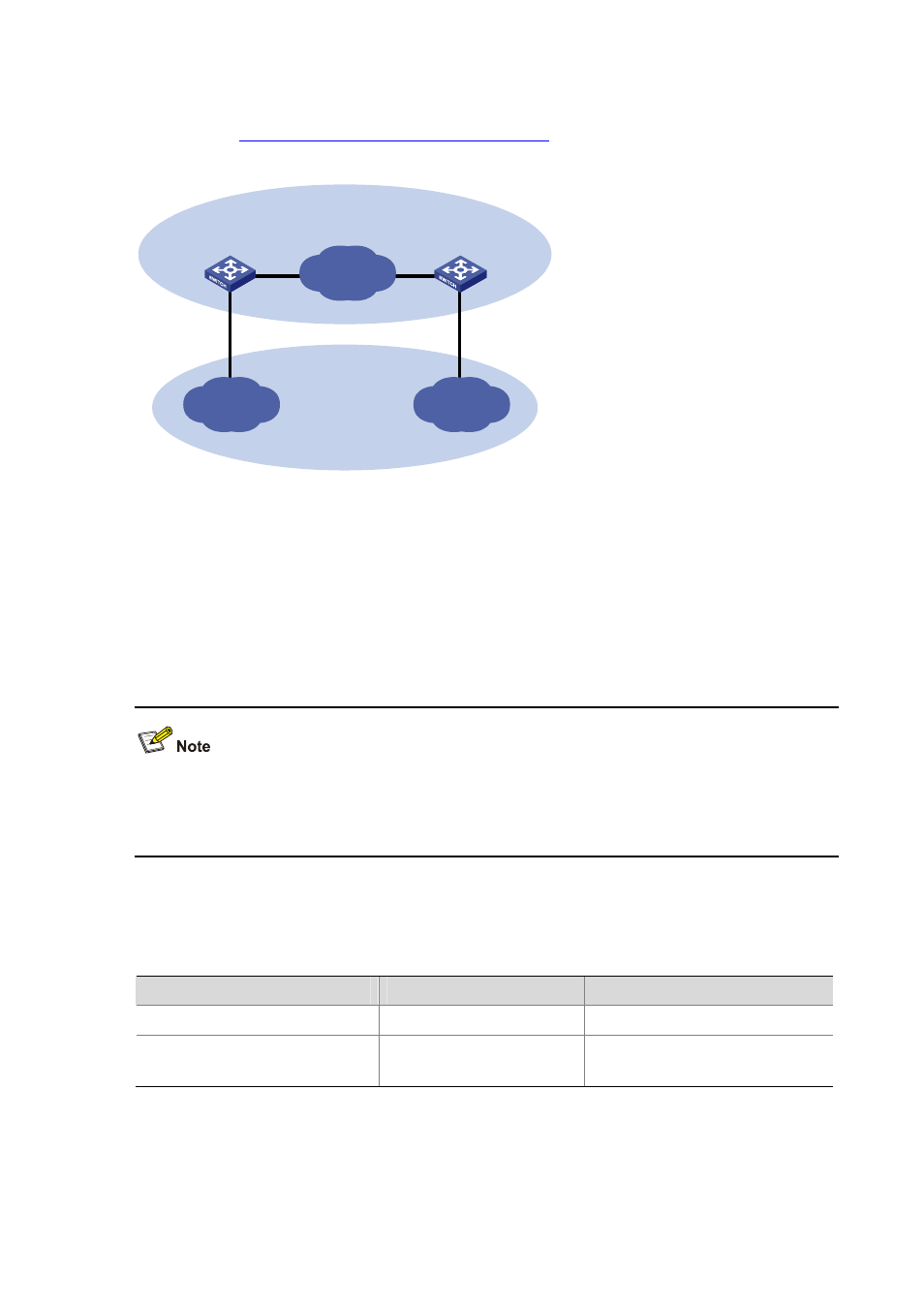
13-2
each customer network to implement independent spanning tree calculation, without affecting each
other. Refer to
Configuring BPDU Transparent Transmission
Figure 13-1
Network hierarchy of BPDU tunneling
Network
Network A
Network B
Customer
networks
BPDU input/output
device
BPDU input/output
device
Service provider
network
z
At the BPDU input side, the device changes the destination MAC address of a BPDU from a
customer network from 0x0180-C200-0000 to a special multicast MAC address,
0x010F-E200-0003 by default. In the service provider’s network, the modified BPDUs are
forwarded as data packets in the user VLAN.
z
At the packet output side, the device recognizes the BPDU with the destination MAC address of
0x010F-E200-0003 and restores its original destination MAC address 0x0180-C200-0000. Then,
the device removes the outer tag, and sends the BPDU to the destination customer network.
Make sure, through configuration, that the VLAN tag of the BPDU is neither changed nor removed
during its transparent transmission in the service provider network; otherwise, the system will fail to
transparently transmit the customer network BPDU correctly.
Configuring BPDU Isolation
Perform the following tasks to configure BPDU isolation:
To do...
Use the command...
Remarks
Enter system view
system-view
—
Enable BPDU tunneling globally
bpdu-tunnel dot1q enable
Optional
Enabled by default