Saving history commands, Command line error information – H3C Technologies H3C WX6000 Series Access Controllers User Manual
Page 571
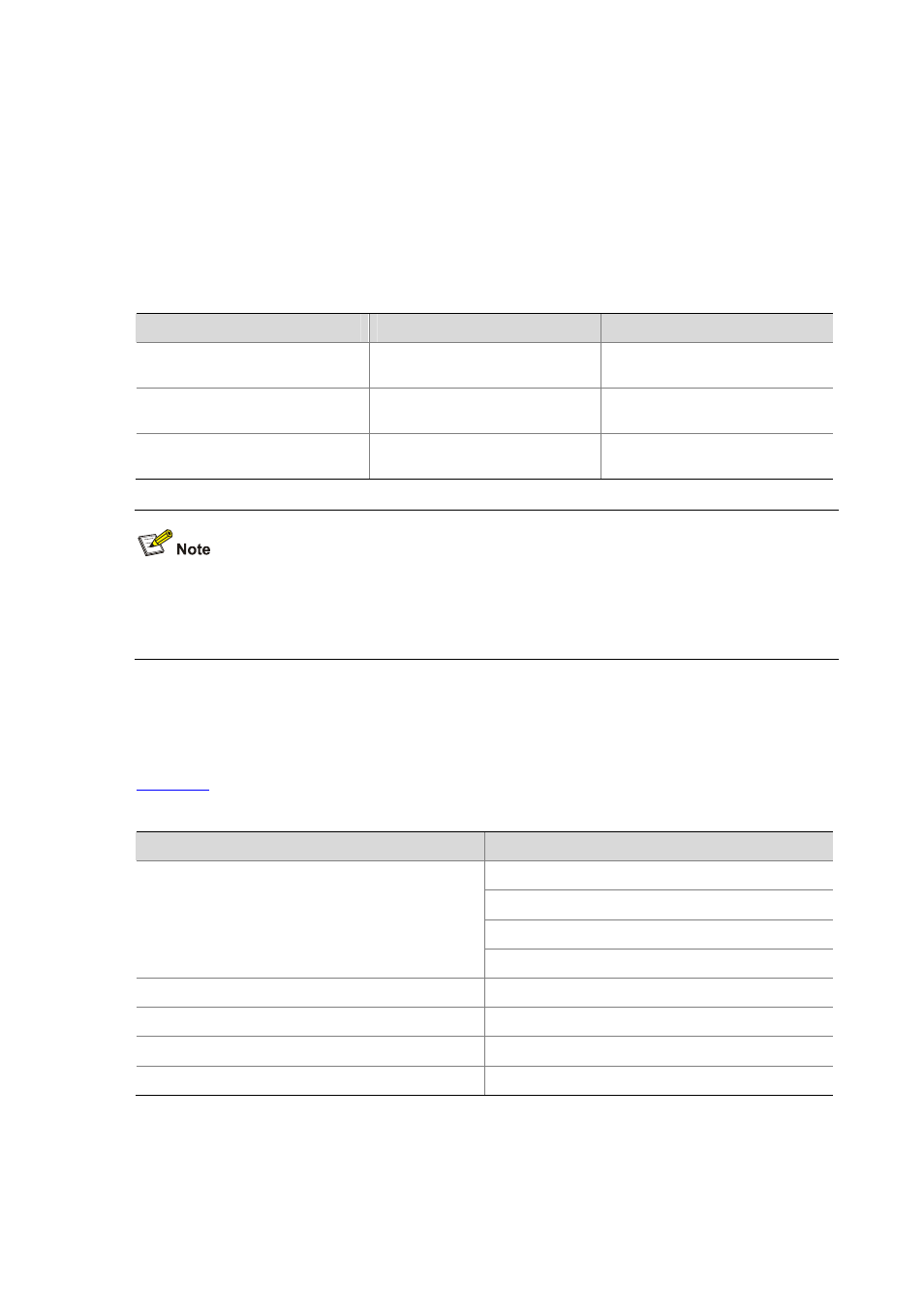
60-13
Saving History Commands
The CLI can automatically save the commands that have been used. You can invoke and repeatedly
execute them as needed. By default, the CLI can save up to ten commands for each user. You can use
the history-command max-size command to set the capacity of the history commands log buffer for
the current user interface (For the detailed description of the history-command max-size command,
refer to Login in H3C WX6103 Access Controller Switch Interface Board Command Reference). The
following table lists the operations that you can perform.
Follow these steps to access history commands:
To do…
Use the key/command…
Result
View the history commands
display history-command
Displays the commands that you
have entered
Access the previous history
command
Up-arrow key or <Ctrl+P>
Displays the earlier history
command, if there is any.
Access the next history command
Down-arrow key or <Ctrl+N>
Displays the next history
command, if there is any.
You may use arrow keys to access history commands in Windows 200X and XP Terminal or Telnet.
However, the up-arrow and down-arrow keys are invalid in Windows 9X HyperTerminal, because they
are defined in a different way. You can use <Ctrl+P> and <Ctrl+N> instead.
Command Line Error Information
The commands are executed only if they have no syntax error. Otherwise, error information is reported.
lists some common errors.
Table 60-7
Common command line errors
Error information
Cause
The command was not found.
The keyword was not found.
Parameter type error
% Unrecognized command found at '^' position.
The parameter value is beyond the allowed range.
% Incomplete command found at '^' position.
Incomplete command
% Ambiguous command found at '^' position.
Ambiguous command,
Too many parameters
Too many parameters
% Wrong parameter found at '^' position.
Wrong parameter