Configuring lldp trap – H3C Technologies H3C WX6000 Series Access Controllers User Manual
Page 355
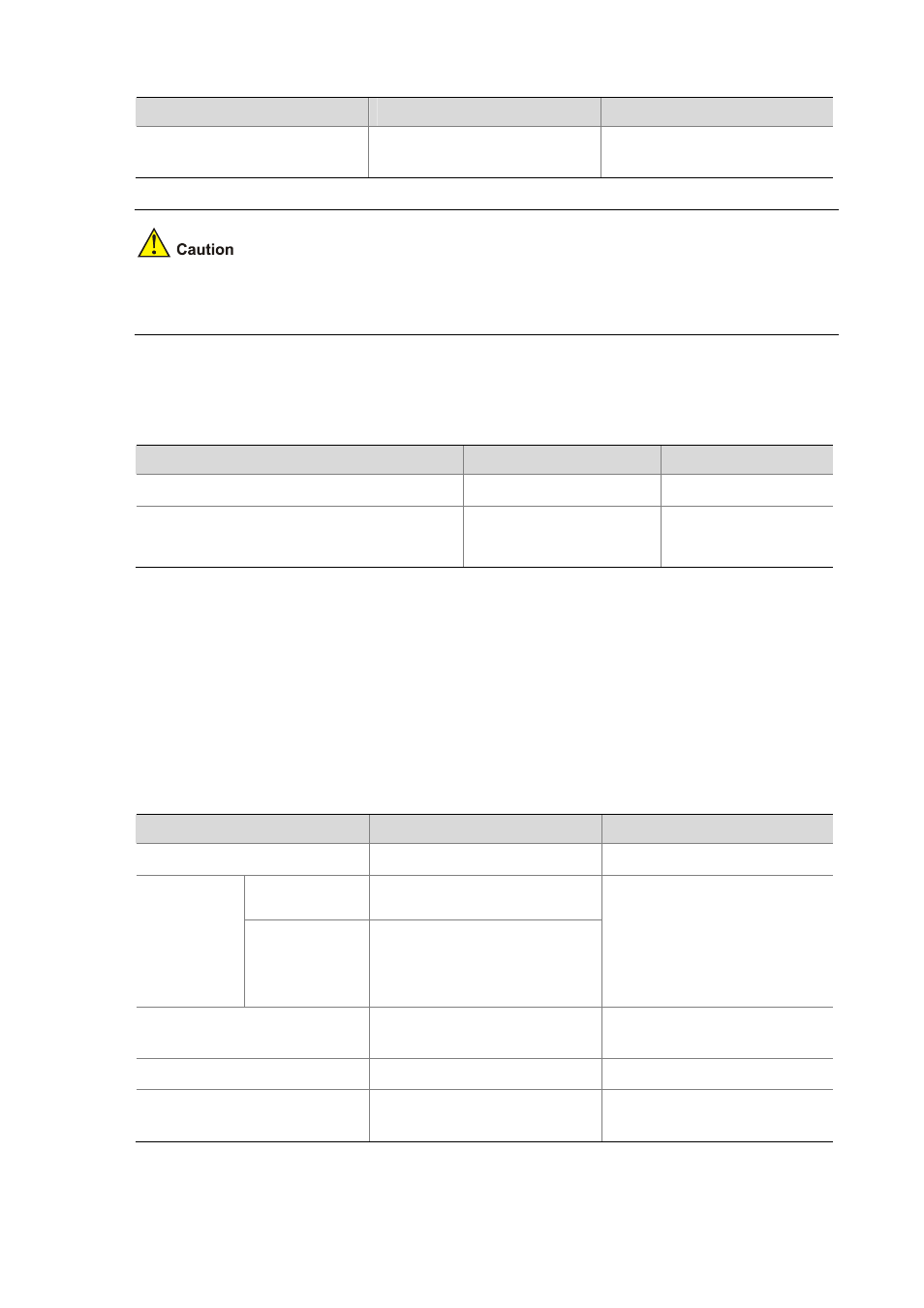
31-8
To do…
Use the command…
Remarks
Set the delay period to send
LLDPDUs
lldp timer tx-delay
value
Optional
2 seconds by default
To enable local device information to be updated on neighboring devices before being aged out, make
sure the interval to send LLDPDUs is shorter than the TTL of the local device information.
Setting the number of the LLDPDUs to be sent when a new neighboring device is detected
Follow these steps to set the number of the LLDPDUs to be sent when a new neighboring device is
detected
To do…
Use the command…
Remarks
Enter system view
system-view
—
Set the number of the LLDPDUs to be sent
successively when a new neighboring device is
detected
lldp fast-count value
Optional
3 by default
Configuring LLDP Trap
LLDP trap is used to notify NMS of the events such as new neighboring devices detected and link
malfunctions.
LLDP traps are sent periodically and you can set the interval to send LLDP traps. In response to
topology changes detected, a device sends LLDP traps according to the interval configured to inform
the neighboring devices of the changes.
Follow these steps to configure LLDP trap:
To do…
Use the command…
Remarks
Enter system view
system-view
—
Enter Ethernet
interface view
interface interface-type
interface-number
Enter Ethernet
interface
view/port
group view
Enter port group
view
port-group
{ aggregation agg-id |
manual port-group-name
}
Either of the two is required.
Configuration performed in
Ethernet interface view applies to
the current port only; configuration
performed in port group view
applies to all the ports in the
corresponding port group.
Enable LLDP trap sending
lldp notification remote-change
enable
Required
Disabled by default
Quit to system view
quit
—
Set the interval to send LLDP traps
lldp timer notification-interval
value
Optional
5 seconds by default