Configuration example – H3C Technologies H3C WX6000 Series Access Controllers User Manual
Page 175
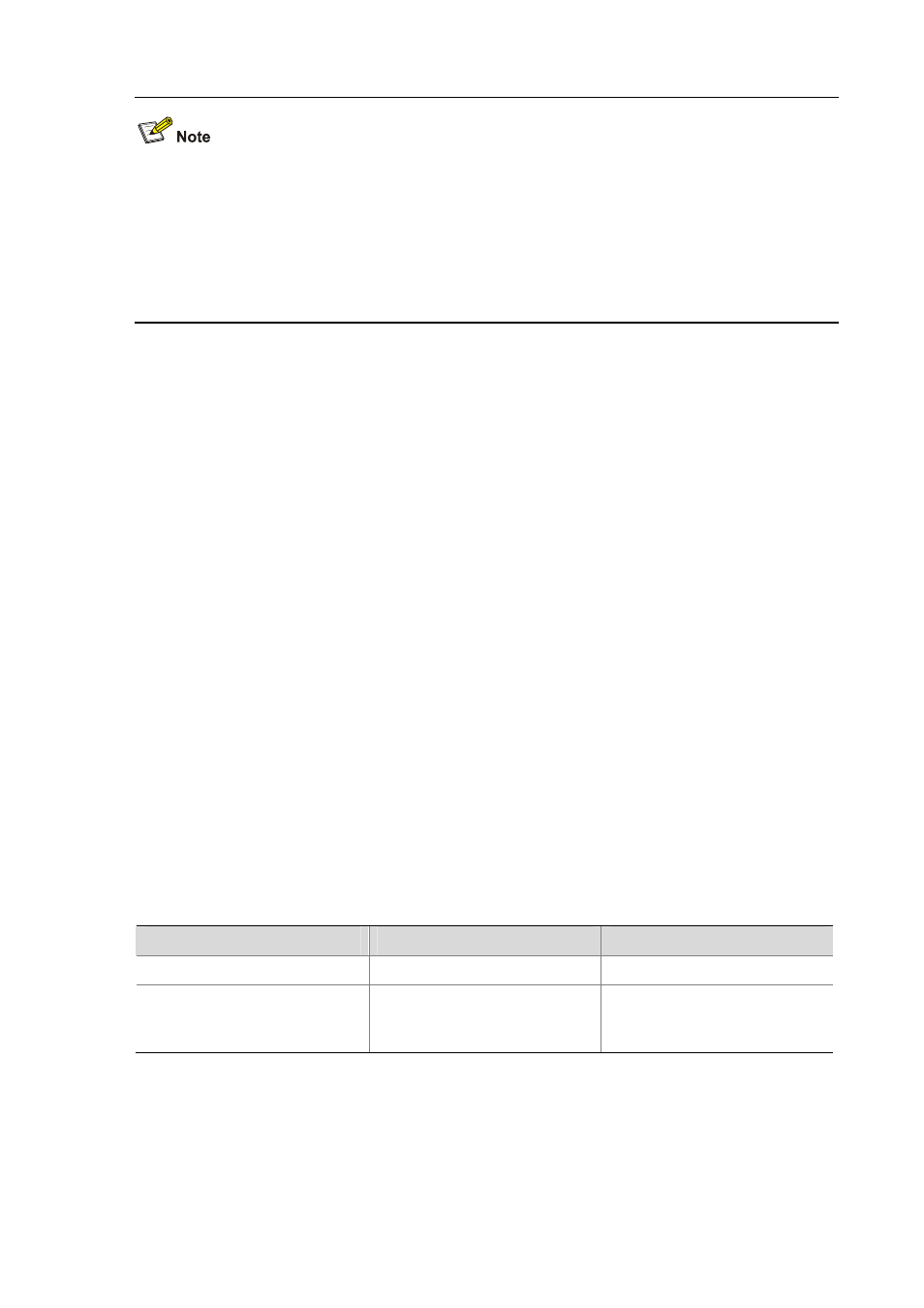
20-17
z
MSTP-enabled switches are in the same region only when they have the same format selector (a
802.1s-defined protocol selector, which is 0 by default and cannot be configured), MST region
name, VLAN-to-MSTI mapping table, and revision level.
z
The H3C series support only the MST region name, VLAN-to-MSTI mapping table, and revision
level. Switches with the settings of these parameters being the same are assigned to the same
MST region.
The configuration of MST region–related parameters, especially the VLAN-to-instance mapping table,
will cause MSTP to launch a new spanning tree calculation process, which may result in network
topology instability. To reduce the possibility of topology instability caused by configuration, MSTP will
not immediately launch a new spanning tree calculation process when processing MST region–related
configurations; instead, such configurations will take effect only if you:
z
activate the MST region–related parameters using the active region-configuration command, or
z
enable MSTP using the stp enable command.
Configuration example
# Configure the MST region name to be “info”, the MSTP revision level to be 1, and VLAN 2 through
VLAN 10 to be mapped to instance 1 and VLAN 20 through VLAN 30 to instance 2.
<Sysname> system-view
[Sysname] stp region-configuration
[Sysname-mst-region] region-name info
[Sysname-mst-region] instance 1 vlan 2 to 10
[Sysname-mst-region] instance 2 vlan 20 to 30
[Sysname-mst-region] revision-level 1
[Sysname-mst-region] active region-configuration
Specifying the Root Bridge or a Secondary Root Bridge
MSTP can determine the root bridge of a spanning tree through MSTP calculation. Alternatively, you
can specify the current device as the root bridge using the commands provided by the system.
Specifying the current device as the root bridge of a specific spanning tree
Follow these steps to specify the current device as the root bridge of a specific spanning tree:
To do...
Use the command...
Remarks
Enter system view
system-view
—
Specify the current device as the
root bridge of a specific spanning
tree
stp
[ instance instance-id ] root
primary
Required
By default, a device does not
function as the root bridge.