Displaying and maintaining snmp, Snmp configuration example, Network requirements – H3C Technologies H3C WX6000 Series Access Controllers User Manual
Page 476: Network diagram, Configuration procedure, 8 snmp configuration example
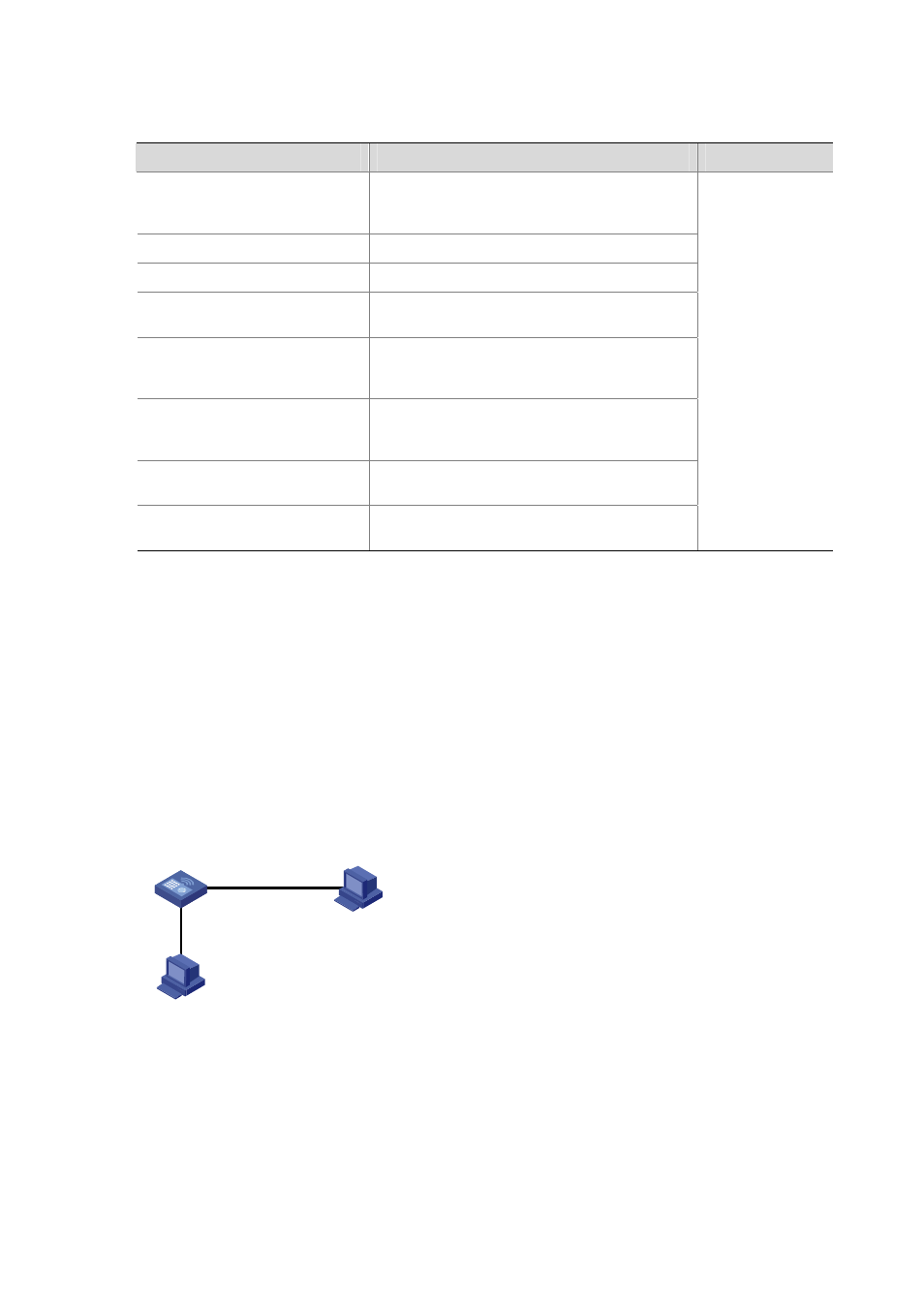
52-8
Displaying and Maintaining SNMP
To do…
Use the command…
Remarks
Display SNMP-agent system
information, including the contact,
location, and version of the SNMP
display snmp-agent sys-info
[ contact | location
| version ]*
Display SNMP agent statistics
display snmp-agent statistics
Display the SNMP agent engine ID display snmp-agent local-engineid
Display SNMP agent group
information
display snmp-agent group
[ group-name ]
Display the modules that can send
Traps and whether their Trap
sending is enabled or not
display snmp-agent trap-list
Display SNMP v3 agent user
information
display snmp-agent usm-user
[ engineid
engineid
| username user-name | group
group-name
] *
Display SNMP v1 or v2c agent
community information
display snmp-agent community
[ read | write ]
Display MIB view information for an
SNMP agent
display snmp-agent mib-view
[ exclude |
include
| viewname view-name ]
Available in any
view
SNMP Configuration Example
Network requirements
z
The NMS connects to the agent, an access controller (Agent), through an Ethernet.
z
The IP address of the NMS is 1.1.1.2/24.
z
The IP address of VLAN interface on the access controller is 1.1.1.1/24.
z
NMS monitors and manages Agent using SNMPv2c. Agent reports errors or faults to the NMS.
Network diagram
Figure 52-3
Network diagram for SNMP
Terminal
Agent
NMS
Console
Vlan-int2
1.1.1.1/24
1.1.1.2/24
Configuration procedure
1) Configuring SNMP Agent
# Configure the SNMP basic information, including version and community name.
<Sysname> system-view
[Sysname] snmp-agent sys-info version v2c
[Sysname] snmp-agent community read public