H3C Technologies H3C WX6000 Series Access Controllers User Manual
Page 204
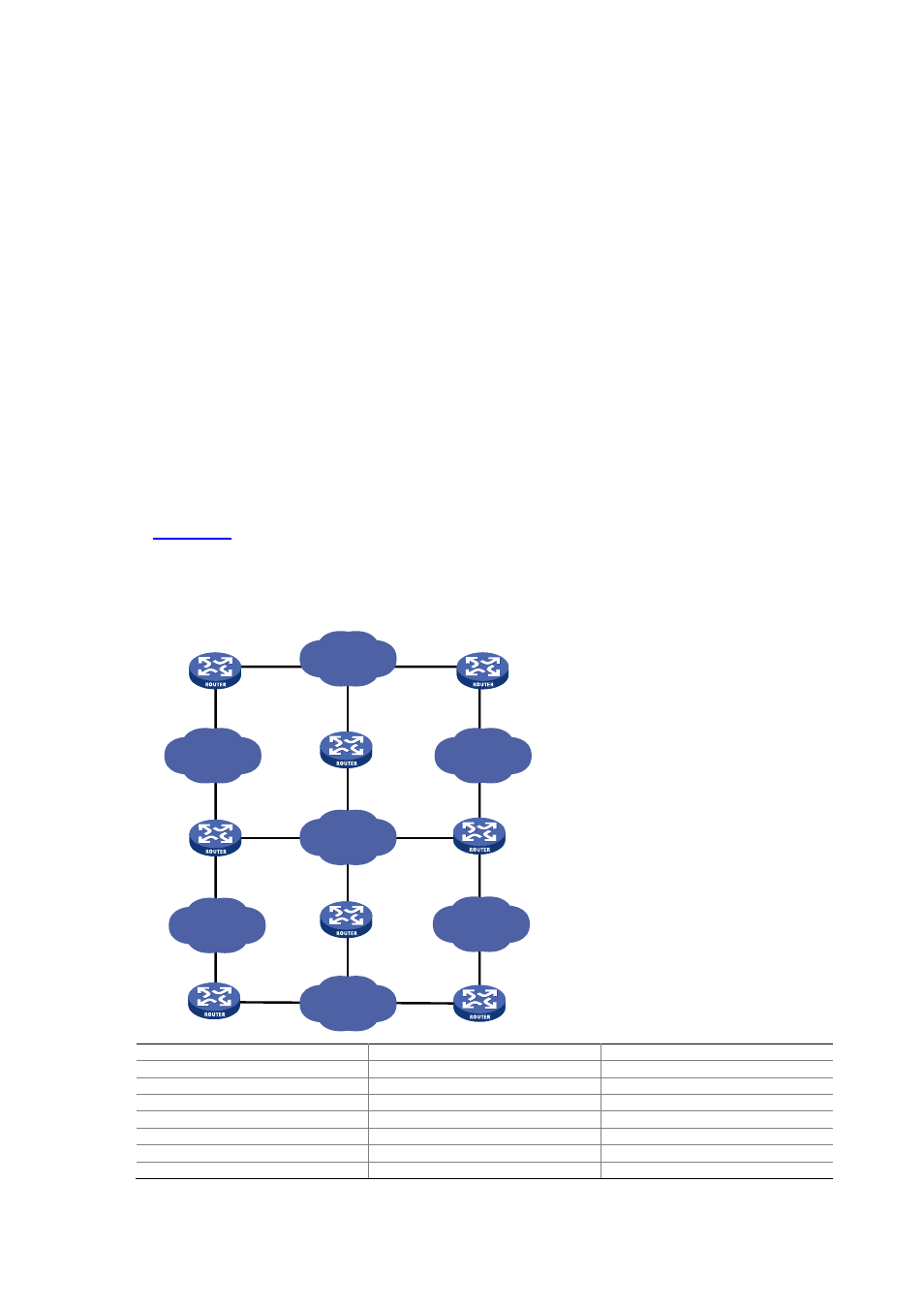
21-2
made of a certain number of consecutive 1s. It can be expressed in dotted decimal format or by the
number of the 1s.
z
Outbound interface: Specifies the interface through which the IP packets are to be forwarded.
z
IP address of the next hop: Specifies the address of the next router on the path. If only the
outbound interface is configured, its address will be the IP address of the next hop.
z
Priority for the route. Routes to the same destination but having different nexthops may have
different priorities and be found by various routing protocols or manually configured. The optimal
route is the one with the highest priority (with the smallest metric).
Routes can be divided into two categories by destination:
z
Subnet routes: The destination is a subnet.
z
Host routes: The destination is a host.
Based on whether the destination is directly connected to a given router, routes can be divided into:
z
Direct routes: The destination is directly connected to the router.
z
Indirect routes: The destination is not directly connected to the router.
To prevent the routing table from getting too large, you can configure a default route. All packets without
matching entry in the routing table will be forwarded through the default route.
, the IP address on each cloud represents the address of the network. Router G resides in
three networks and therefore has three IP addresses for its three physical interfaces. Its routing table is
shown on the right of the network topology.
Figure 21-1
A sample routing table
Router A
Router B
Router H
Router E
16.0.0.2
17.0.0.3
15.0.0.0
12.0.0.0
17.0.0.0
11.0.0.0
16.0.0.0
13.0.0.0
14.0.0.0
Router C
Router D
Router F
Router G
11.0.0.1
12.0.0.1
12.0.0.2
15.0.0.1
15.0.0.2
17.0.0.1
16.0.0.1
13.0.0.1
13.0.0.2
14.0.0.1
14.0.0.2
14.0.0.3
14.0.0.4
17.0.0.2
11.0.0.2
13.0.0.3
Destination Network
Next hop
Interface
11.0.0.0 11.0.0.1 2
12.0.0.0 12.0.0.1 1
13.0.0.0 12.0.0.2 1
14.0.0.0 14.0.0.4 3
15.0.0.0 14.0.0.2 3
16.0.0.0 14.0.0.2 3
17.0.0.0 11.0.0.2 2