Ssh client configuration examples, When using password authentication, Network requirements – H3C Technologies H3C WX6000 Series Access Controllers User Manual
Page 624: Network diagram
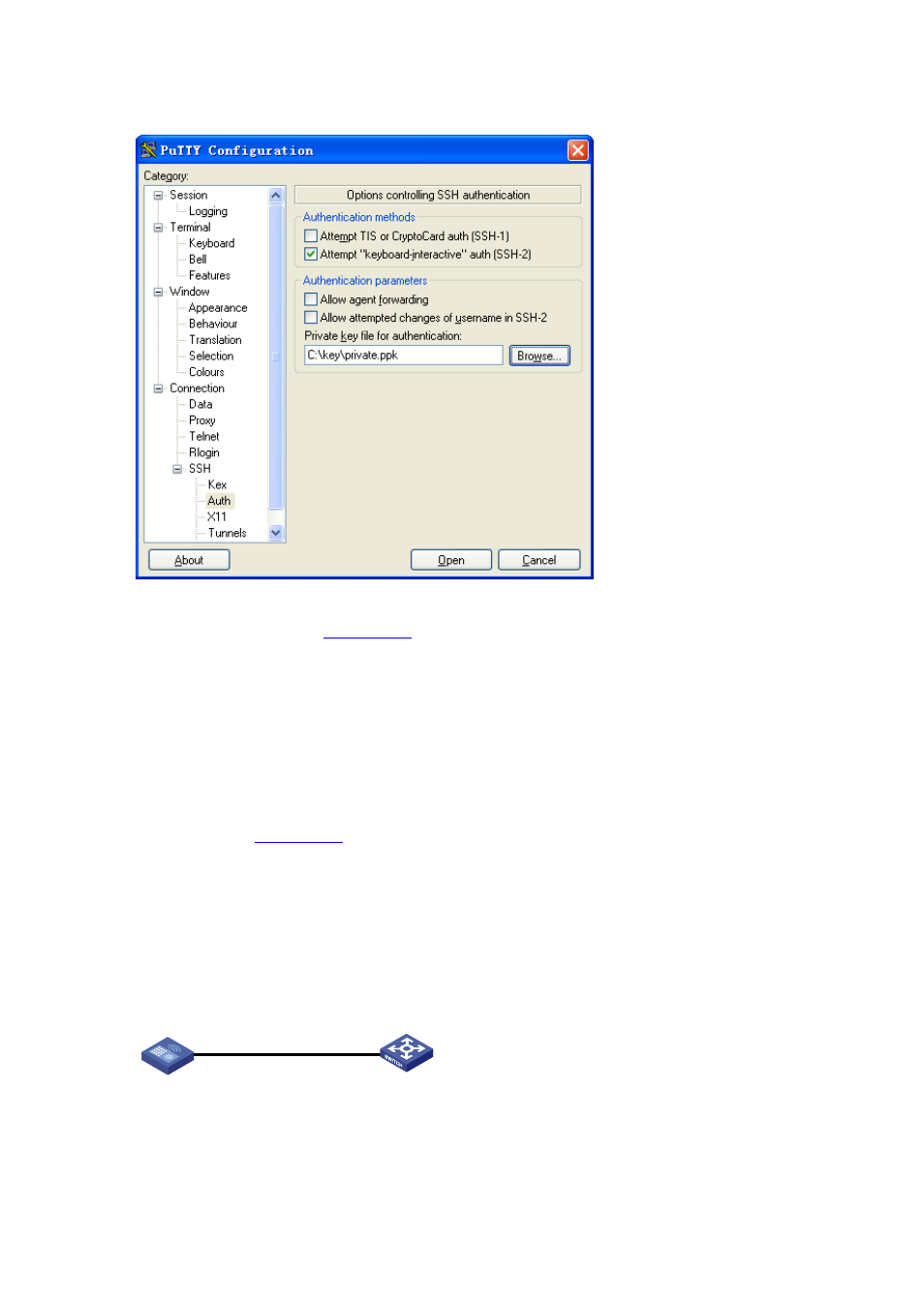
64-19
Figure 64-10
SSH client configuration interface (2)
From the window shown in
, click Open. The following SSH client interface appears. If the
connection is normal, you will be prompted to enter the username (client002) to enter the configuration
interface..
SSH Client Configuration Examples
When Using Password Authentication
Network requirements
z
As shown in
, AC (the SSH client) needs to log on to Switch (the SSH server) through
the SSH protocol.
z
The username of the SSH client is client001 and the password is aabbcc. Password
authentication is required.
Network diagram
Figure 64-11
Network diagram for SSH client configuration (using password authentication)
SSH client
SSH server
AC
Switch
Vlan-int1
10.165.87.136/24
Vlan-int1
10.165.87.137/24