Configuring remote port mirroring, Configuring a remote source mirroring group – H3C Technologies H3C WX6000 Series Access Controllers User Manual
Page 460
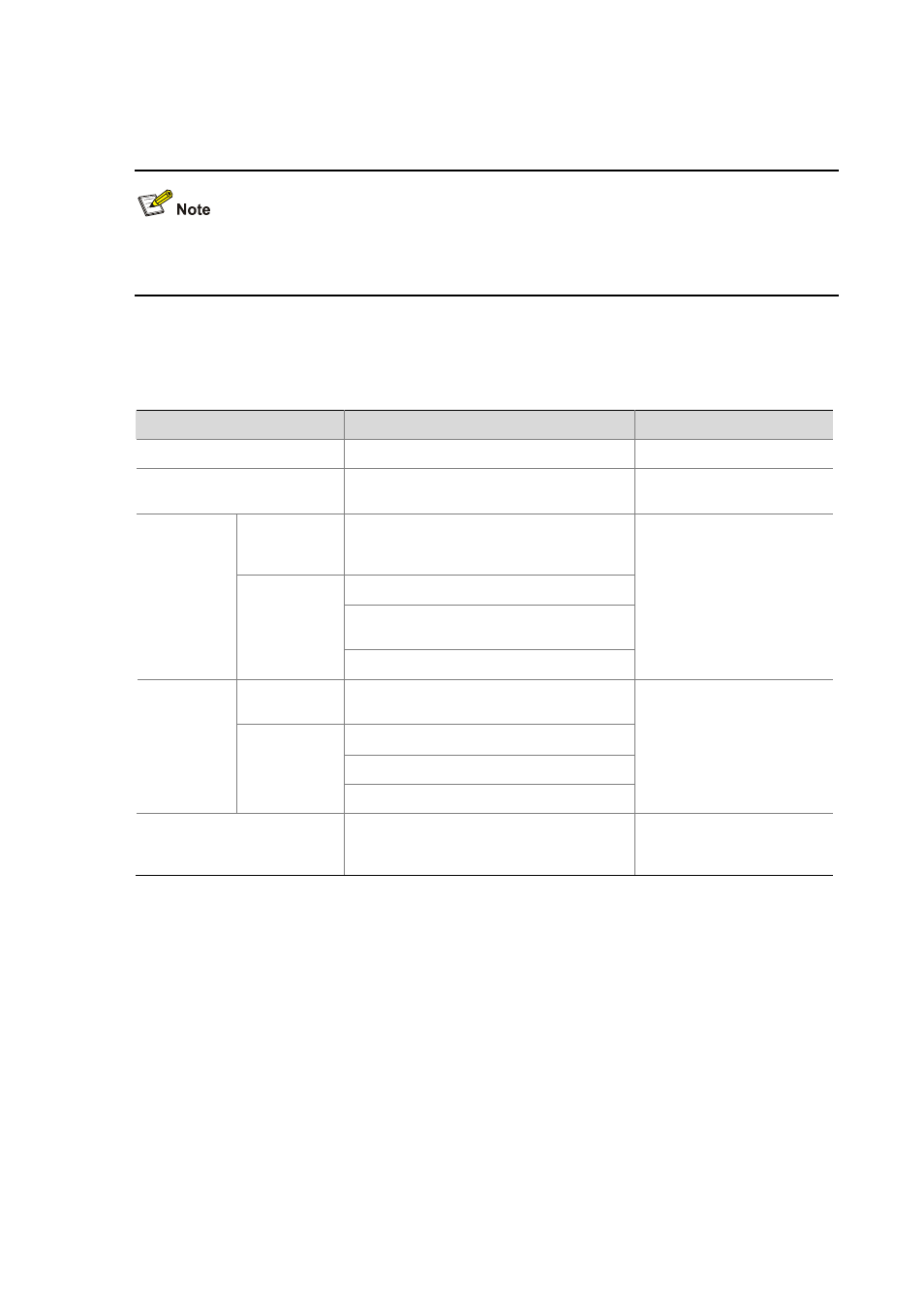
50-4
Configuring Remote Port Mirroring
You can configure a remote source port mirroring group as well as a remote destination port mirroring
group on a WX6103 access controller switch interface board.
Configuring a Remote Source Mirroring Group
Follow these steps to configure a remote port mirroring group
To do…
Use the command…
Remarks
Enter system view
system-view
—
Create a remote source
mirroring group
mirroring-group group-id remote-source
Required
In system view
mirroring-group group-id mirroring-port
mirroring-port-list
{ both | inbound |
outbound
}
interface
interface-type interface-number
[ mirroring-group group-id ] mirroring-port
{ both | inbound | outbound }
Add ports to
the mirroring
group as
source ports
In interface
view
quit
Use either approach.
You can add ports to a
source port mirroring group in
either system view or
interface view. They achieve
the same purpose.
In system view
mirroring-group group-id monitor-egress
monitor-egress-port-id
interface
interface-type interface-number
mirroring-group group-id monitor-egress
Add a port to
the mirroring
group as the
outbound
mirroring port
In interface
view
quit
Use either approach.
You can add ports to a
source mirroring group in
either system view or
interface view. They achieve
the same purpose.
Configure the remote port
mirroring VLAN for the
mirroring group
mirroring-group group-id remote-probe
vlan rprobe-vlan-id
Required