Network diagram, Configuration procedure, Configuring protection functions – H3C Technologies H3C WX6000 Series Access Controllers User Manual
Page 195: Configuration prerequisites, Enabling bpdu guard, 37 enabling bpdu guard
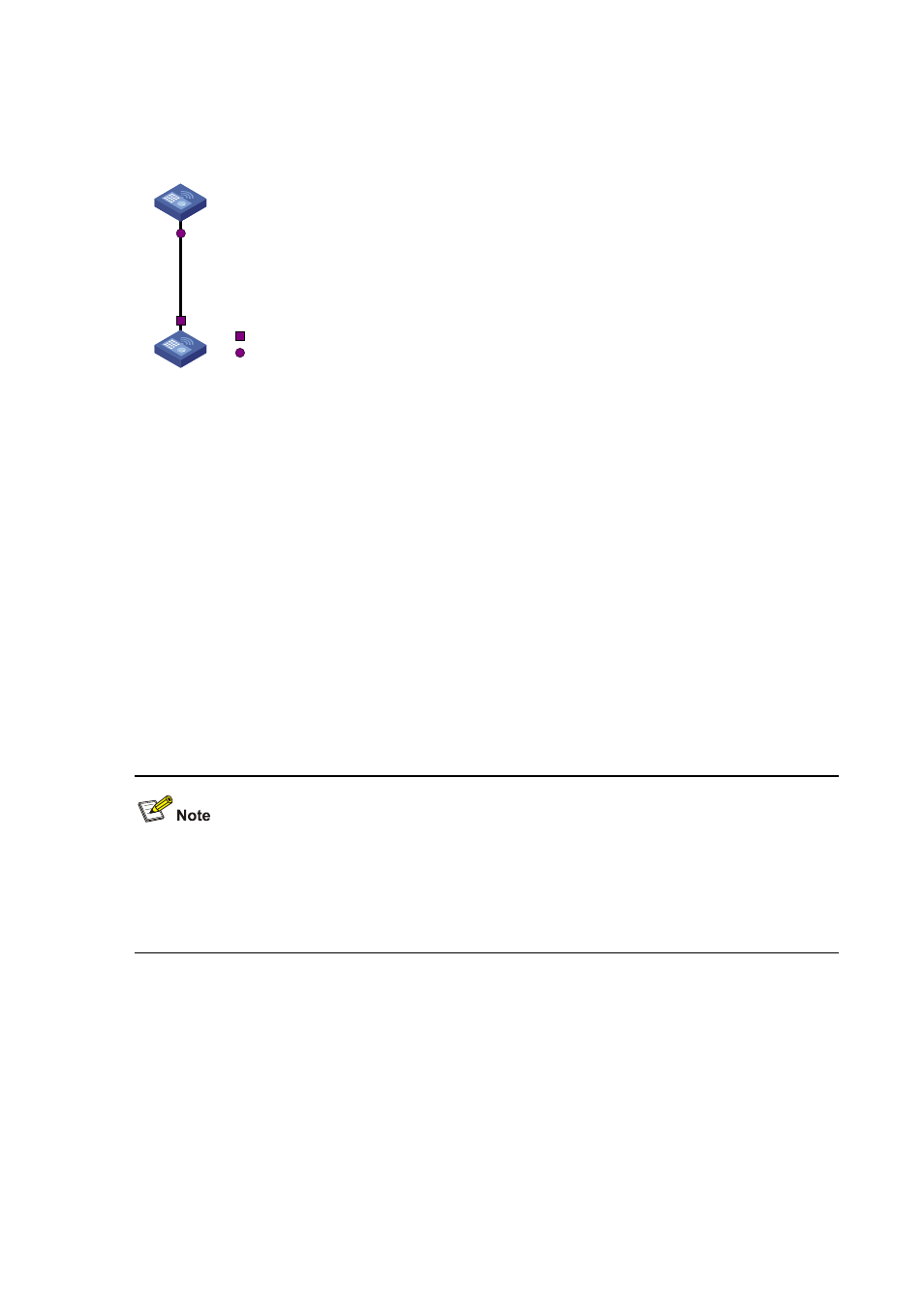
20-37
Network diagram
Figure 20-9
No Agreement Check configuration
Root port
Designated port
GE0/0/1
GE0/0/1
AC
Third-party device
Configuration procedure
# Enable No Agreement Check on GigabitEthernet 0/0/1 on AC.
<AC> system-view
[AC] interface GigabitEthernet 0/0/1
[AC-GigabitEthernet0/0/1] stp no-agreement-check
Configuring Protection Functions
An MSTP-compliant device supports the following protection functions:
z
BPDU guard
z
Root guard
z
Loop guard
z
TC-BPDU attack guard
z
The WX6103 access controller switch interface boards support the BPDU guard, root guard and
loop guard functions.
z
Among loop guard, root guard and edge port setting, only one function can take effect on the same
port at the same time.
Configuration prerequisites
MSTP has been correctly configured on the device.
Enabling BPDU Guard
For access layer devices, the access ports generally connect directly with user terminals (such as PCs)
or file servers. In this case, the access ports are configured as edge ports to allow rapid transition of
these ports. When these ports receive configuration BPDUs, the system will automatically set these