Configuring an ssl client policy, Configuration prerequisites, Configuration procedure – H3C Technologies H3C WX6000 Series Access Controllers User Manual
Page 641: 5 configuration procedure
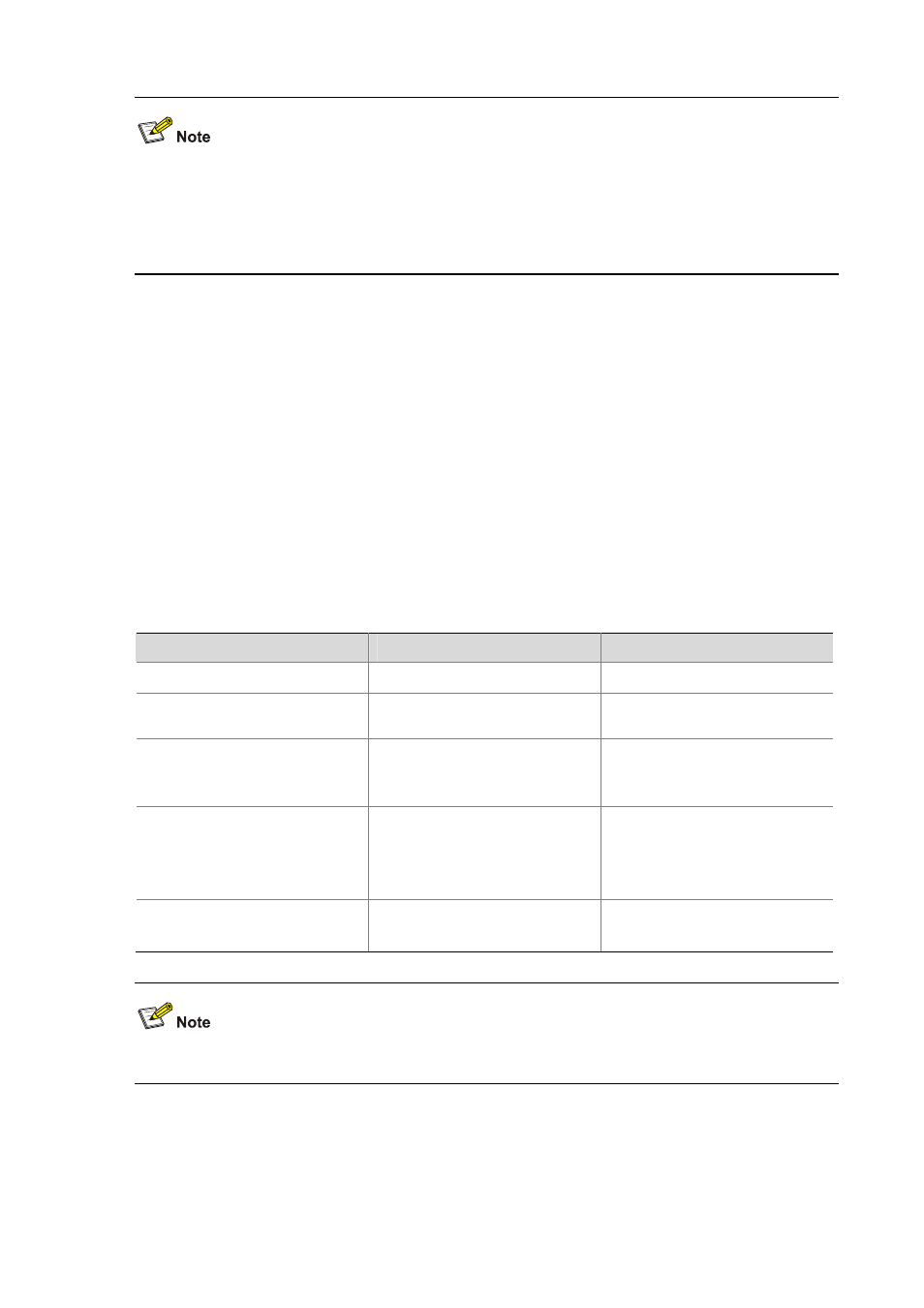
66-5
z
For details about PKI configuration commands, refer to PKI in H3C WX6103 Access Controller
Switch Interface Board Command Reference
.
z
For details about the public-key local create rsa command, refer to SSH in H3C WX6103 Access
Controller Switch Interface Board Command Reference
.
Configuring an SSL Client Policy
An SSL client policy is a set of SSL parameters for a client to use when connecting to the server. An SSL
client policy takes effect only after it is associated with an application layer protocol.
Configuration Prerequisites
Before configuring an SSL client policy, you must configure a PKI domain. For details about PKI domain
configuration, refer to PKI in H3C WX6103 Access Controller Switch Interface Board Configuration
Guide
.
Configuration Procedure
Follow these steps to configure an SSL client policy:
To do...
Use the command...
Remarks
Enter system view
system-view
—
Create an SSL client policy and
enter its view
ssl client-policy
policy-name
Required
Specify a PKI domain for the SSL
client policy
pki-domain domain-name
Required
No PKI domain is configured by
default.
Specify the preferred cipher suite
for the SSL client policy
prefer-cipher
{ rsa_aes_128_cbc_sha |
rsa_des_cbc_sha
|
rsa_rc4_128_md5
|
rsa_rc4_128_sha
}
Optional
rsa_rc4_128_md5
by default
Specify the SSL protocol version
for the SSL client policy
version
{ ssl3.0 | tls1.0 }
Optional
TLS 1.0 by default
If you enable client authentication on the server, you must request a local certificate for the client.