Configuring ospf network optimization – H3C Technologies H3C WX6000 Series Access Controllers User Manual
Page 260
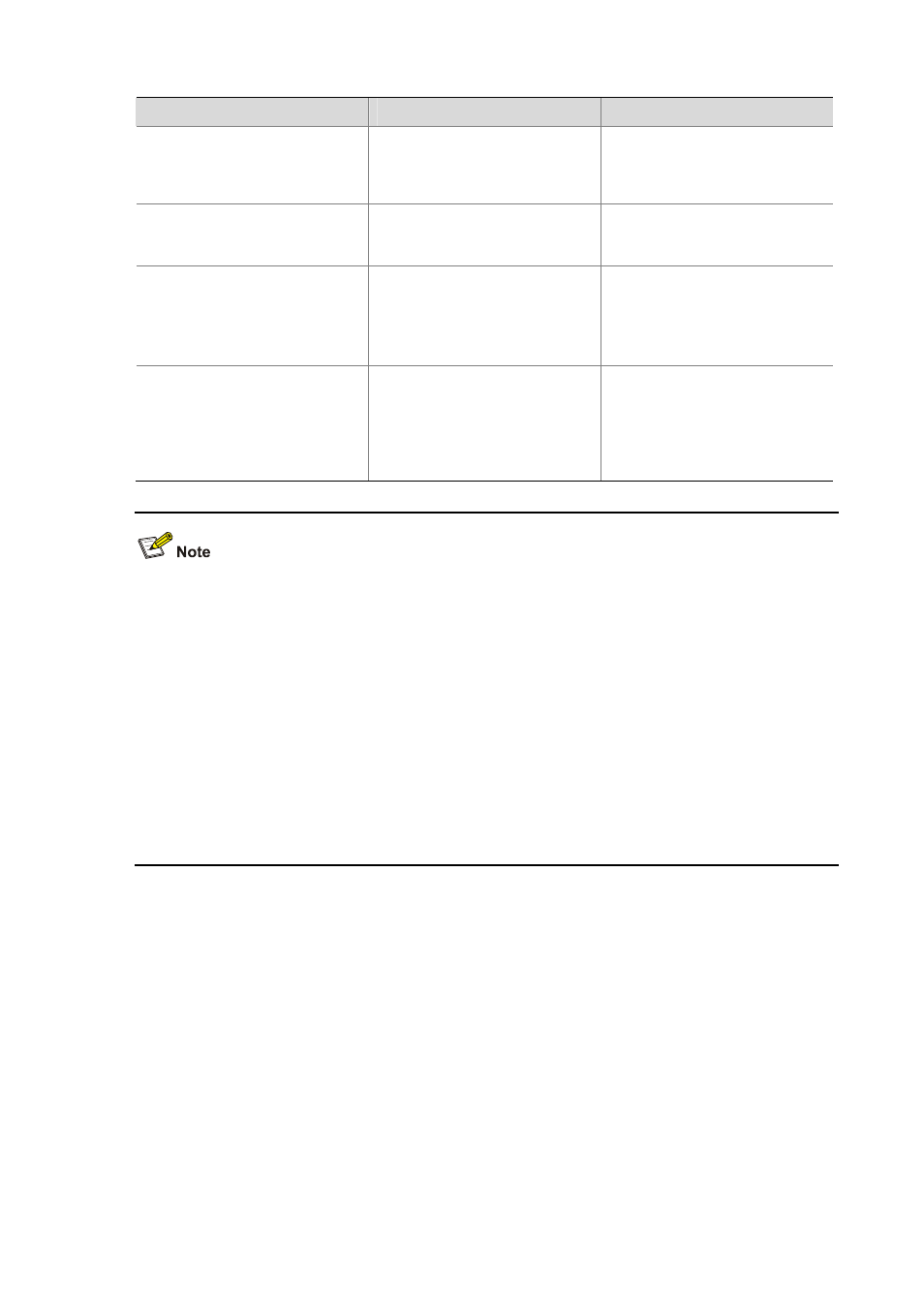
25-26
To do…
Use the command…
Remarks
Configure OSPF to redistribute
routes from another protocol
import-route
protocol
[ process-id ] [ cost cost | type type
| tag tag | route-policy
route-policy-name
]*
Required
Not configured by default
Configure OSPF to filter
redistributed routes before
advertisement
filter-policy
{ acl-number |
ip-prefix
ip-prefix-name } export
[ protocol [ process-id ] ]
Optional
Not configured by default
Redistribute a default route
default-route-advertise
[ always |
cost
cost | type type |
route-policy
route-policy-name ]*
default-route-advertise
summary cost
cost
Optional
Not redistributed by default
Configure the default parameters
for redistributed routes (cost, route
number, tag and type)
default
{ cost cost | limit limit | tag
tag
| type type } *
Optional
By default, the default cost is 1,
default upper limit of routes
redistributed per time is 1000,
default tag is 1 and default type of
redistributed routes is Type-2.
z
Using the import-route command cannot redistribute a default external route. To do so, you need
to use the default-route-advertise command.
z
The default-route-advertise summary cost command is applicable only to VPN, and the default
route is redistributed in a Type-3 LSA. The PE router will advertise the default route to the CE
router. The access controller switch interface board does not support this command currently
because it does not support VPN.
z
By filtering redistributed routes, OSPF adds only routes, which are not filtered out, into Type-5
LSAs or Type-7 LSAs for advertisement.
z
You can configure default parameters such as the cost, upper limit, tag and type for redistributed
routes. Tags are used to identify information related to protocols. For example, when redistributing
BGP routes, OSPF uses AS IDs as route tags.
Configuring OSPF Network Optimization
You can optimize your OSPF network in the following ways:
z
Change OSPF packet timers to adjust the OSPF network convergence speed and network load.
On low speed links, you need to consider the delay time for sending LSAs on interfaces.
z
Change the interval for SPF calculation to reduce resource consumption caused by frequent
network changes.
z
Configure OSPF authentication to meet high security requirements of some mission-critical
networks.
z
Configure OSPF network management functions, such as binding OSPF MIB with a process,
sending trap information and collecting log information.