Configuration example, Enabling the mstp feature – H3C Technologies H3C WX6000 Series Access Controllers User Manual
Page 189
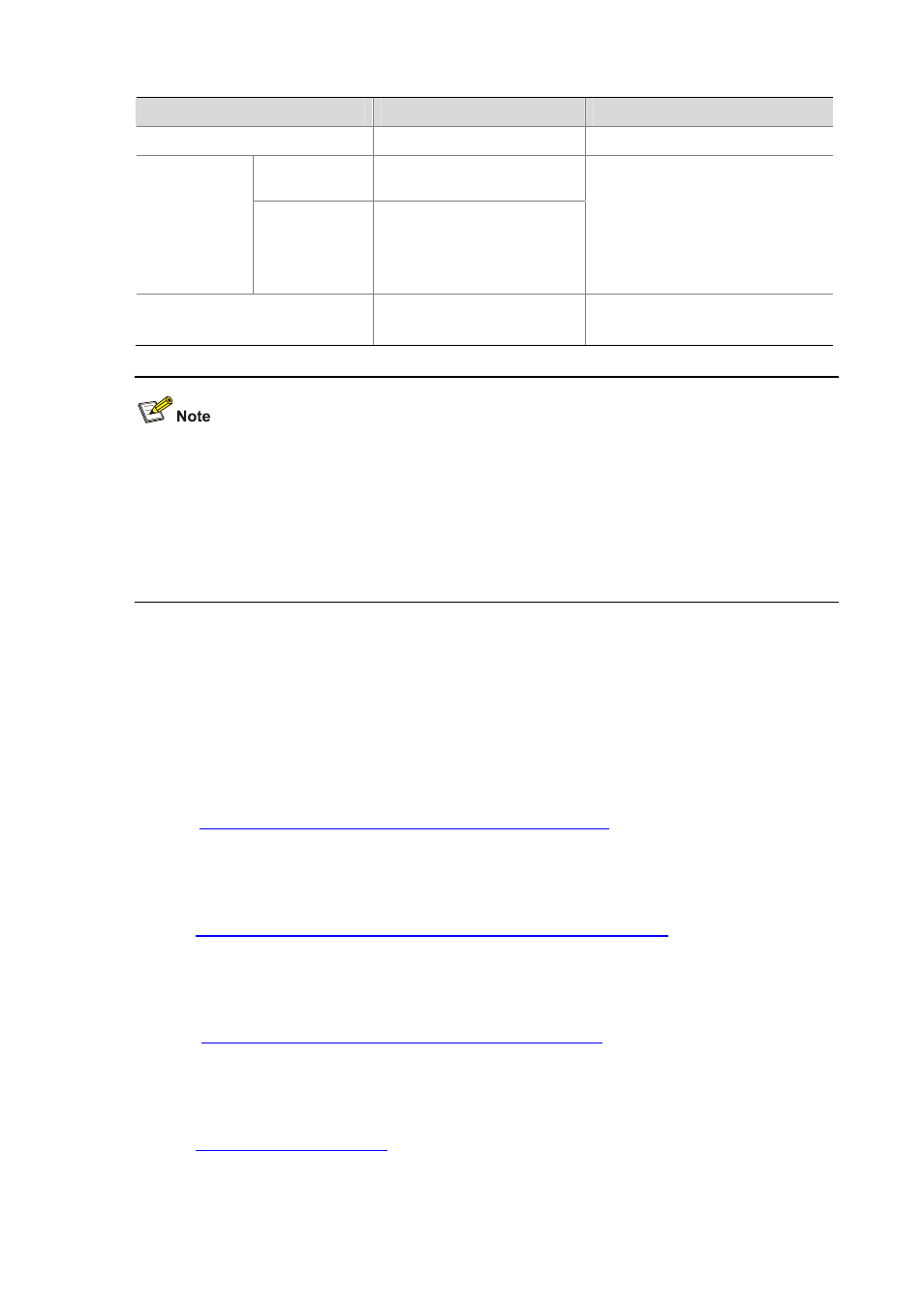
20-31
To do...
Use the command...
Remarks
Enter system view
system-view
—
Enter Ethernet
interface view
interface interface-type
interface-number
Enter Ethernet
interface view
or port group
view
Enter port group
view
port-group
{ manual
port-group-name | aggregation
agg-id
}
Required
Use either command.
Configurations made in Ethernet
interface view will take effect on the
current port only; configurations made
in port group view will take effect on
all ports in the port group.
Configure the port priority
stp
[ instance instance-id ]
port priority priority
Optional
128 for all Ethernet ports by default.
z
When the priority of a port is changed, MSTP will re-calculate the role of the port and initiate a state
transition.
z
Generally, a lower configured value priority indicates a higher priority of the port. If you configure
the same priority value for all the Ethernet ports on a device, the specific priority of a port depends
on the index number of that port. Changing the priority of an Ethernet port triggers a new spanning
tree calculation process.
Configuration example
# Set the priority of port GigabitEthernet 0/0/1 to 16 in MST instance 1.
<Sysname> system-view
[Sysname] interface GigabitEthernet 0/0/1
[Sysname-GigabitEthernet0/0/1] stp instance 1 port priority 16
Configuring Whether Ports Connect to Point-to-Point Links
Refer to
Configuring Whether Ports Connect to Point-to-Point Links
in the section about root bridge
configuration.
Configuring the Mode a Port Uses to Recognize/Send MSTP Packets
Refer to
Configuring the Mode a Port Uses to Recognize/Send MSTP Packets
in the section about root
bridge configuration.
Enabling Output of Port State Transition Information
Enabling the Output of Port State Transition Information
in the section about root bridge
configuration.
Enabling the MSTP Feature
in the section about root bridge configuration.