Displaying and maintaining rmon – H3C Technologies H3C WX6000 Series Access Controllers User Manual
Page 483
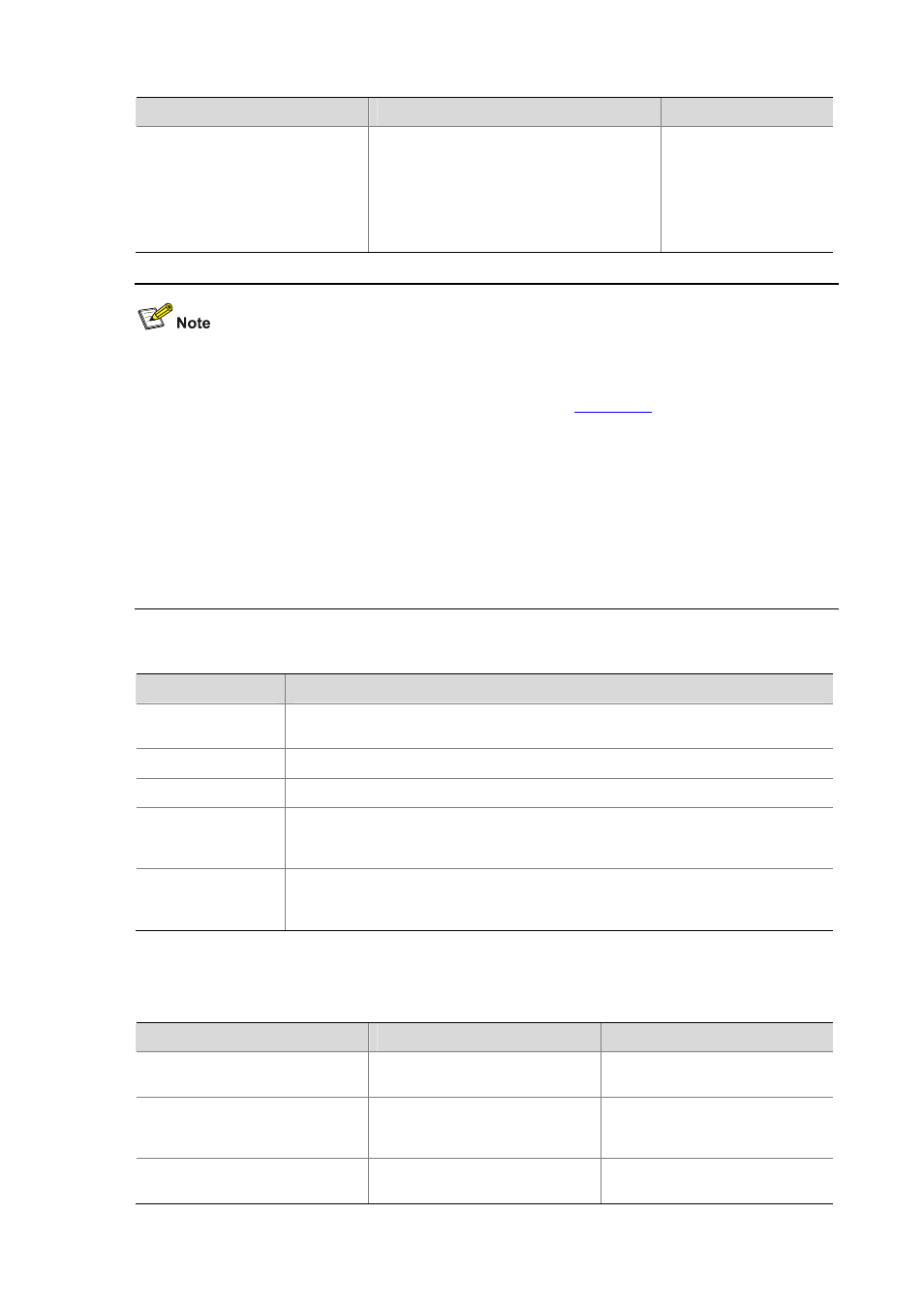
53-4
To do…
Use the command…
Remarks
Create an entry in the private alarm
table
rmon prialarm entry-number
prialarm-formula prialarm-des
sampling-interval
{ absolute | changeratio |
delta
} rising-threshold threshold-value1
event-entry1 falling-threshold
threshold-value2 event-entry2 entrytype
{ forever | cycle cycle-period } [ owner text ]
Optional
z
Two entries with the same configuration cannot be created. If the parameters of a newly created
entry are identical to the corresponding parameters of an existing entry, the system considers their
configurations the same and the creation fails. Refer to
for the parameters to be
compared for different entries.
z
The system limits the total number of all types of entries. When the total number of an entry
reaches the maximum number of entries that can be created, the creation fails.
z
When you create an entry in the history table, if the specified buckets number argument exceeds
the history table size supported by the device, the entry will be created. However, the validated
value of the buckets number argument corresponding with the entry is the history table size
supported by the device.
Table 53-1
Restrictions on the configuration of RMON
Entry
Parameters to be compared
Event
Event description (description string), event type (log, trap, logtrap or none) and
community name (trap-community or log-trapcommunity)
History
Sampling interval (interval sampling-interval)
Statistics
Only one statistics entry can be created on an interface.
Alarm
Alarm variable (alarm-variable), sampling interval (sampling-interval), sampling type
(absolute or delta), rising threshold (threshold-value1) and falling threshold
(threshold-value2)
Pri-alarm
Alarm variable formula (alarm-variable), sampling interval (sampling-interval), sampling
type (absolute, changeratio or delta), rising threshold (threshold-value1) and falling
threshold (threshold-value2)
Displaying and Maintaining RMON
To do…
Use the command…
Remarks
Display RMON statistics
display rmon statistics
[ interface-type interface-number ]
Available in any view
Display RMON history information
and the latest history sampling
information
display rmon history
[ interface-type interface-number ]
Available in any view
Display RMON alarm configuration
information
display rmon alarm
[ entry-number ]
Available in any view