Dldp neighbor state – H3C Technologies H3C WX6000 Series Access Controllers User Manual
Page 299
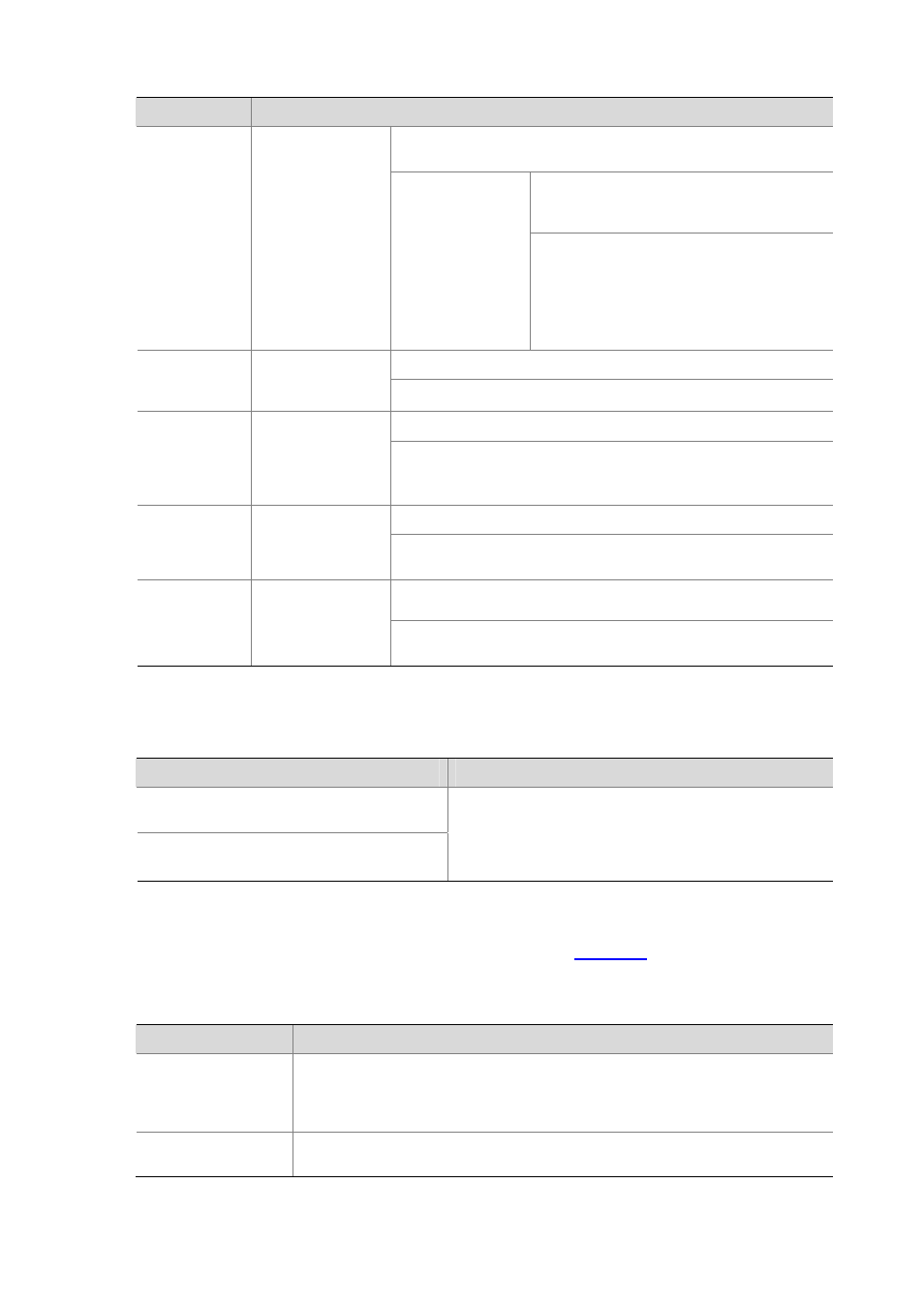
27-7
Packet type
Processing procedure
If the corresponding neighbor entry does not exist, creates the
neighbor entry, triggers the Entry timer, and transits to Probe state.
If the neighbor information it carries conflicts
with the corresponding locally maintained
neighbor entry, drops the packet.
Echo packet
Retrieves the
neighbor
information.
The corresponding
neighbor entry
already exists
Otherwise, sets the flag of the neighbor as
two-way connected. In addition, if the flags of
all the neighbors are two-way connected, the
device transits from Probe state to
Advertisement state and disables the Echo
timer.
If yes, no process is performed.
Disable packet
Check to see if the
local port is in
Disable state.
If not, the local port transits to Disable state.
If not, no process is performed.
RecoverProbe
packet
Check to see if the
local port is in
Disable or
Advertisement
state.
If yes, returns RecoverEcho packets.
If not, no process is performed.
RecoverEcho
packet
Check to see if the
local port is in
Disable state.
If yes, the local port transits to Active state if the neighbor information
the packet carries is consistent with the local port information.
If not, no process is performed.
LinkDown
packet
Check to see if the
local port operates
in Enhanced mode. If yes and the local port is not in Disable state, the local transits to
Disable state.
3) If no echo packet is received from the neighbor, DLDP performs the following processing.
Table 27-6
Processing procedure when no echo packet is received from the neighbor
No echo packet received from the neighbor
Processing procedure
In normal mode, no echo packet is received
when the Echo timer expires.
In enhanced mode, no echo packet is received
when the enhanced timer expires.
DLDP transits to the Disable state, outputs log and tracking
information, and sends Disable packets. In addition,
depending on the user-defined DLDP down mode, DLDP
shuts down the local port or prompts users to shut down the
port, and removes the corresponding neighbor entry.
DLDP neighbor state
A DLDP neighbor can be in one of the three states described in
. You can check the state of
a DLDP neighbor by using the display dldp command.
Table 27-7
Description on DLDP neighbor states
DLDP neighbor state
Description
Unknown
A neighbor is in this state when it is just detected and is being probed. No information
indicating the state of the neighbor is received. A neighbor is in this state only when it
is being probed. It transits to Two way state or Unidirectional state after the probe
operation finishes.
Two way
A neighbor is in this state after it receives response from its peer. This state indicates
the link is a two-way link.