Introduction to dhcp options, Self-defined options, Relay agent option (option 82) – H3C Technologies H3C WX6000 Series Access Controllers User Manual
Page 378: 5 self-defined options
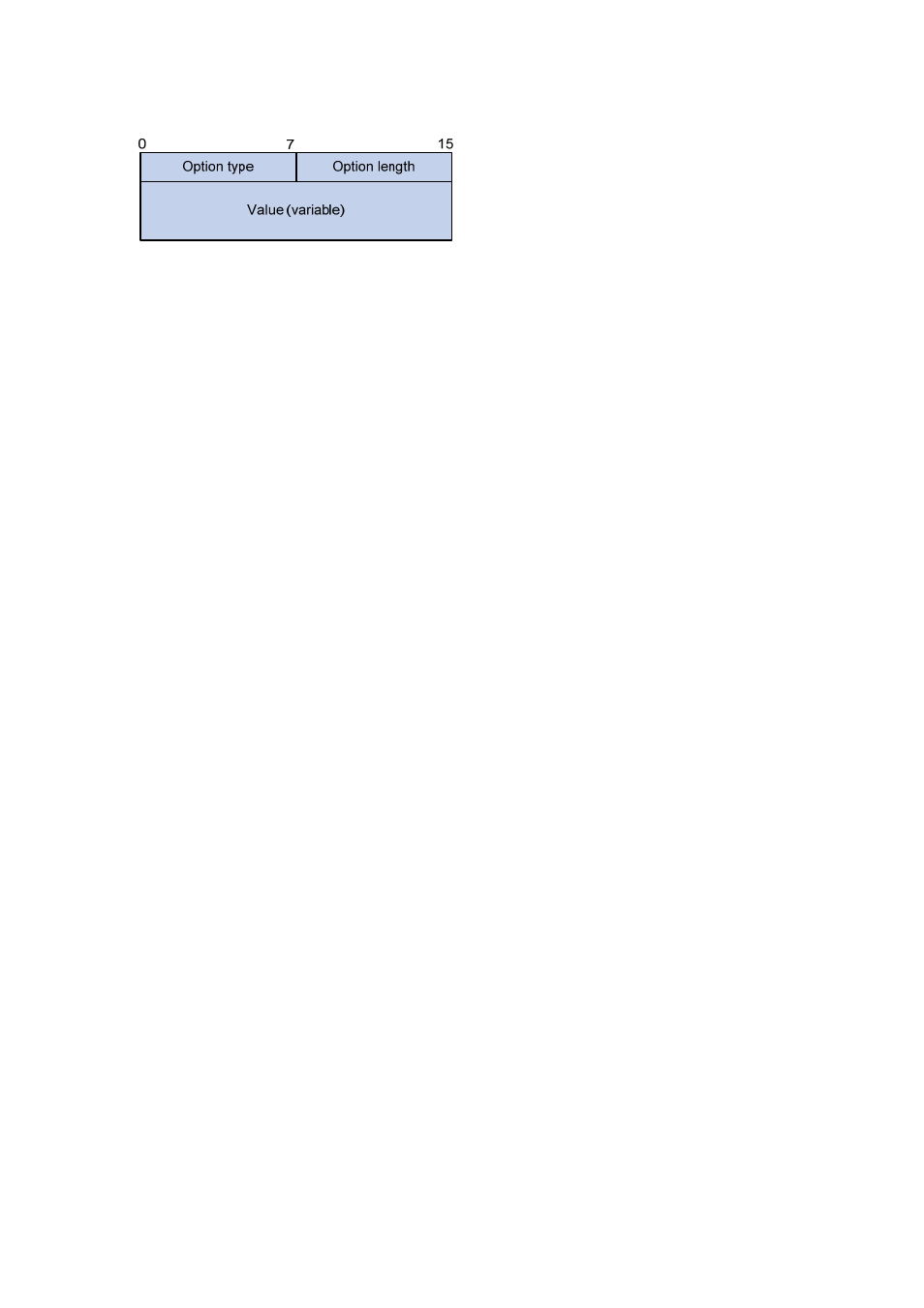
35-5
Figure 35-4
DHCP option format
Introduction to DHCP Options
The common DHCP options are:
z
Option 6: DNS server option. It specifies the DNS server IP address to be assigned to the client.
z
Option 51: IP address lease option.
z
Option 53: DHCP message type option. It identifies the type of the DHCP message.
z
Option 55: Parameter request list option. It is used by a DHCP client to request specified
configuration parameters. The option contains values that correspond to the parameters requested
by the client.
z
Option 66: TFTP server name option. It specifies a TFTP server to be assigned to the client.
z
Option 67: Bootfile name option. It specifies the bootfile name to be assigned to the client.
z
Option 150: TFTP server IP address option. It specifies the TFTP server IP address to be assigned
to the client.
For more information about DHCP options, refer to RFC 2132.
Self-Defined Options
Some options have no unified definitions in RFC 2132. The formats of some self-defined options are
introduced as follows.
Relay agent option (Option 82)
Option 82 is the relay agent option in the option field of the DHCP message. It records the location
information of the DHCP client. When a DHCP relay agent receives a client’s request, it adds Option 82
to the request message and sends it to the server.
The administrator can locate the DHCP client to further implement security control and accounting. The
Option 82 supporting server can also use such information to define individual assignment policies of IP
address and other parameters for the clients.
Option 82 involves at most 255 sub-options. At least one sub-option must be defined. Now the DHCP
relay agent supports two sub-options: sub-option 1 (Circuit ID) and sub-option 2 (Remote ID).
Option 82 has no unified definition. Its padding formats vary with vendors. Currently the device supports
two padding formats: normal and verbose.
1) Normal padding format
The padding contents for sub-options in the normal padding format are:
z
sub-option 1: Padded with the VLAN ID and number of the port that received the client’s request.
The following figure gives its format. The value of the sub-option type is 1, and that of the circuit ID
type is 0.