Setting dldp mode – H3C Technologies H3C WX6000 Series Access Controllers User Manual
Page 301
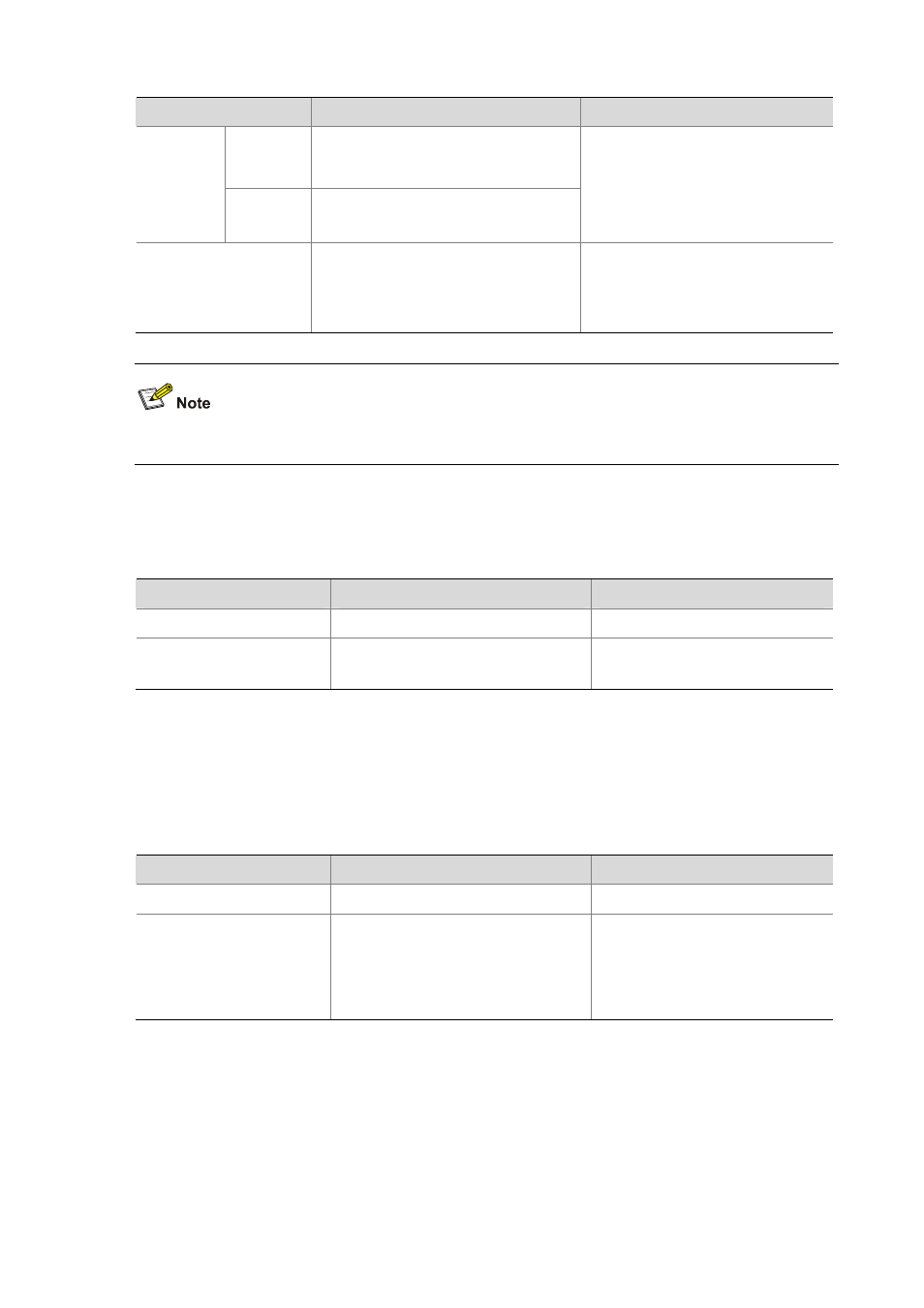
27-9
To do…
Use the command…
Remarks
Enter
Ethernet
port view
interface interface-type
interface-number
Enter
Ethernet
port view or
port group
view
Enter port
group view
port-group
{ aggregation agg-id |
manual port-group-name
}
Either of the two is required.
The configuration performed in
Ethernet port view applies to the
current port only. The configuration
performed in port group view applies
to all the ports in the port group.
Enable DLDP
dldp enable
Required
Disabled on a port by default
You can perform this operation on an
optical port or an electrical port.
DLDP takes effect only when it is enabled both globally and on a port.
Setting DLDP Mode
Follow these steps to set DLDP mode:
To do…
Use the command…
Remarks
Enter system view
system-view
—
Set DLDP mode
dldp work-mode
{ enhance | normal }
Optional
Normal by default
Setting the Interval for Sending Advertisement Packets
You can set the interval for sending Advertisement packets to enable unidirectional links to be detected
in time.
Follow these steps to set the interval for sending Advertisement packets:
To do…
Use the command…
Remarks
Enter system view
system-view
—
Set the interval for sending
Advertisement packets
dldp interval
time
Optional
5 seconds by default
The interval for sending
Advertisement packets applies to all
the DLDP-enabled ports.