Common configuration, Table 2-2 – H3C Technologies H3C WX6000 Series Access Controllers User Manual
Page 32
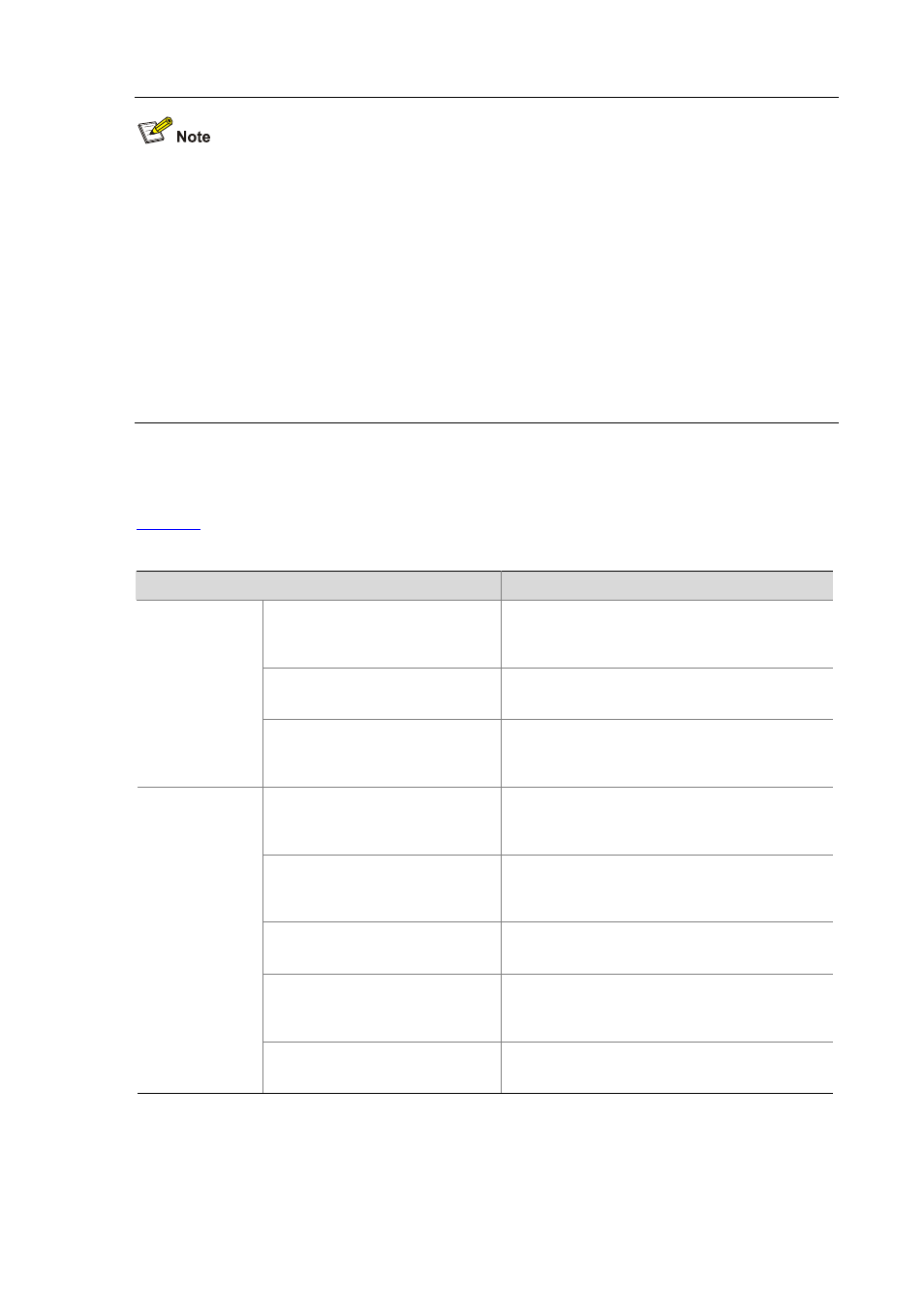
2-2
z
After you log in to the access controller switch interface board through Telnet, you can issue
commands to the board by way of pasting session text, which cannot exceed 2000 bytes, and the
pasted commands must be in the same view; otherwise, the board may not execute the commands
correctly.
z
If the session text exceeds 2000 bytes, you can save it in a configuration file, upload the
configuration file to the access controller switch interface board and reboot the board with this
configuration file. For details, refer to File System Management in H3C WX6103 Access Controller
Switch Interface Board Configuration Guide
.
z
To log in on the access controller switch interface board using Telnet based on IPv6 is same as that
based on IPv4. Refer to IPv6 Configuration Guide for details.
Common Configuration
lists the common Telnet configuration.
Table 2-2
Common Telnet configuration
Configuration
Description
Configure the command level
available to users logging in to the
VTY user interface
Optional
By default, commands of level 0 are available to
users logging in to a VTY user interface.
Configure the protocols the user
interface supports
Optional
By default, Telnet and SSH protocol are supported.
VTY user
interface
configuration
Set the command that is
automatically executed when a user
logs into the user interface
Optional
By default, no command is automatically executed
when a user logs into a user interface.
Define a shortcut key for aborting
tasks
Optional
The default shortcut key combination for aborting
tasks is Ctrl+C.
Make terminal services available
Optional
By default, terminal services are available in all user
interfaces
Set the maximum number of lines
the screen can contain
Optional
By default, the screen can contain up to 24 lines.
Set history command buffer size
Optional
By default, the history command buffer can contain
up to 10 commands.
VTY terminal
configuration
Set the timeout time of a user
interface
Optional
The default timeout time is 10 minutes.