Network requirements, Network diagram, Configuration procedure – H3C Technologies H3C WX6000 Series Access Controllers User Manual
Page 155
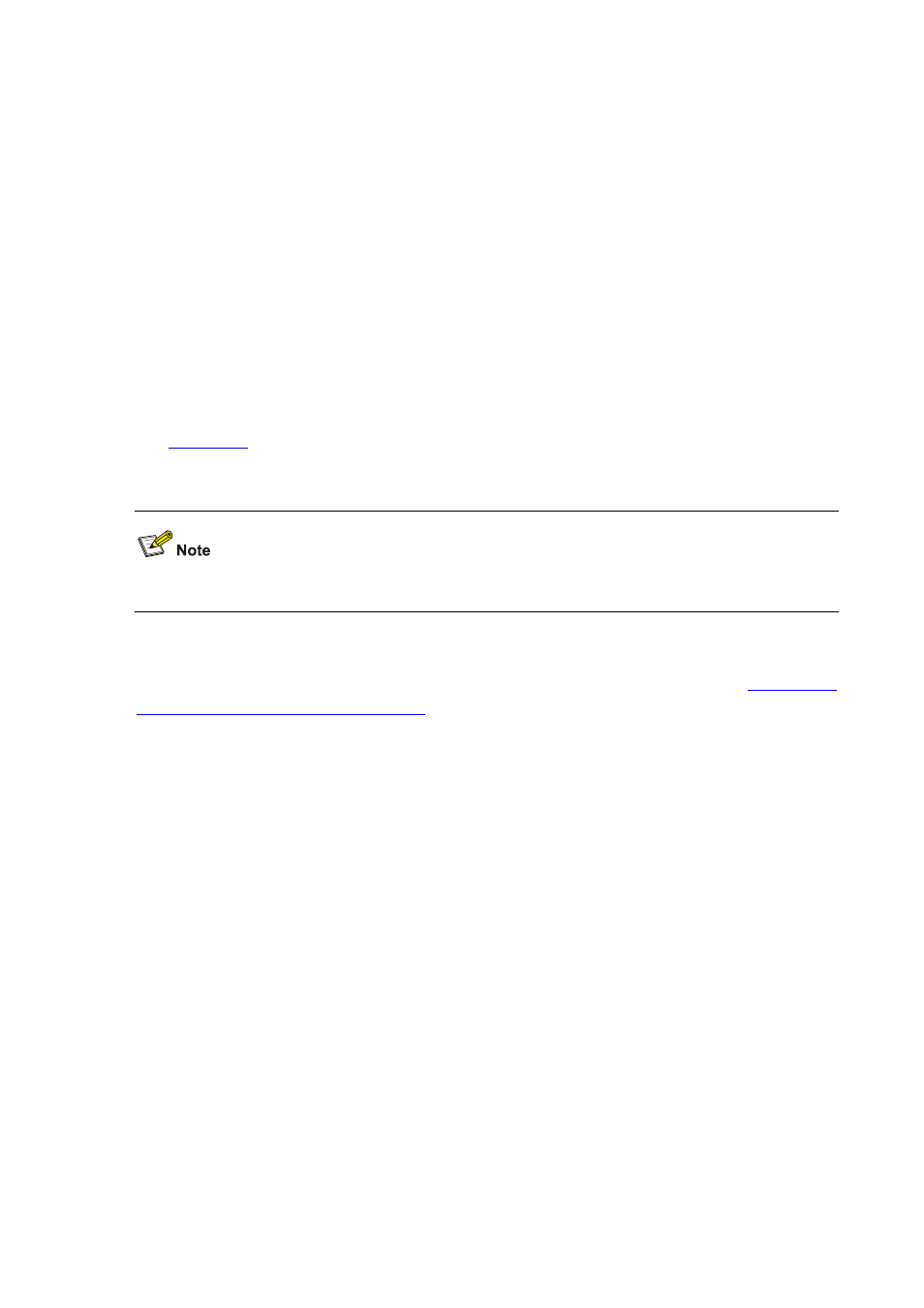
19-16
Port Security Configuration for macAddressElseUserLoginSecure Mode
Network requirements
The client is connected to the switch through GigabitEthernet 0/0/1. The switch authenticates the client
by the RADIUS server. If the authentication succeeds, the client is authorized to access the Internet.
Restrict port GigabitEthernet 0/0/1 of the switch as follows:
z
Allow more than one MAC authenticated user to log on.
z
For 802.1x users, perform MAC authentication first and then, if MAC authentication fails, 802.1x
authentication. Allow only one 802.1x user to log on.
z
For MAC-based authentication, allow usernames and passwords in self-defined formats. Set the
total number of MAC authenticated users and 802.1x-authenticated users to 64.
z
Enable NTK to prevent frames from being sent to unknown MAC addresses.
Network diagram
See
Configuration procedure
Configurations on the host and RADIUS servers are omitted.
1) Configure the RADIUS protocol
The required RADIUS authentication/accounting configurations are the same as those in
Configuration for userLoginWithOUI Mode
.
2) Configure port security
# Enable port security.
<AC> system-view
[AC] port-security enable
# Configure a MAC authentication user, setting the user name and password to aaa and 123456
respectively.
[AC] mac-authentication user-name-format fixed account aaa password simple 123456
[AC] interface gigabitethernet 0/0/1
# Set the maximum number of secure MAC addresses allowed on the port to 64.
[AC-GigabitEthernet0/0/1] port-security max-mac-count 64
# Set the port security mode to macAddressElseUserLoginSecure.
[AC-GigabitEthernet0/0/1] port-security port-mode mac-else-userlogin-secure
# Set the NTK mode of the port to ntkonly.
[AC-GigabitEthernet0/0/1] port-security ntk-mode ntkonly
3) Verify the configuration
After completing the above configurations, you can use the following command to view the port security
configuration information:
<AC> display port-security interface gigabitethernet 0/0/1
Equipment port-security is enabled
Trap is disabled