Configuring ntp broadcast mode, Network requirements, Network diagram – H3C Technologies H3C WX6000 Series Access Controllers User Manual
Page 503: Configuration procedure
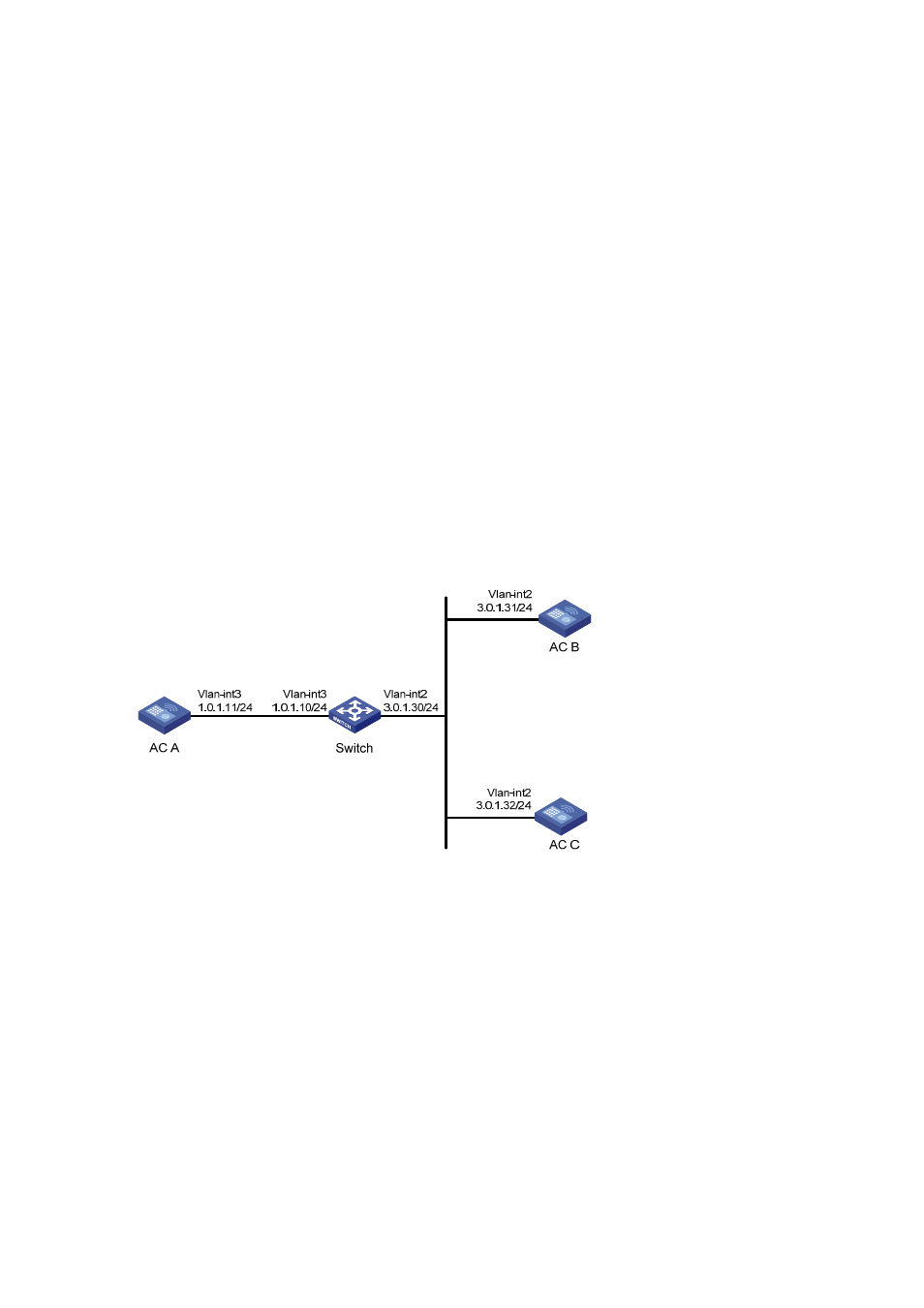
54-18
# View the NTP session information of AC B, which shows that an association has been set up between
AC B and AC C.
[AC B] display ntp-service sessions
source reference stra reach poll now offset delay disper
**************************************************************************
[245] 3.0.1.31 127.127.1.0 2 15 64 24 10535.0 19.6 14.5
[1234] 3.0.1.33 LOCL 1 14 64 27 -77.0 16.0 14.8
note: 1 source(master),2 source(peer),3 selected,4 candidate,5 configured
Total associations : 2
Configuring NTP Broadcast Mode
Network requirements
z
AC B’s local clock is to be used as a reference source, with the stratum level of 2.
z
AC B works in the broadcast server mode and sends out broadcast messages from VLAN-interface
2.
z
AC A and AC C work in the broadcast client mode. AC A listens to broadcast messages through
VLAN-interface 3, while AC C listens to broadcast messages through VLAN-interface 2.
Network diagram
Figure 54-9
Network diagram for NTP broadcast mode configuration
Configuration procedure
1) Configuration on AC B:
# Specify the local clock as the reference source, with the stratum level of 2.
<AC B> system-view
[AC B] ntp-service refclock-master 2
# Configure AC B to work in the broadcast server mode and send broadcast messages through
VLAN-interface 2.
[AC B] interface vlan-interface 2
[AC B-Vlan-interface2] ntp-service broadcast-server
2) Configuration on AC C:
# Configure AC C to work in the broadcast client mode and receive broadcast messages on
VLAN-interface 2.