H3C Technologies H3C WX6000 Series Access Controllers User Manual
Page 542
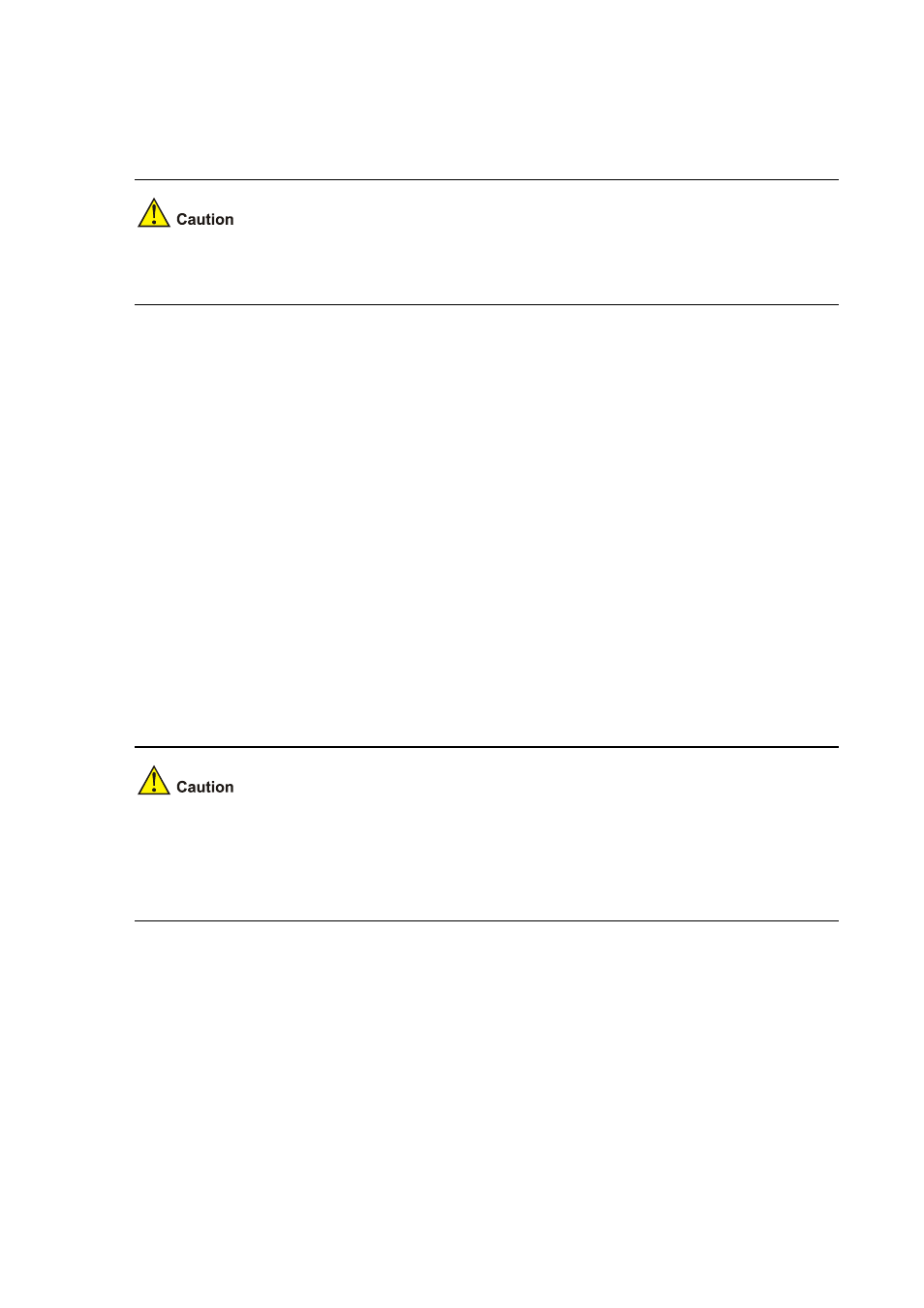
58-4
z
Configure a TFTP working directory
2) Configure the device (TFTP Client)
If the free memory space of the device is not big enough, you should delete the existing programs
before downloading new ones.
# Enter system view.
<Sysname> system-view
# Assign VLAN-interface 1 an IP address 1.1.1.1/16, making sure that the port connected to PC belongs
to the same VLAN.
[Sysname] interface vlan-interface 1
[Sysname-Vlan-interface1] ip address 1.1.1.1 255.255.0.0
[Sysname-Vlan-interface1] return
# Download an application file aaa.bin from the TFTP server. (Before that, make sure that adequate
memory is available.)
<Sysname> tftp 1.2.1.1 get aaa.bin bbb.bin
# Upload a configuration file config.cfg to the TFTP server.
<Sysname> tftp 1.2.1.1 put config.cfg configback.cfg
# You can use the boot-loader command to specify the uploaded file as the main startup file for next
startup. Then restart the device and the startup file of the device is updated.
<Sysname> boot-loader file bbb.bin main
<Sysname> reboot
Startup files for next startup must be saved under the root directory. You can copy or move a file to
change the path of it to the root directory. For description of the corresponding command, refer to the
System Maintaining and Debugging
in H3C WX6103 Access Controller Switch Interface Board
Configuration Guide
.