Enabling any other port security mode, Configuring port security features, Configuring ntk – H3C Technologies H3C WX6000 Series Access Controllers User Manual
Page 146
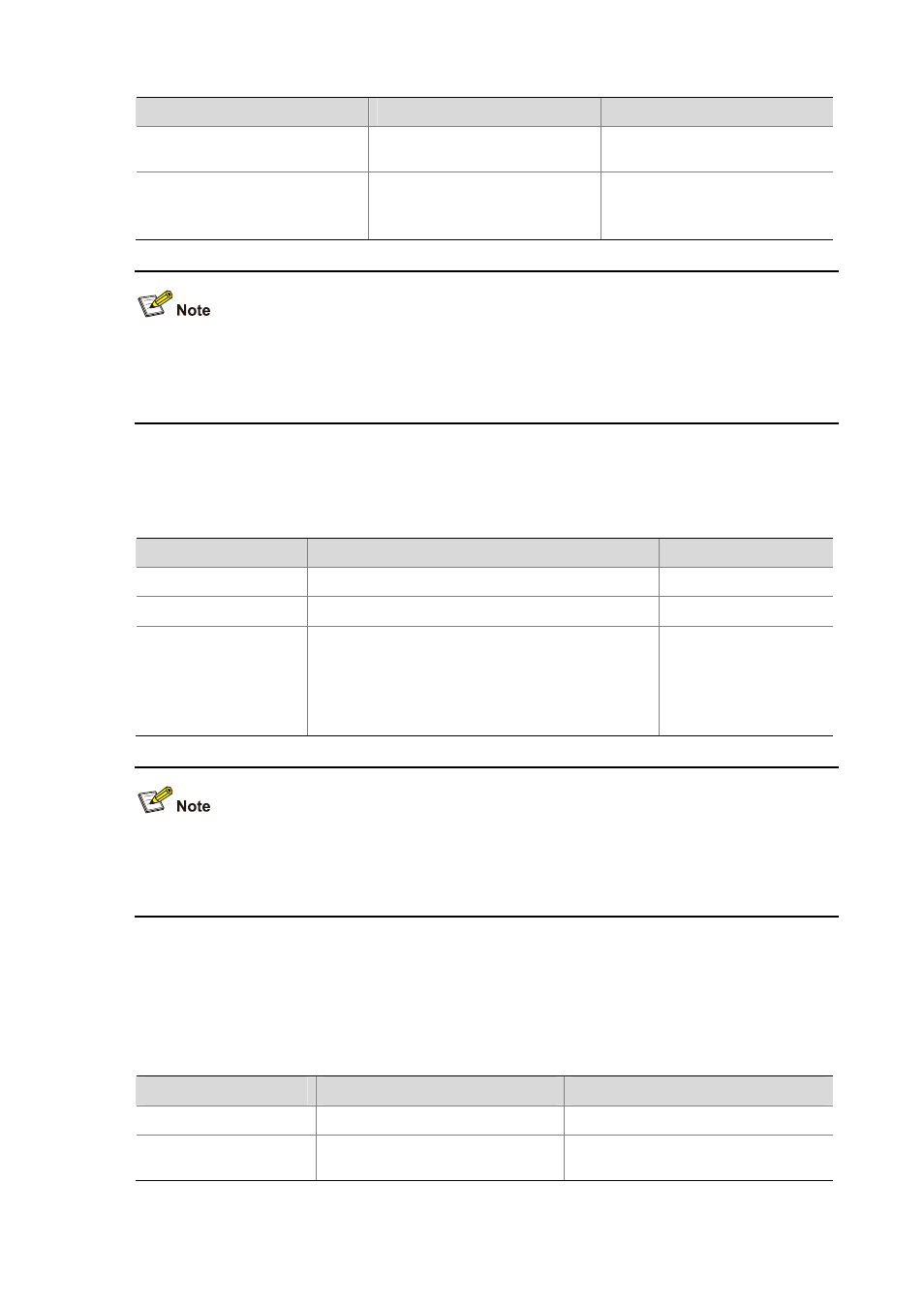
19-7
To do…
Use the command…
Remarks
Enter Ethernet port view
interface
interface-type
interface-number
—
Enable the userLoginWithOUI
mode
port-security
port-mode
userlogin-withoui
Required
By default, a port operates in
noRestrictions mode.
z
An organizationally unique identifier (OUI), the left-most 24 bits of a MAC address, is a globally
unique identifier assigned by IEEE to a certain manufacturer.
z
You can configure multiple OUI values.
Enabling any other Port Security Mode
Follow these steps to enable any other port security mode:
To do…
Use the command…
Remarks
Enter system view
system-view
—
Enter Ethernet port view
interface
interface-type interface-number
—
Set the port security
mode
port-security
port-mode { mac-authentication |
mac-else-userlogin-secure |
mac-else-userlogin-secure-ext | secure | userlogin
| userlogin-secure | userlogin-secure-ext |
userlogin-secure-or-mac |
userlogin-secure-or-mac-ext
}
Required
By default, a port
operates in
noRestrictions mode.
On a port operating in either macAddressElseUserLoginSecure mode or
macAddressElseUserLoginSecureExt mode, intrusion protection is triggered only after both MAC
authentication and 802.1x authentication for the same frame fail.
Configuring Port Security Features
Configuring NTK
Follow these steps to configure the NTK feature:
To do…
Use the command…
Remarks
Enter system view
system-view
—
Enter Ethernet port view
interface
interface-type
interface-number
—