H3C Technologies H3C WX6000 Series Access Controllers User Manual
Page 518
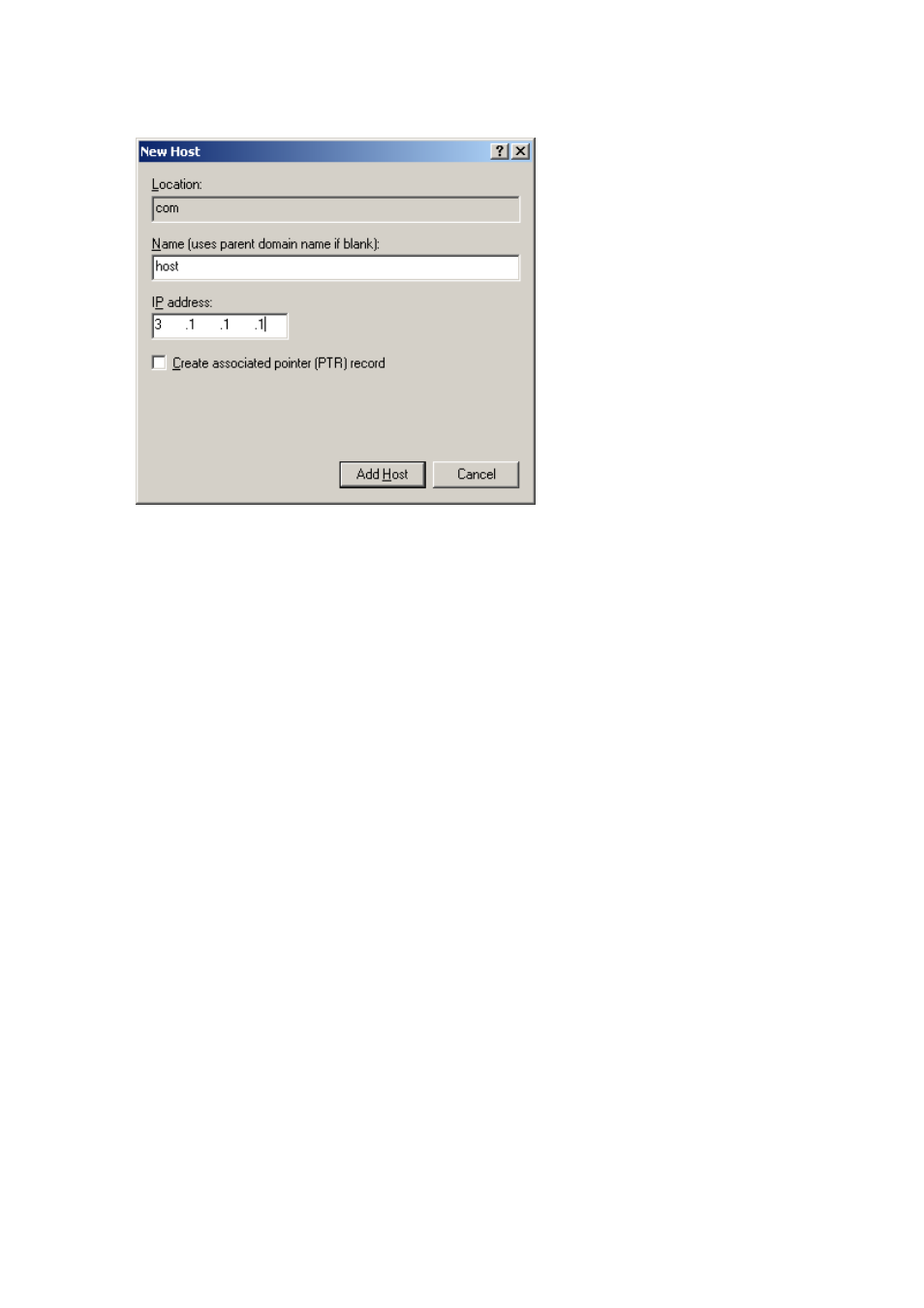
55-8
Figure 55-7
Add a mapping between domain name and IP address
2) Configure the DNS client
# Enable dynamic domain name resolution.
<AC> system-view
[AC] dns resolve
# Specify the DNS server 2.1.1.2.
[AC] dns server 2.1.1.2
# Configure com as the name suffix.
[AC] dns domain com
3) Configuration
verification
# Execute the ping host command on AC to verify that the communication between AC and the host is
normal and that the corresponding destination IP address is 3.1.1.1.
[AC] ping host
Trying DNS resolve, press CTRL_C to break
Trying DNS server (2.1.1.2)
PING host.com (3.1.1.1):
56 data bytes, press CTRL_C to break
Reply from 3.1.1.1: bytes=56 Sequence=1 ttl=126 time=3 ms
Reply from 3.1.1.1: bytes=56 Sequence=2 ttl=126 time=1 ms
Reply from 3.1.1.1: bytes=56 Sequence=3 ttl=126 time=1 ms
Reply from 3.1.1.1: bytes=56 Sequence=4 ttl=126 time=1 ms
Reply from 3.1.1.1: bytes=56 Sequence=5 ttl=126 time=1 ms
--- host.com ping statistics ---
5 packet(s) transmitted
5 packet(s) received
0.00% packet loss
round-trip min/avg/max = 1/1/3 ms