Priority, Timestamp, Sysname – H3C Technologies H3C WX6000 Series Access Controllers User Manual
Page 547: Module, Level (severity), Digest, Content, Configuring information center, Information center configuration task list
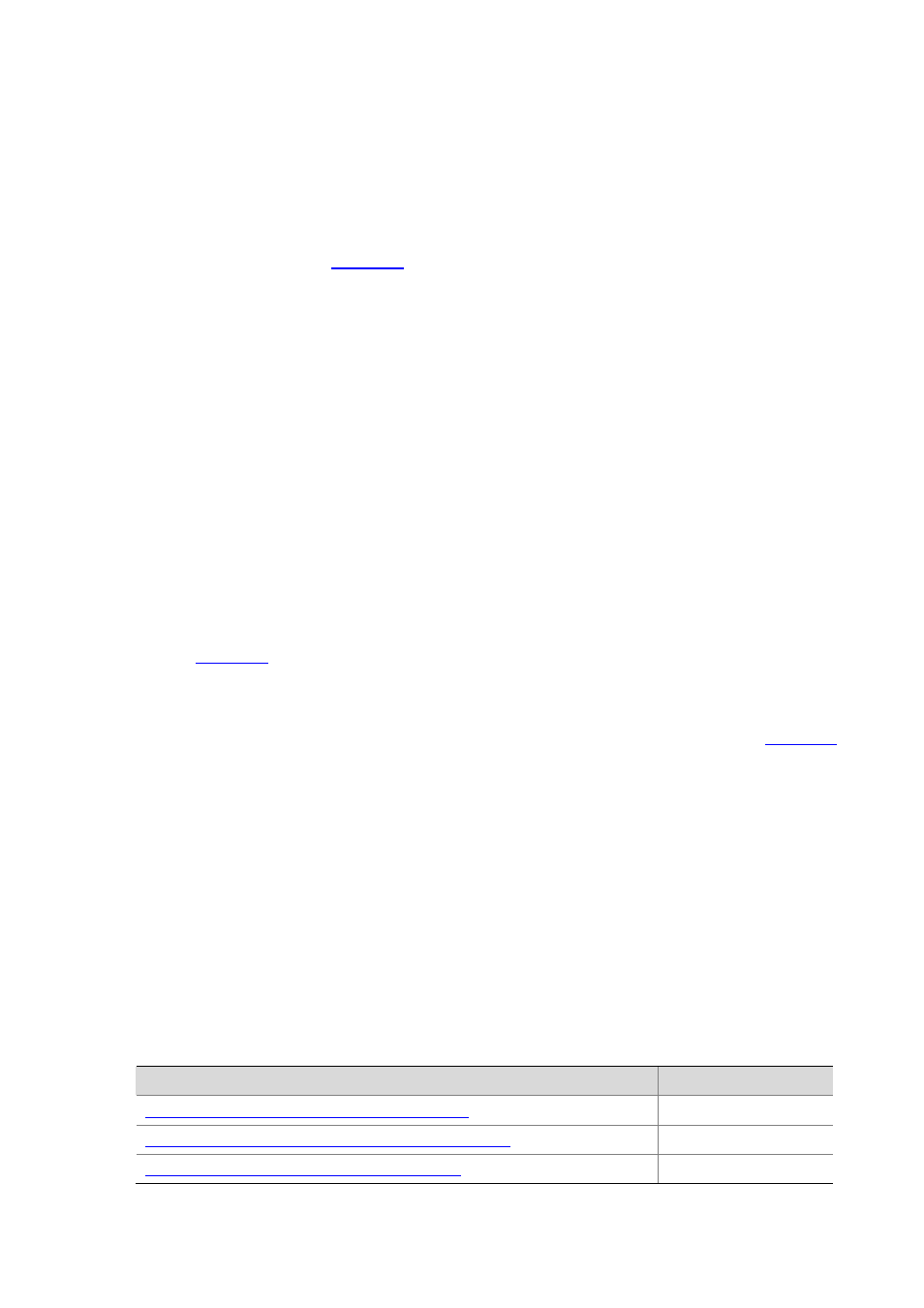
59-5
What follows is a detailed explanation of the fields involved:
Priority
The priority is calculated using the following formula: facility*8+severity, in which facility represents the
logging facility name and can be configured when you set the log host parameters. The facility ranges
from local0 to local7 (16 to 23 in decimal integers) and defaults to local7. The facility is mainly used to
mark different log sources on the log host, query and filter the logs of the corresponding log source.
Severity ranges from 0 to 7.
details the value and meaning associated with each severity.
Note that there is no space between the priority and timestamp fields and that the priority takes effect
only when the information has been sent to the log host.
Timestamp
Timestamp records the time when system information is generated to allow users to check and identify
system events.
Note that there is a space between the timestamp and sysname (host name) fields.
Sysname
Sysname is the system name of the current host. You can use the sysname command to modify the
system name. (Refer to System Maintaining and Debugging in H3C WX6103 Access Controller Switch
Interface Board Configuration Guide
for details)
Note that there is a space between the sysname and module fields.
Module
The module field represents the name of the module that generates system information. You can enter
the info-center source ? command in system view to view the module list.
for module name and description.
Between “module” and “level” is a “/”.
Level (Severity)
System information can be divided into eight levels based on its severity, from 0 to 7. Refer to
for definition and description of these severity levels. Note that there is a forward slash between the
levels (severity) and digest fields.
Digest
The digest field is a string of up to 32 characters, outlining the system information.
Note that there is a colon between the digest and content fields.
Content
This field provides the content of the system information.
Configuring Information Center
Information Center Configuration Task List
Complete the following tasks to configure information center:
Task
Remarks
Setting to Output System Information to the Console
Optional
Setting to Output System Information to a Monitor Terminal
Optional
Setting to Output System Information to a Log Host
Optional