Configuration in system view – H3C Technologies H3C WX6000 Series Access Controllers User Manual
Page 50
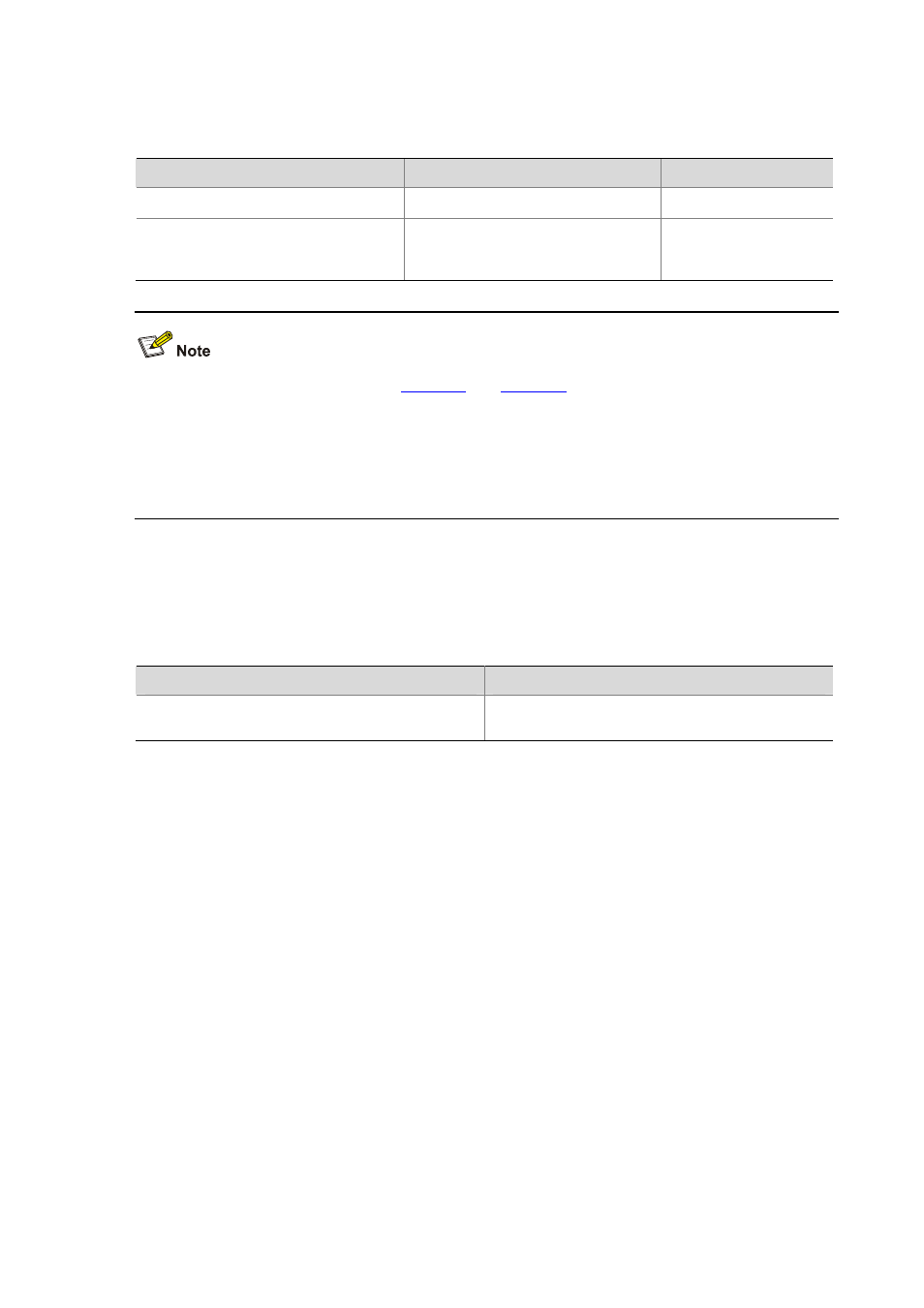
5-2
Configuration in system view
Table 5-2
Configure a source IP address for service packets in system view
To do…
Use the command…
Remarks
Enter system view
system-view
—
Specify the source IP address or source
interface for the access controller for it to
log in to another device as a Telnet client
telnet client source
{ ip ip-address |
interface
interface-type
interface-number
}
Optional
Not specified by default
To perform the configurations listed in
and
, make sure that:
z
The IP address specified is that of the local device.
z
The interface specified must have existed.
z
If a source IP address (or source interface) is specified, you need to make sure that the route
between the IP addresses (or interface) of both sides is reachable.
Displaying the source IP address/Interface Specified for Telnet
Packets
Follow these steps to display the source IP address/interface specified for Telnet packets:
To do…
Use the command…
Display the source IP address/interface specified for
Telnet packets
display telnet client configuration