Disabling host route reception, Advertising a default route, Configuring inbound/outbound route filtering – H3C Technologies H3C WX6000 Series Access Controllers User Manual
Page 227: 9 advertising a default route
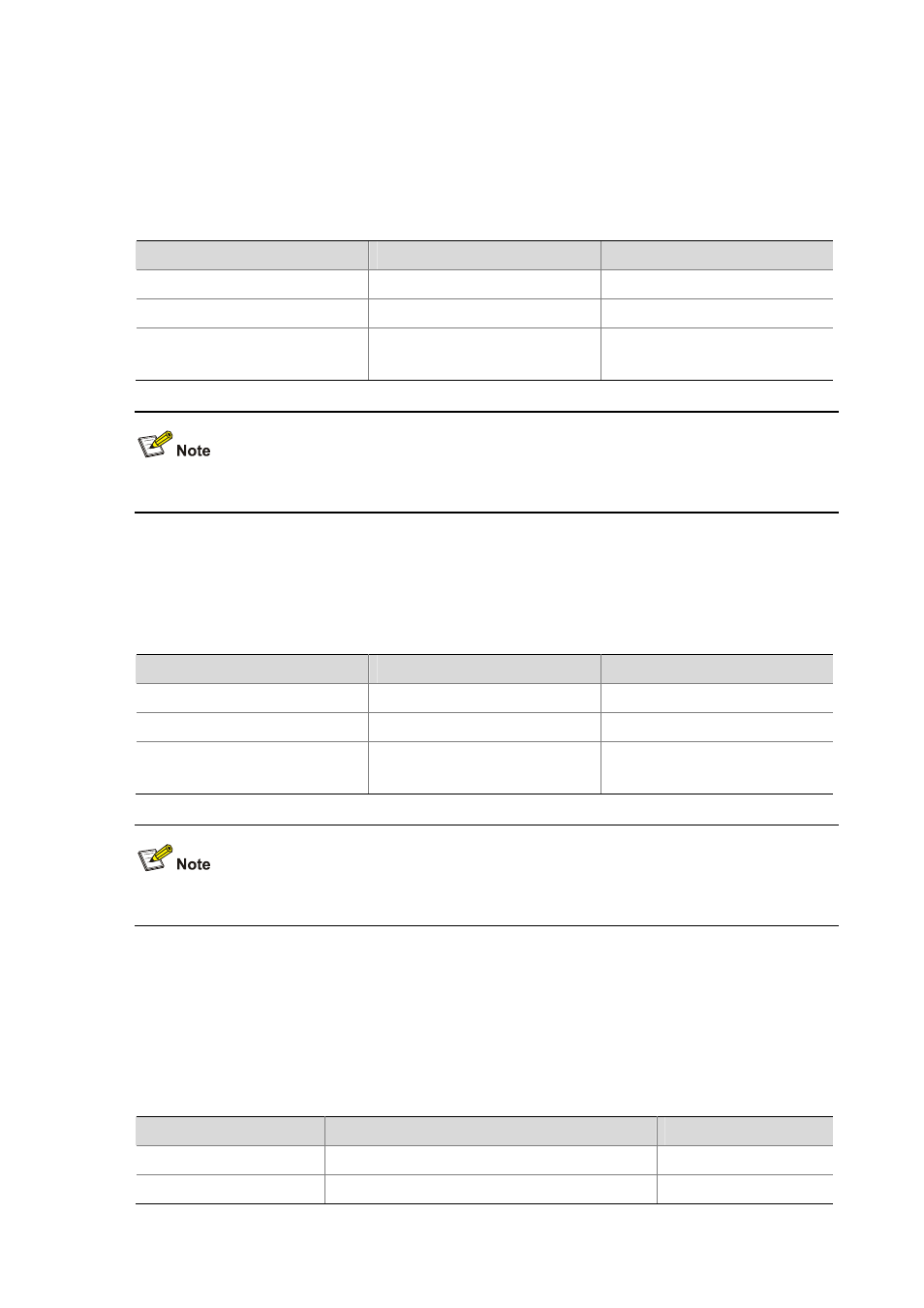
24-9
Disabling Host Route Reception
Sometimes a router may receive many host routes from the same network, which are not helpful for
routing and occupy a large amount of network resources. In this case, you can disable RIP from
receiving host routes to save network resources.
Follow these steps to disable RIP from receiving host routes:
To do…
Use the command…
Remarks
Enter system view
system-view
—
Enter RIP view
rip
[ process-id ]
—
Disable RIP from receiving host
routes
undo host-route
Required
Enabled by default
RIPv2 can be disabled from receiving host routes, but RIPv1 cannot.
Advertising a Default Route
You can configure RIP to advertise a default route with A specified metric to RIP neighbors.
Follow these steps to configure RIP to advertise a default route:
To do…
Use the command…
Remarks
Enter system view
system-view
––
Enter RIP view
rip
[ process-id ]
––
Enable RIP to advertise a default
route
default-route originate cost
value
Required
Not enabled by default
The router enabled to advertise a default route does not receive default routes from RIP neighbors.
Configuring Inbound/Outbound Route Filtering
The device supports route filtering. You can filter routes by configuring the inbound and outbound route
filtering policies via referencing an ACL or IP prefix list. You can also configure the router to receive only
routes from a specified neighbor.
Follow these steps to configure route filtering:
To do…
Use the command…
Remarks
Enter system view
system-view
––
Enter RIP view
rip
[ process-id ]
––