Communications stopped, No error in message function – Yaskawa MP3200 Troubleshooting Manual User Manual
Page 111
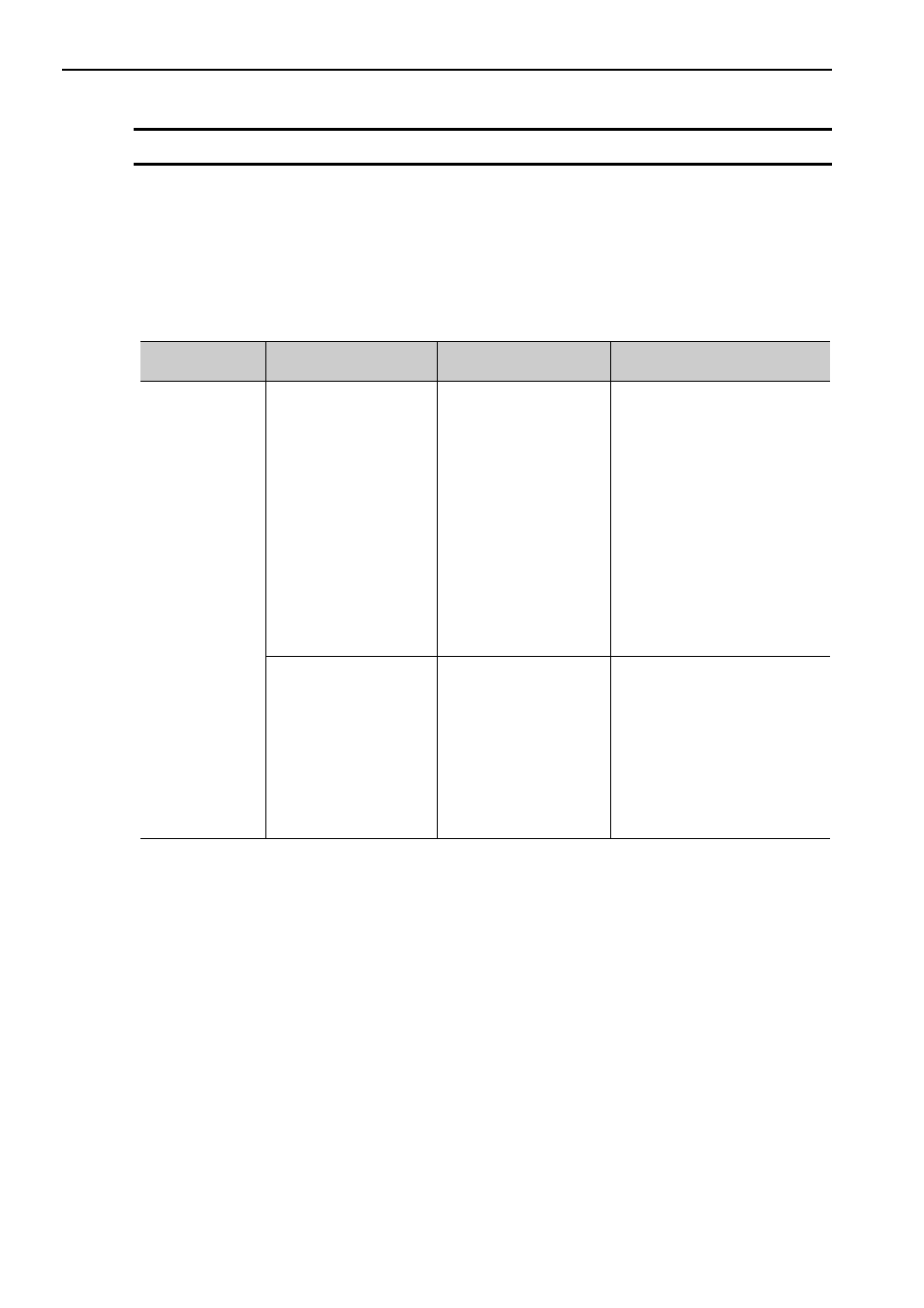
5.2 Troubleshooting Message Communications
Communications Stopped during Message Communications
5-36
Communications Stopped during Message Communications
There are two general causes for message communications to be cut off.
No Error in Message Function
The following table shows the possible causes for message communications to stop during normal com-
munications when no error is indicated in the error status in the Module’s detailed definition or in the pro-
cessing result of the message function.
*1. When connected to a hub, the communications mode of the hub is set to a fixed speed in 10Base-T/100Base-TX half-
duplex communications.
*2. When connected to a hub, the communications mode of the hub is set to a fixed speed in 10Base-T/100Base-TX half-
duplex communications.
Communications
Function Module
Condition
Cause
Correction
218IFD
The communications
mode of the remote station
that is connected to the
Ethernet Module is set to a
fixed speed in 10Base-T/
100Base-TX half-duplex
communications,
*1
and
there is high traffic on the
network.
There is high traffic on the
network with frequent data
collisions, and the data that
was sent from the local or
remote station was lost.
1. Set the communications mode
of the remote station to auto-
negotiation and perform full-
duplex communications.
2. Divide the network into seg-
ments using a switching hub to
reduce the traffic on the net-
work.
3. Adjust the sent timing at the
master devices so that multiple
devices do not start communi-
cations at the same time. This
does not apply when the no-
protocol communications is
specified as the protocol type.
The communication mode
of the remote station con-
nected to the Ethernet
Module is set to the fixed
speed in 10Base-T/
100Base-TX full-duplex.
*2
Communication between
the Ethernet Module and
the remote station cannot
be performed properly
because the communica-
tion modes of the two sta-
tions are different, and the
data that was sent from the
local or remote station was
lost.
1. Set the communications mode
of the remote station to auto-
negotiation and perform full-
duplex communications.
2. Set the communications mode
of the remote station to a fixed
speed and perform 10Base-T/
100Base-TX half-duplex com-
munications.