Yaskawa MP3200 Troubleshooting Manual User Manual
Page 36
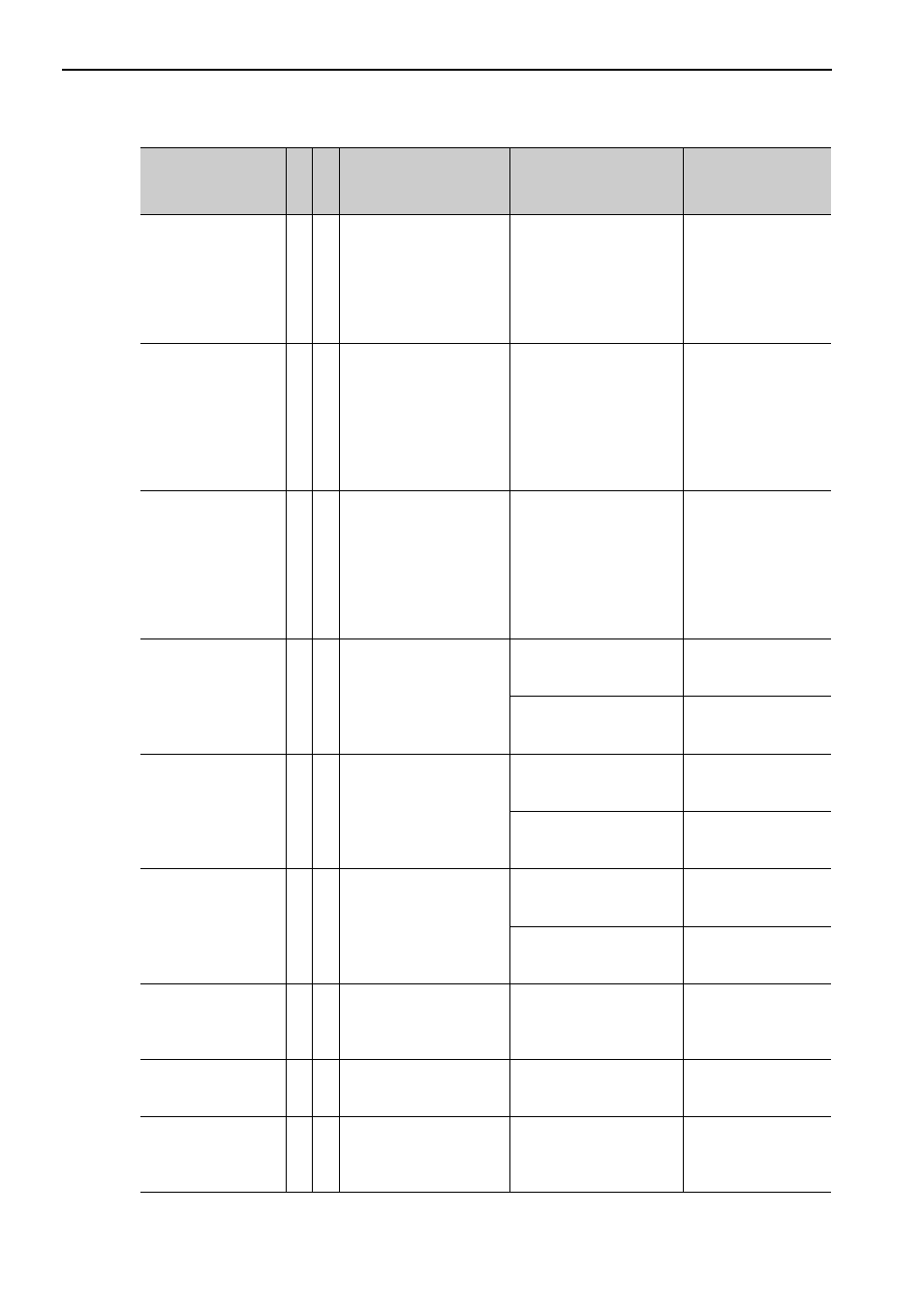
2.2 CPU Unit/CPU Module Indicators and Display
Display
2-14
A309:
Save to flash memory
error
Data could not be saved to
the flash memory in the
Controller during batch
loading.
Turn the power supply
OFF and ON again, and
then execute the batch load
again. If the data cannot be
saved to flash memory
even after several tries, the
CPU may be faulty.
Replace the CPU.
A30A:
Save file read error
Data could not be read
from the Controller during
batch saving.
Turn the power supply
OFF and ON again, and
then execute the batch save
again. (Check by turning
ON the INIT switch.) If the
data cannot be read even
after several tries, the CPU
may be faulty.
Replace the CPU.
A30B:
No USB memory
device
• The USB memory
device was not inserted
in the Controller when
executing a batch load.
• The USB memory
device was not inserted
in the Controller when
executing a batch save.
Make sure that the USB
memory device is inserted
properly.
Reinsert the USB
memory device.
A370:
Log folder creation
error
A folder could not be cre-
ated on the USB memory
device.
Make sure that the USB
memory device is inserted
properly.
Reinsert the USB
memory device.
Check the USB memory
device.
Make sure that there is
space available on the
USB memory device.
A371:
Log file creation error
A file could not be created
on the USB memory
device.
Make sure that the USB
memory device is inserted
properly.
Reinsert the USB
memory device.
Check the USB memory
device.
Make sure that there is
space available on the
USB memory device.
A372:
Log file writing error
An error occurred while
writing data to a file on the
USB memory device.
Make sure that the USB
memory device is inserted
properly.
Reinsert the USB
memory device.
Check the USB memory
device.
Make sure that there is
space available on the
USB memory device.
A401:
M-III restrictions
error
The high-speed scan time
does not meet the restric-
tions and conditions.
Check the SVC/SVC32
MECHATROLINK-III
communications cycle and
high-speed scan time.
Make the settings to
meet the restrictions
and conditions.
A402:
Error in MPU-01
An alarm occurred for the
MPU-01.
Check the SW01411 to
SW01442 system registers
(MPU-01 System Status).
Determine the MPU-
01 that has an error,
and reset the alarm.
A403:
Error in Sub CPU
−
An alarm occurred in the
Sub CPU.
Check system register
SB00041B.
Determine the Sub
CPU that has an error,
and reset the error in
the Sub CPU.
Continued on next page.
Continued from previous page.
Alarm Code
Alarm Name
MP3200
MP3300
Cause
Confirmation Method
Correction