1 basic troubleshooting procedure, Basic troubleshooting procedure -2 – Yaskawa MP3200 Troubleshooting Manual User Manual
Page 21
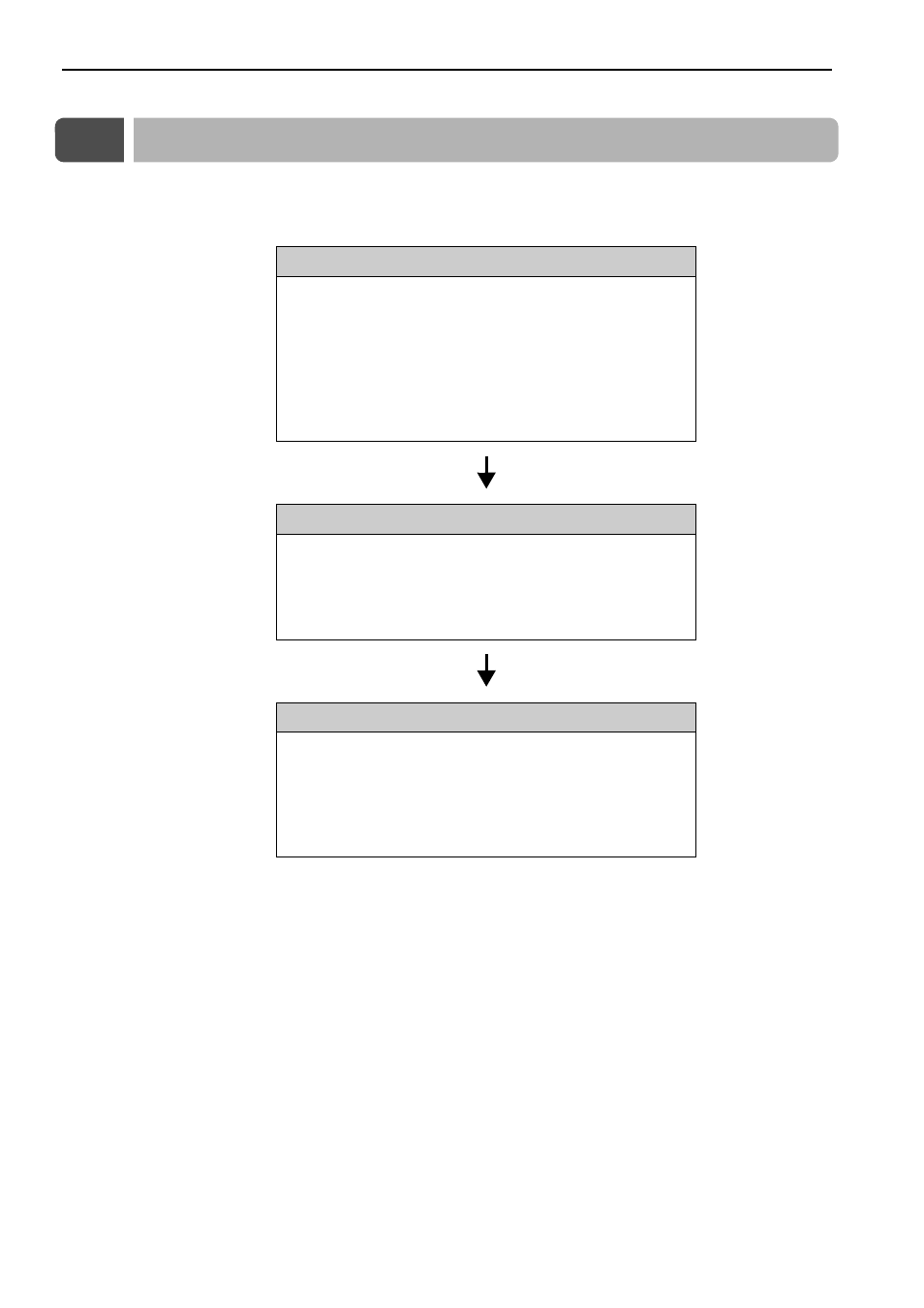
1.1 Basic Troubleshooting Procedure
1-2
1.1
Basic Troubleshooting Procedure
When a problem occurs, it is important to recover normal system operation as soon as possible by finding
the cause of the problem and taking the necessary measures. The basic troubleshooting procedure is out-
lined below.
Step 1
Check the following items visually.
• Machine movement, or status if stopped
• Power supply status
• I/O device status
• Wiring conditions
• Status of indicators and display on Units or Modules
• Switch settings (e.g., DIP switches)
• Parameter settings and program contents
Step 2
See if the problem changes when the following operations are per-
formed.
• Stop the Machine Controller.
• Reset the alarms.
• Turn the power supply OFF and ON again.
Step 3
Isolate the location of the problem from the results of steps 1 and 2.
• Inside or outside of the Machine Controller?
• Software or hardware?
• Sequence control or motion control?
• Ethernet communications or MECHATROLINK communica-
tions?