This concludes the fan replacement procedure – Yaskawa MP3200 Troubleshooting Manual User Manual
Page 215
Advertising
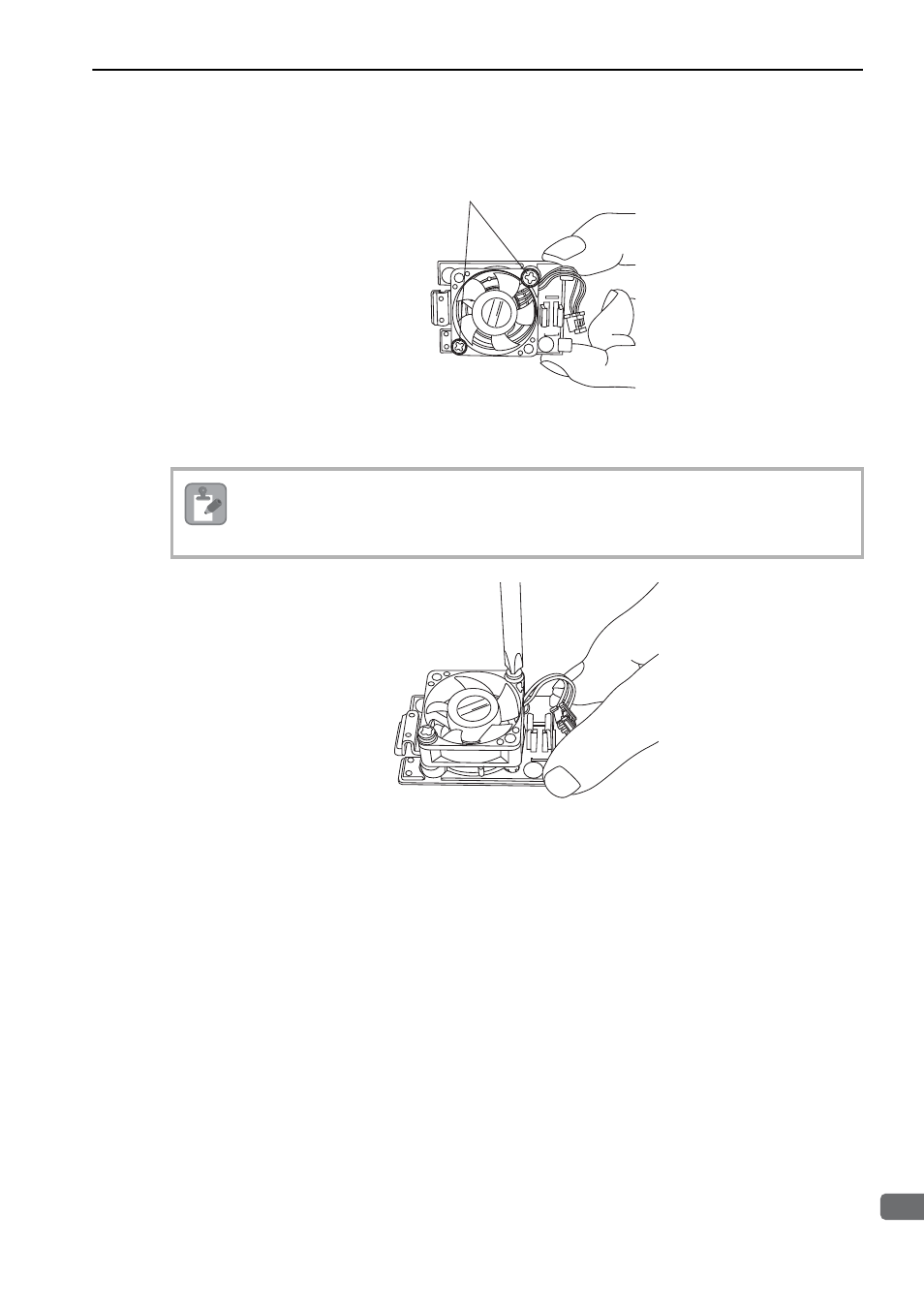
9-3
9
Fan Replacement
5.
Remove the two screws that hold the Fan to the fan cover and remove the Fan.
Keep the screws. You will use these screws to attach the new Fan.
6.
Attach the new Fan to the fan cover with the screws.
7.
Attached the fan cover to the CPU Unit by reversing steps 2, 3, and 4.
This concludes the Fan replacement procedure.
• Use the screws that you removed (M3
× 14 length, spring and small washers) to attach the Fan.
• Tighten the screws to a torque of 0.49 N·m
±10% when you attach the Fan.
If the screws are not tightened sufficiently, the Fan may fall off or fail.
P A
S
S
Q E
SAMPLE
Screws
Note
S
Q E
P A
S S
A M
P L
E
Advertising
This manual is related to the following products: