Yaskawa MP3200 Troubleshooting Manual User Manual
Page 47
Advertising
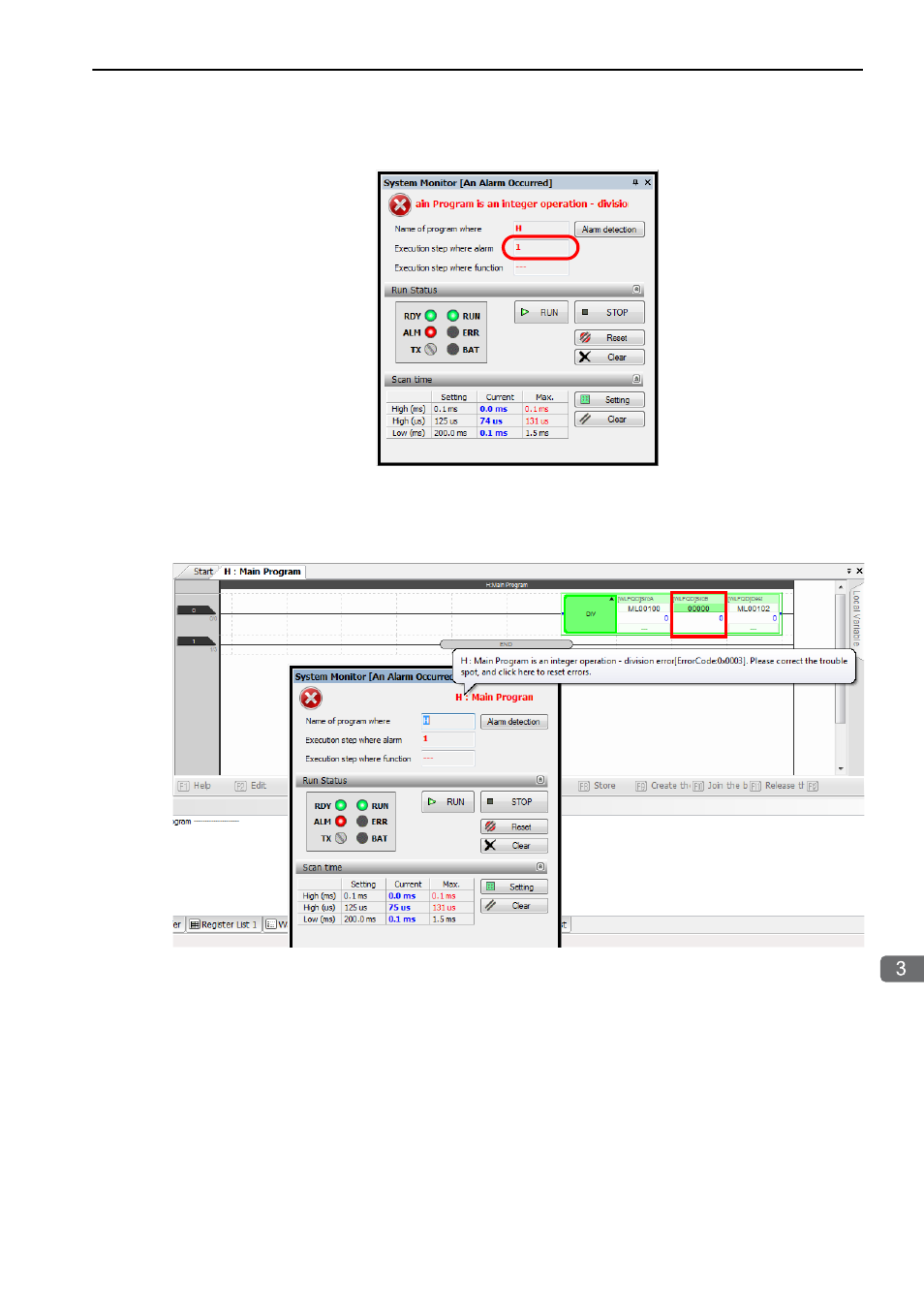
3.2 Troubleshooting Errors with the System Monitor
Investigating Operation Errors
3-7
T
roubleshooting using the System Monitor
The execution step number where the error occurred will be displayed in the Execution step where
alarm occurred Box.
5.
Use the information in the Name of program where alarm occurred and Execution step where
alarm occurred Boxes to identify the drawing where the Operation Error exists.
6.
Change the divisor from 0 to 1 where the operation error exists.
7.
Make the Ladder Editor Tab Page active, then press the F4 Key.
This will compile the program and clear the operation error.
Advertising
This manual is related to the following products: