Investigating i/o errors, Investigating i/o errors -8 – Yaskawa MP3200 Troubleshooting Manual User Manual
Page 48
Advertising
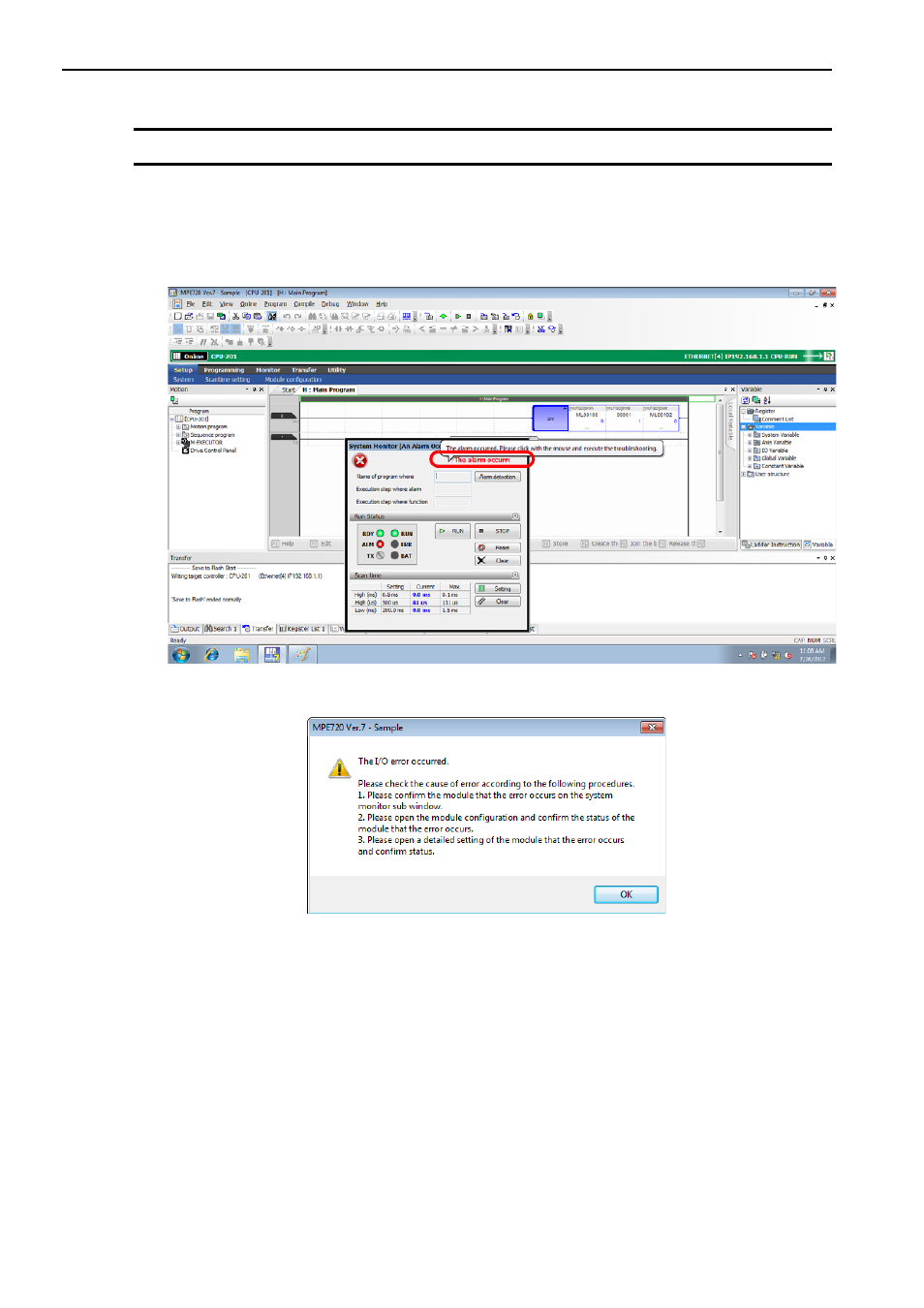
3.2 Troubleshooting Errors with the System Monitor
Investigating I/O Errors
3-8
Investigating I/O Errors
I/O errors are errors that occur in the Input and Output Modules.
If an I/O error occurs, check the meaning of the I/O error in the System Monitor Dialog Box.
1.
Click the message “The alarm has occurred...” that is displayed in red in the System Monitor Dia-
log Box.
If the error occurred in an Input or Output Module connected to the Machine Controller, the following error
message will be displayed.
Advertising
This manual is related to the following products: