Investigating operation errors, Investigating operation errors -5 – Yaskawa MP3200 Troubleshooting Manual User Manual
Page 45
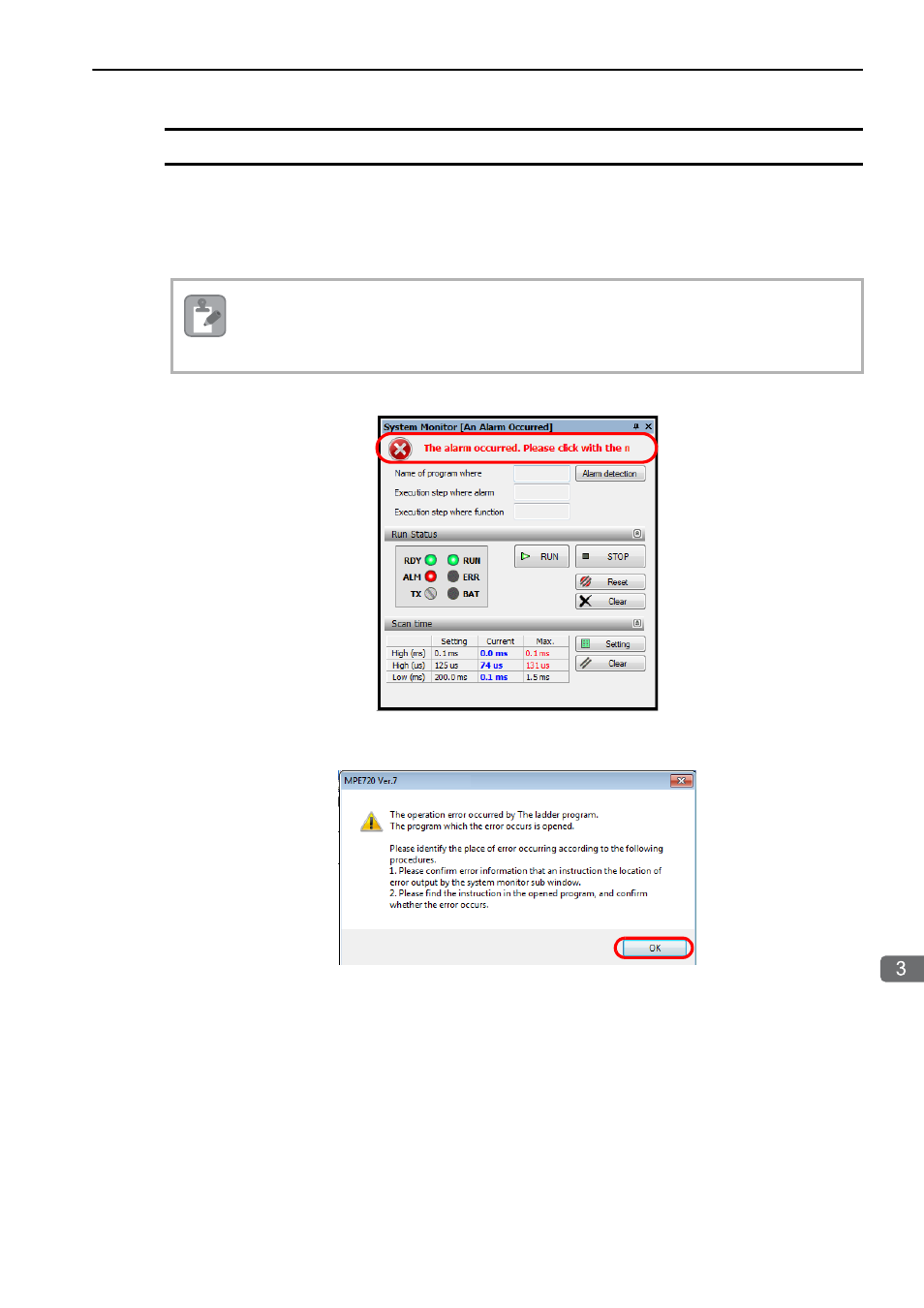
3.2 Troubleshooting Errors with the System Monitor
Investigating Operation Errors
3-5
T
roubleshooting using the System Monitor
Investigating Operation Errors
An Operation Error occurs when there is an operational error in a ladder program or motion program.
When an Operation Error occurs, the System Monitor Dialog Box will be displayed. The following proce-
dure will outline the corrective action to take using the following example: an Operation Error caused by a
divisor that is set to 0 in a Divide instruction.
1.
Click the message “The alarm occurred...” in the System Monitor Dialog Box.
The MPE720 Ver. 7 Dialog Box will be displayed.
2.
Click the OK Button.
If there are Operation Errors in multiple programs at the same time, correcting the error displayed in
the System Monitor Dialog Box will not clear the error information. This may cause the dialog box to
show outdated information about the error. Click the Reset Button to clear the information from pre-
vious errors.
Note