Troubleshooting motion errors, Troubleshooting motion errors -8, Warnings (il02) – Yaskawa MP3200 Troubleshooting Manual User Manual
Page 58: Troubleshooting warnings (il02)
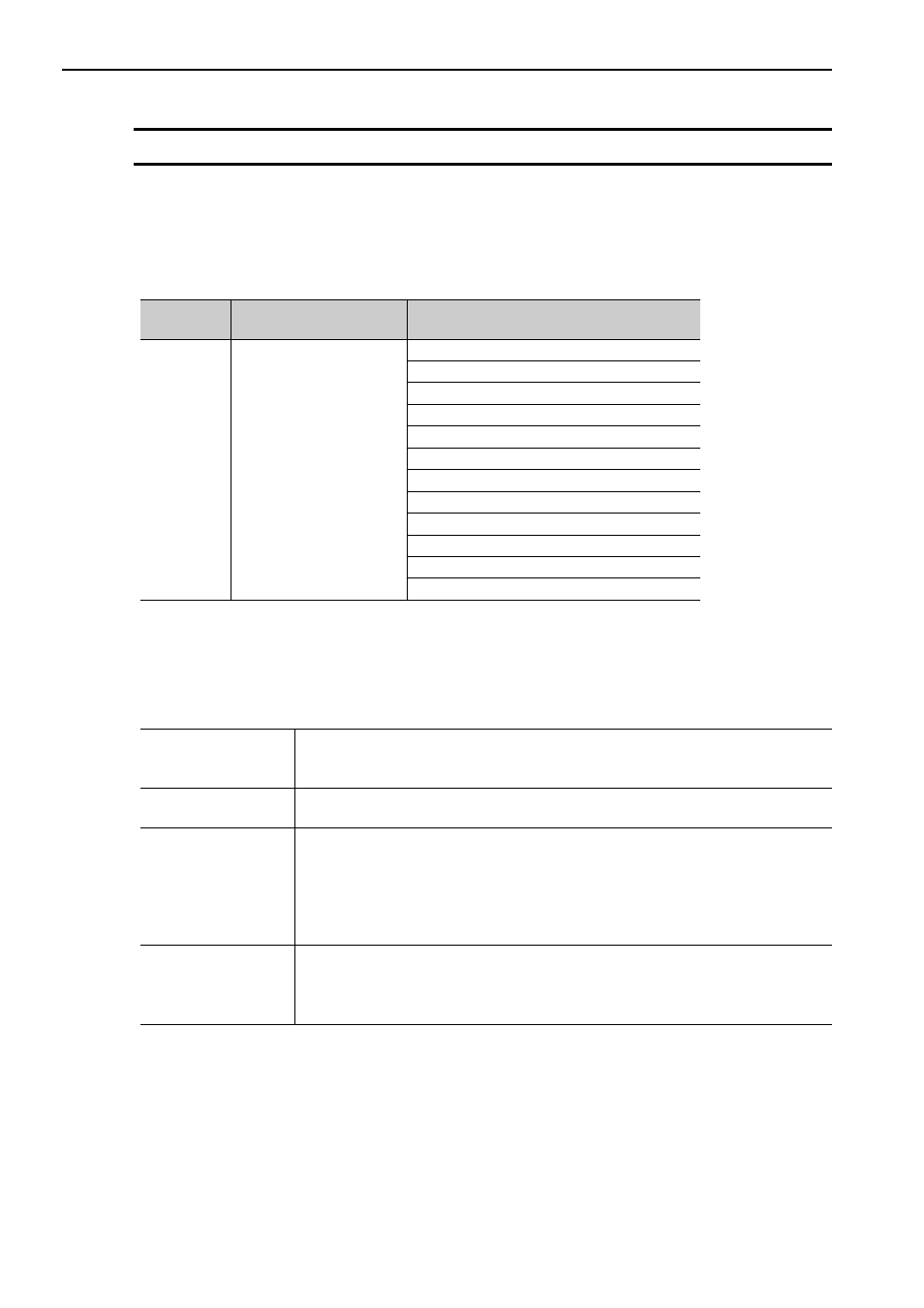
4.2 Troubleshooting Motion Errors
Troubleshooting Motion Errors
4-8
Troubleshooting Motion Errors
This section describes the details of and corrections for motion errors.
Warnings (IL02)
The following table lists the bits in the Warnings (IL02) parameter.
Note: “IW00” indicates the first input register address plus 00.
Troubleshooting Warnings (IL02)
Bit 0: Excessive Deviation
Note: The deviation is not checked if the OL22 (Excessive Deviation Detection Value) parameter is set to 0.
Register
Address
Name
Contents
IL02
Warnings
Bit 0: Excessive Deviation
Bit 1: Setting Parameter Error
Bit 2: Fixed Parameter Error
Bit 3: SERVOPACK Error
Bit 4: Motion Command Setting Error
Bit 5: Reserved for system.
Bit 6: Positive Overtravel
Bit 7: Negative Overtravel
Bit 8: Servo ON Incomplete
Bit 9: SERVOPACK Communications Warning
Bit A: SERVOPACK Stop Signal Active
Bits B to 1F: Reserved for system.
Detection Timing
Anytime except during speed or torque control.
This warning is detected only when bit 0 (Excessive Deviation Error Level Setting) in the
OW01 setting parameter is set to 1 (Warning).
Processing When
Warning Occurs
The current movement command is continued. Movement commands can be executed.
Details and Cause
The position deviation exceeded the OL22 setting parameter (Excessive Deviation
Detection Value). Any of the following is possible.
• Response was poor because the position loop or speed loop gain is not suitable.
• The value of OL22 (Excessive Deviation Detection Value) is too small.
• The capacity of the motor is too small for the load.
• The SERVOPACK malfunctioned.
Correction
Check the following and make suitable corrections where necessary.
• Check the position loop or speed loop gain.
• Check the OL22 (Excessive Deviation Detection Value) parameter.
• Check the capacity of the motor.